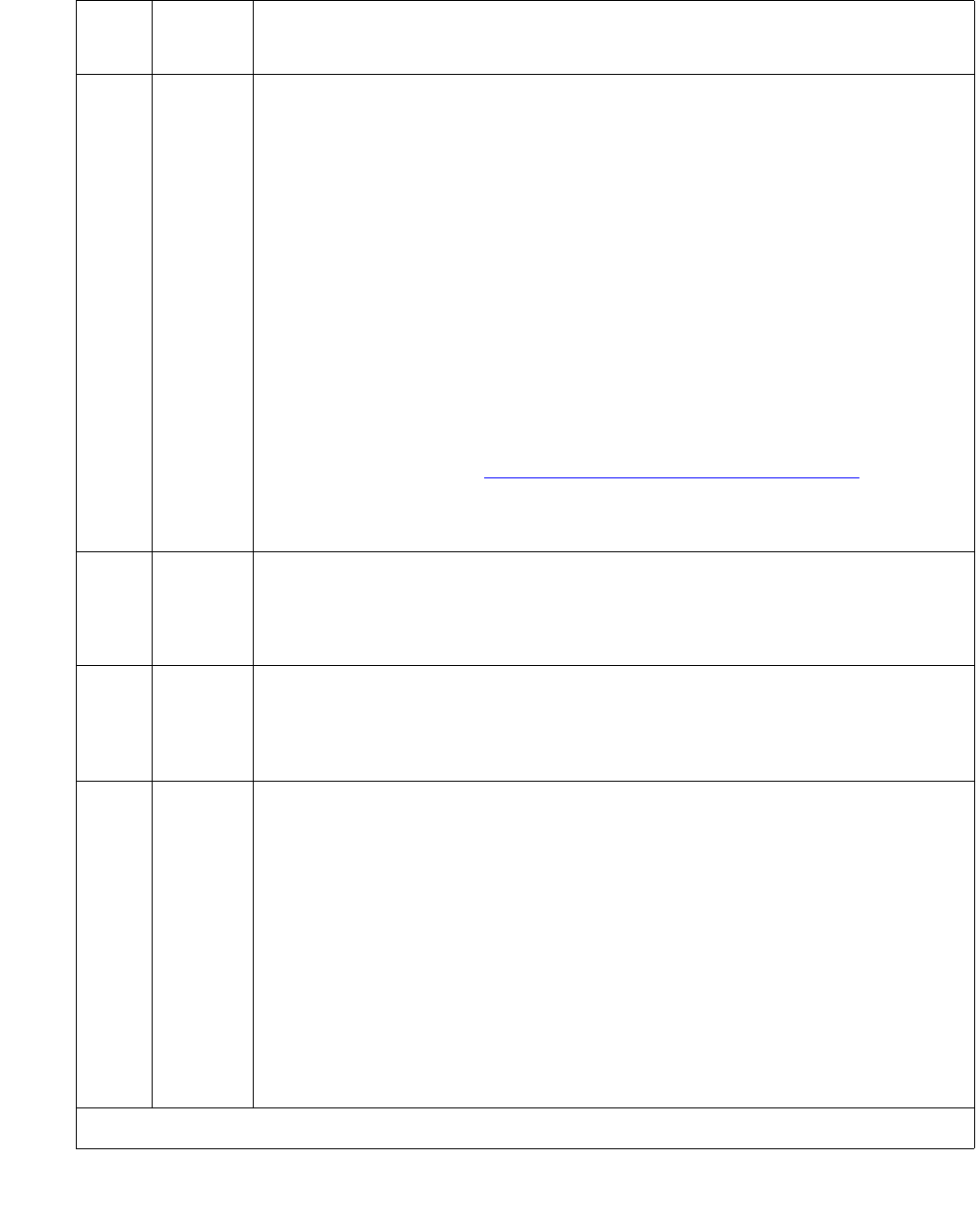
POW-SUP (power supply)
Issue 1 June 2005 1889
1
1
FAIL The system does not detect a power supply.
1. Verify that the power supply is plugged in.
2. Verify that the yellow LED on the power supply is lit and that at least
one of the two green input power LEDs is lit.
● If the yellow LED is OFF and/or the red LED is ON, replace the
power supply.
● If the green input power LEDs are OFF, check the AC and/or DC
input power.
3. Run test board.
● If the serial bus test fails (Test #1531) and there is more than one
power supply in the G650 stack, Test #1531 fails when none of the
power supplies can be accessed over the serial bus. Follow the
instructions for Serial bus communications test (#1531)
on
page 1963.
4. Replace the power supply.
2
1
FAIL There is an internal failure in the power supply.
1. Refer to POW-SUP Error Code 1537 for more information.
2. Replace the power supply.
4 FAIL The power supply has an operational failure.
1. Refer to POW-SUP Error Code 1793 for more information.
2. Replace the power supply.
8 FAIL There is no input power.
1. Run test board.
a. Verify that the Input Power field contains dashes.
b. The green power supply LED for AC power and the green LED for
DC power should be OFF when Test #1535 fails with an Error
Code 8.
2. Verify that input power is present. If input power is present, replace
the power supply.
3. The internal AC fuse or DC fuse may be open. This cannot be
repaired by the field technician.
Table 689: Test 1535 power supply detection test (continued)
Error
code
Test
result
Description and recommendation
2 of 3


















