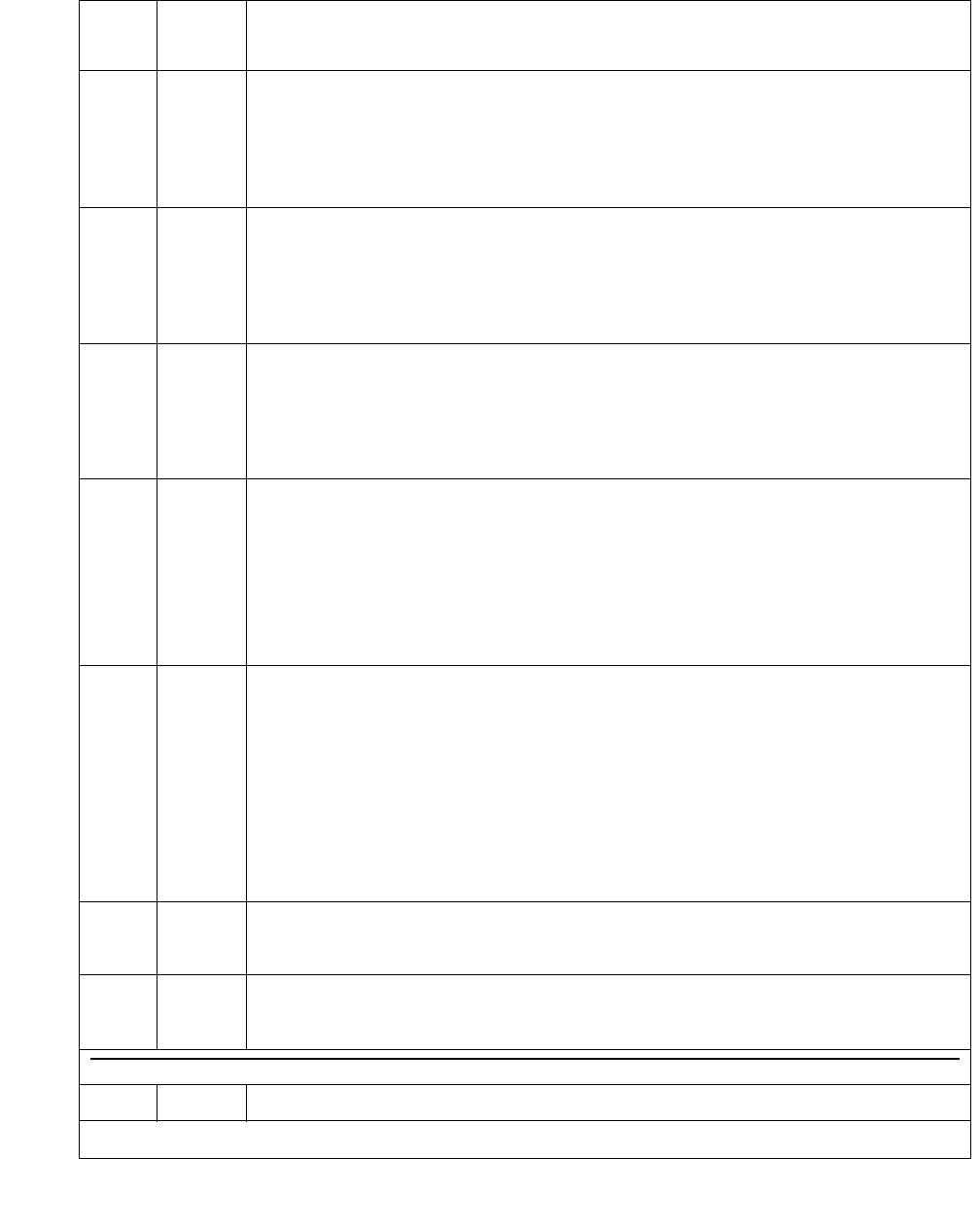
Communication Manager Maintenance-Object Repair Procedures
1772 Maintenance Procedures for Avaya Communication Manager 3.0, Media Gateways and Servers
1070 FAIL Internal software response.
1. Wait one minute and attempt the test again.
2. If the same error persists after five attempts in one-minute intervals,
escalate the problem.
1072 FAIL Poor response from auxiliary channel.
1. Test the Network Control (Netcon) circuit pack using the test
data-module command.
2. If the test fails, replace the Digital Line circuit pack.
1073 FAIL Internal System Error.
1. Wait one minute and attempt the test again.
2. If the same error persists after five attempts in one-minute intervals,
escalate the problem.
1074 FAIL Internal System Error
1. Make sure that the data equipment connected to the data module is
powered.
2. For an (M)PDM, verify that the Data Terminal “Ready” LED is ON, or
for an (M)TDM, verify that the Data Set Ready LED is ON. If it is not
on, check the cable from the data equipment to the data module.
1075 FAIL Unknown message received during test.
1. Attempt the test again.
2. If the same error occurs, test the Network Control Data Channel
using the test data-module command and a known working data
module.
3. Replace the Digital Line circuit pack and repeat the test.
4. If the test continues to fail, escalate the problem.
2040 FAIL Internal System Error
1. Repeat the test.
2095 FAIL Internal System Error
1. Repeat the test.
PASS Data Module Loop-around test passed.
Table 654: Test #175 Data Module Internal Loop-Around Test (continued)
Error
Code
Test
Result
Description / Recommendation
6 of 6


















