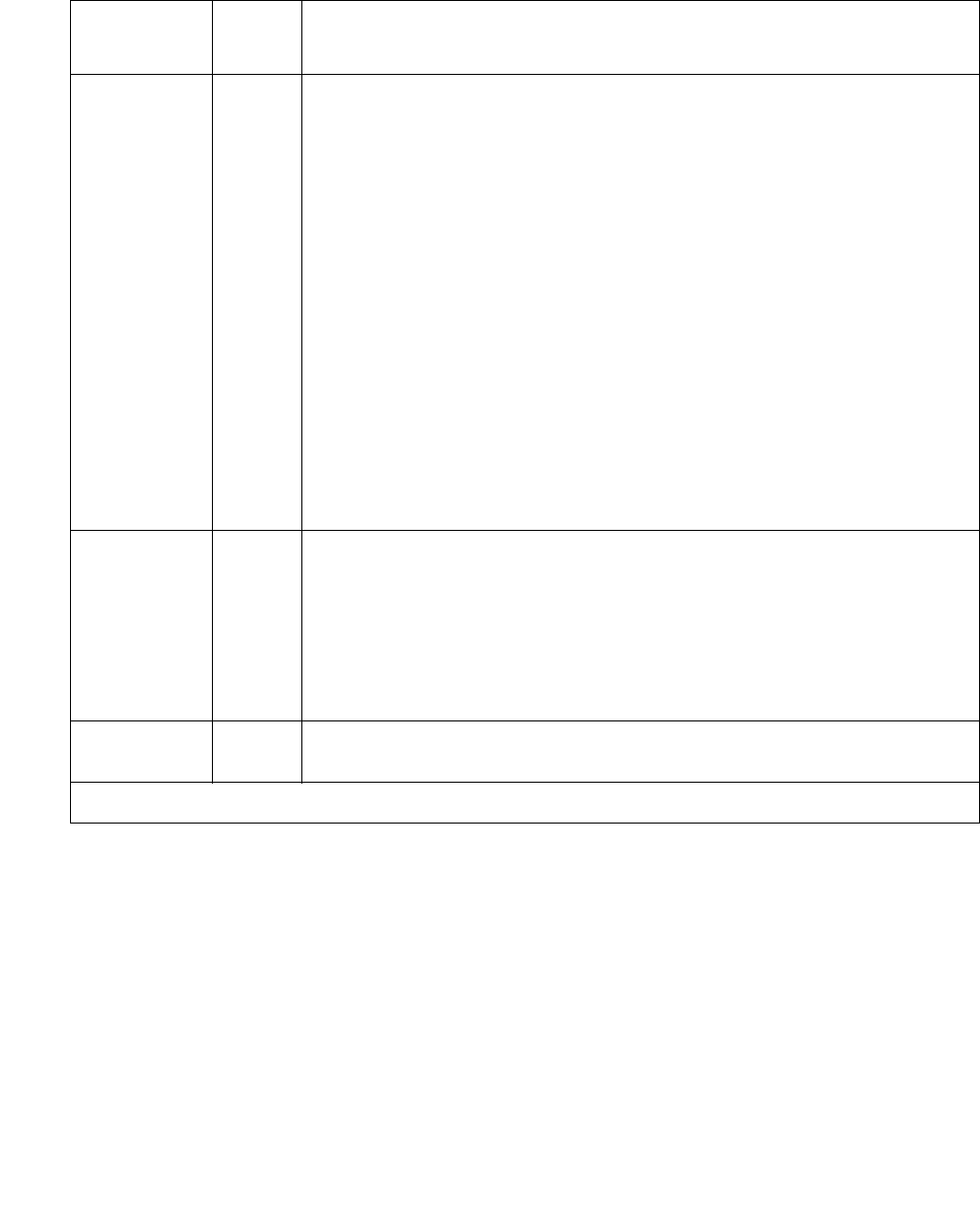
Communication Manager Maintenance-Object Repair Procedures
2220 Maintenance Procedures for Avaya Communication Manager 3.0, Media Gateways and Servers
3 FAIL Received a status of Level 1 Deactivated; the port is out-of-service.
1. Run status bri-port location to verify that the service
state of the port is out-of-service. If the service state of the port
is not out-of-service, escalate the problem to the next tier.
Otherwise, proceed to Step 2.
2. If the port has been placed out-of-service with busyout port
location, try releasing the port by executing release port
location. Then run test port location long and review
the results of Level 1 Status Query test. If this test still fails,
proceed to Step 3.
3. After executing test port location long, review the
results of every test. Follow the repair procedures for any test
that fails. Verify repair of the problem by executing test port
location and by determining that the Level 1 Status test
passes. If the test continues to fail for this reason, escalate the
problem to the next tier.
4 FAIL Received a status of Level 1 Pending Activation. The NT1 has a loss
of power indicating a problem with the NT1.
1. Follow the manufacturer-recommended repair procedures for
the NT1.
2. Execute test port location and review the results of the
Level 1 Status Query test to verify the repair.
PASS This test indicates that Level 1 is activated or that software has taken
the port out of service.
Table 793: Test #1242 Level 1 Status Query (continued)
Error
Code
Test
Result
Description / Recommendation
3 of 3


















