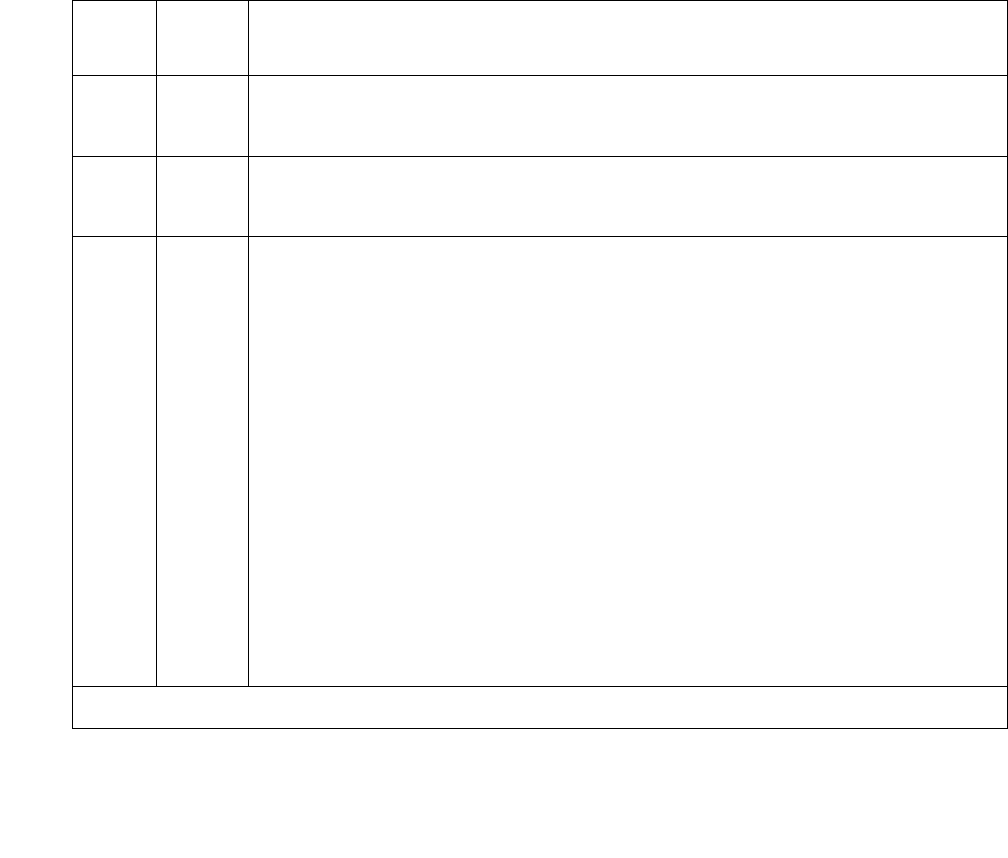
FW-DWNLD (Firmware Download)
Issue 1 June 2005 1305
Test Firmware Download (#1413)
This test is destructive.
This test has two functions and can only be executed if there is a download schedule to verify or
there are FW-DWNLD errors to resolve and alarms to clear.
1. This test verifies that the information on the FIRMWARE DOWNLOAD screen is correct. It
also verifies that the source board is of the correct type, that the file to be downloaded is
present on that source board, and that the file is error free. In addition it verifies that the
target board code and suffix are correct. It also retrieves the new firmware vintage for the
target board and populates the appropriate field in the firmware download table.
2. If this test is executed after a FIRMWARE DOWNLOAD schedule has run, and there are
FW-DWNLD alarms/errors, it resolves the errors, clears the alarms, copies the current
download status table to the last table, and clears out the current table.
Table 450: TEST #1413 Firmware Download Test
Error
Code
Test
Result
Description / Recommendation
ABRT Internal system error
1. Retry the command at 1-minute intervals up to 5 times.
2100 ABRT System resources required for this test are not available.
1. Retry the command at 1-minute intervals up to 5 times.
1 FAIL The firmware image file entered on the change firmware download
screen is not present on the source board specified in the screen.
1. Execute the list directory board location command, and
verify that:
● A file system is enabled on the board
● The file is present
2. If the file system is not enabled:
a. Execute the enable filesystem command.
b. FTP the correct firmware image to the source board.
If the correct image file is present, then the name entered on the
screen is incorrect.
3. Execute the change firmware download command, and enter the
correct file name.
1 of 3


















