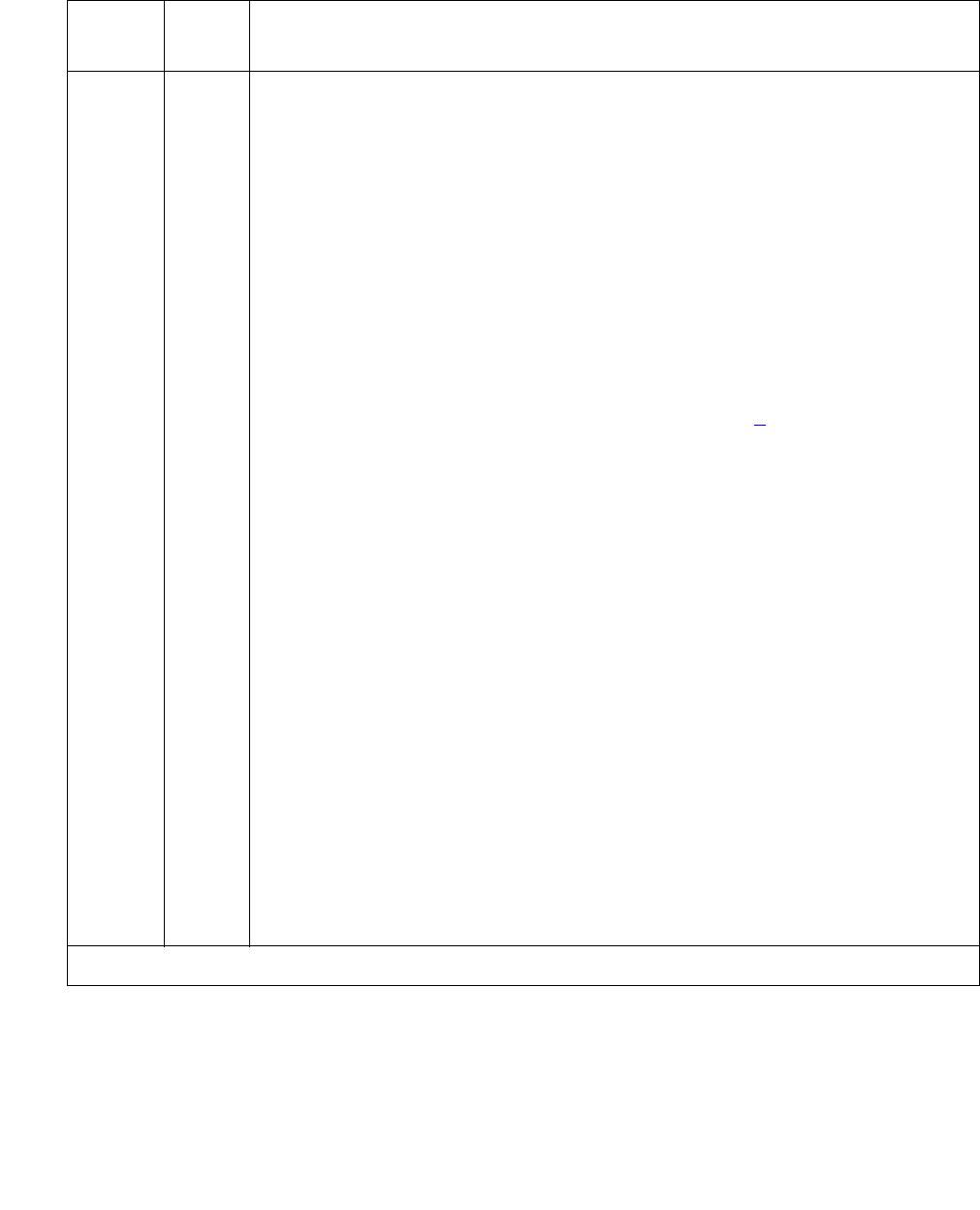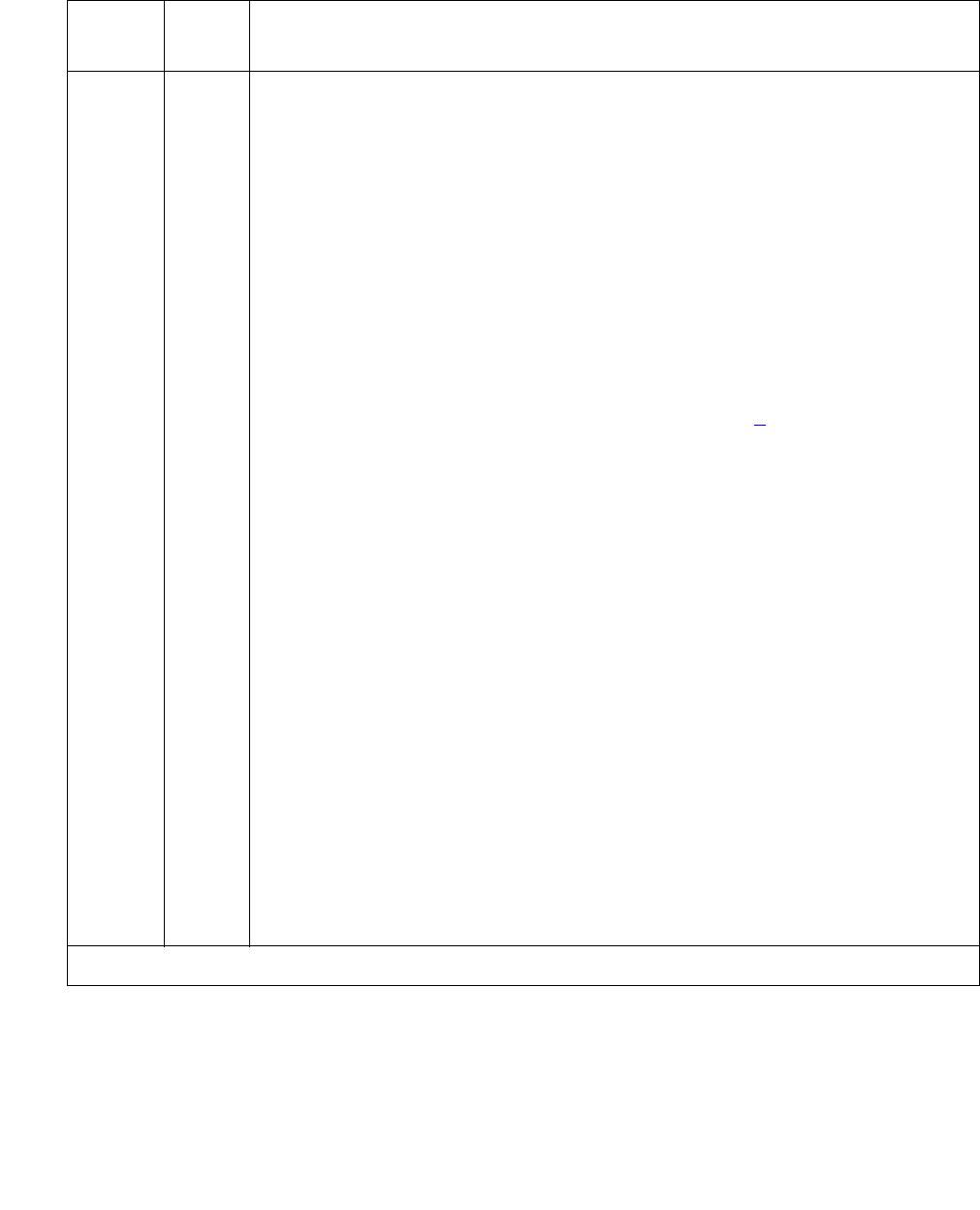
Server Alarms
100 Maintenance Procedures for Avaya Communication Manager 3.0, Media Gateways and Servers
Table 31: _WD Alarms in Media Server
Event
ID
Alarm
Level
Alarm Text, Cause/Description, Recommendation
4
S8300
MAJ “Application <name> (pid) TOTALLY FAILED” — An application is present,
but not launching. The application could not start the maximum allowed
number of times. (This alarm usually occurs with Event ID #20.)
1. To verify the alarm, look for the application’s name or process ID
(PID),” either using the:
- Web interface, by selecting Diagnostics > View System Logs and
Watchdog Logs
- Linux command line, by entering logv -w or, directly, by
examining /var/log/ecs/wdlog.
2. If the application is down, enter start -s application to start the
application.
3. If the application comes up, continue with Step 7
.
If not, check the trace log to further investigate why the application
fails, either from the:
- Web interface by:
a. Selecting the View System Logs diagnostic and Logmanager
Debug trace
b. Specifying the Event Range for the appropriate time frame
c. Matching the application’s PID as the pattern
- Linux command line, by entering logv -t ts
Look for a related core-dump file in /var/crash, and escalate for an
analysis of this file.
4. Verify that the executable file named in the log exists and is
executable.
To locate the application’s executable file, enter the Linux command:
ls -l /opt/ecs/sbin/appl
If the executable is present, Linux returns a symbolic link to its
location.
1 of 15