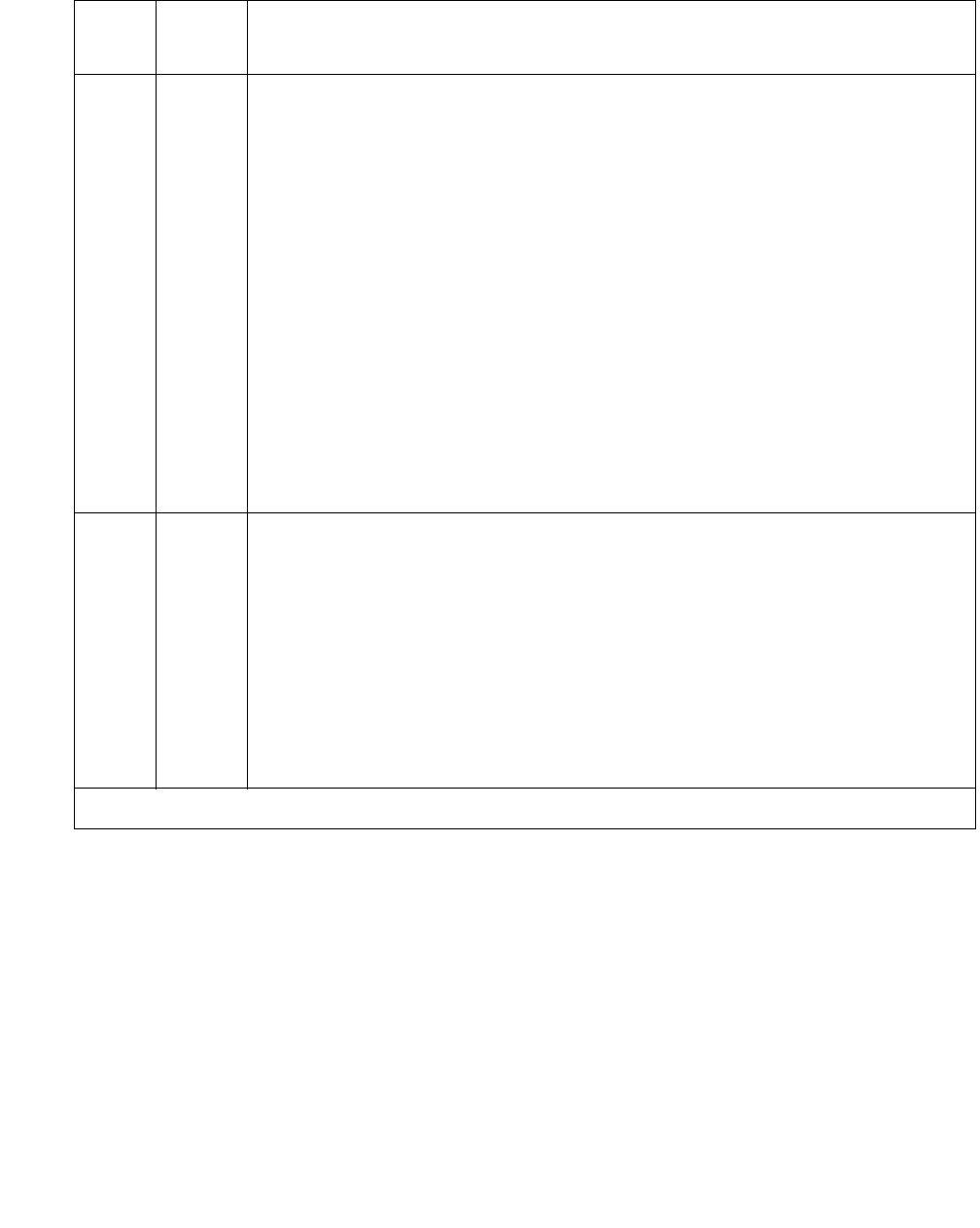
Alarms in Linux Media Servers
Issue 1 June 2005 39
7 MAJ “Arbiter in invalid/unknown state” — Memory corruption or bad code/build
1. Verify that the server’s state is “Corrupt!”, either from the:
- Web interface’s Server section, by selecting View Summary
Status
- Linux command line, by entering server
2. Compare the suspected arbiter with the one in /root2 — using
the Linux commands:
/opt/ecs/sbin/acpfindvers /opt/ws/arbiter
(This command shows the arbiter’s version string.)
/sbin/cksum /opt/ws/arbiter
[This command runs a cyclical redundancy check (CRC) against
the arbiter, and then shows both the CRC’s output value and the
number of bytes in the arbiter file.]
3. If the two arbiter files differ:
a. Get a fresh copy of arbiter from the CD.
b. Manually clear the alarm, either from the:
- Web interface, by selecting Alarms and Notification, the
appropriate alarm, and Clear
- Linux command line, by entering almclear -n #id
4. If the arbiter file is OK or the problem persists, escalate the
problem.
Table 8: ARB Alarms in Media Server (continued)
Event
ID
Alarm
Level
Alarm Text, Cause/Description, Recommendation
2 of 12


















