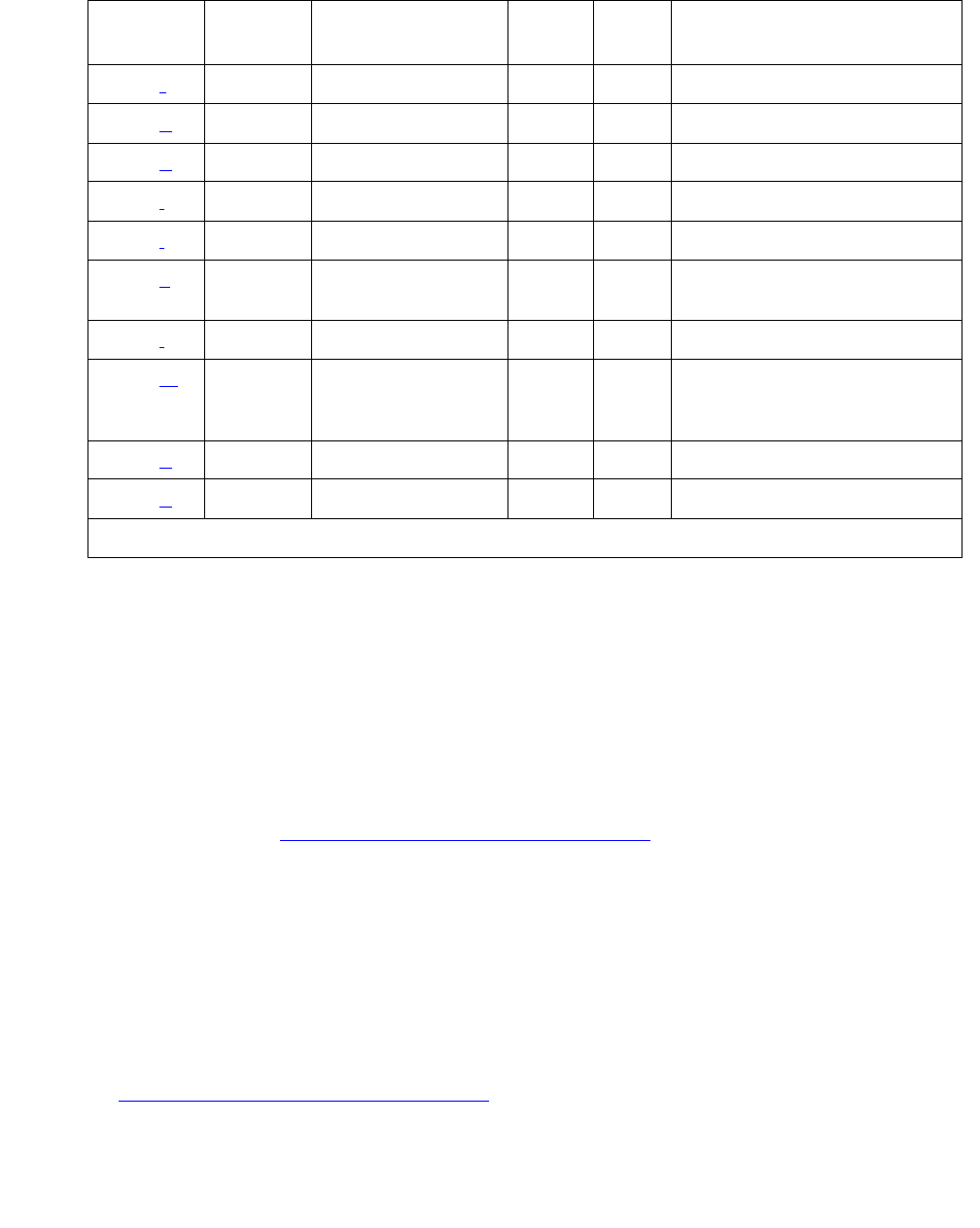
PMS-LINK (Property Management System Link)
Issue 1 June 2005 1841
Notes:
a. Error Type 0: run the short test sequence first. If every test passes, run the long test
sequence. Refer to each test’s description, and follow its procedures.
b. Error Type 18: the PMS Link has been busied out with busyout pms-link. The link is
torn down. Enter release pms-link to restore the link.
c. Error Type 257: the Link Retry test (#215) fails. An error was detected when setting up the
link. Refer to the Procedures for Restoring the PMS Link
on page 1840 above.
d. Error Type 513: the PMS physical link is down for one of the following reasons:
● Cable to the PMS device is disconnected.
● The PMS device is powered off.
● The data extension to which the PMS device connects has been busied out.
Check the connectivity of wire and cable among wall jacket, data module, and the PMS
device. Enter status data extension and verify that the data extension of the PMS
device is in the in-service/idle state. If the data extension is not available, then see
Procedures for Restoring the PMS Link
on page 1840.
1025 (f
) 40–49 None
1281 (g
) 10–19 None
1537 (h
) N0–N9 None
1793 (i
)Any None test pms-link
2049 (j
)Any None
2305 (k
) 50–59 None release pms-link, or
test pms-link
2561 (l
)Any None test pms-link
2817 (m
) 100–109
200–209
300–309
None
3073 (n
) 70–79 None
3841 (o
) 20–29 None
1. Minor alarms on this MO may be down graded to Warning alarms based on the value in set
options.
Table 675: PMS Link Maintenance Error Log Entries (continued)
Error
Type
Aux
Data
Associated Test Alarm
Level
On/Off
Board
Test to Clear Value
2 of 2


















