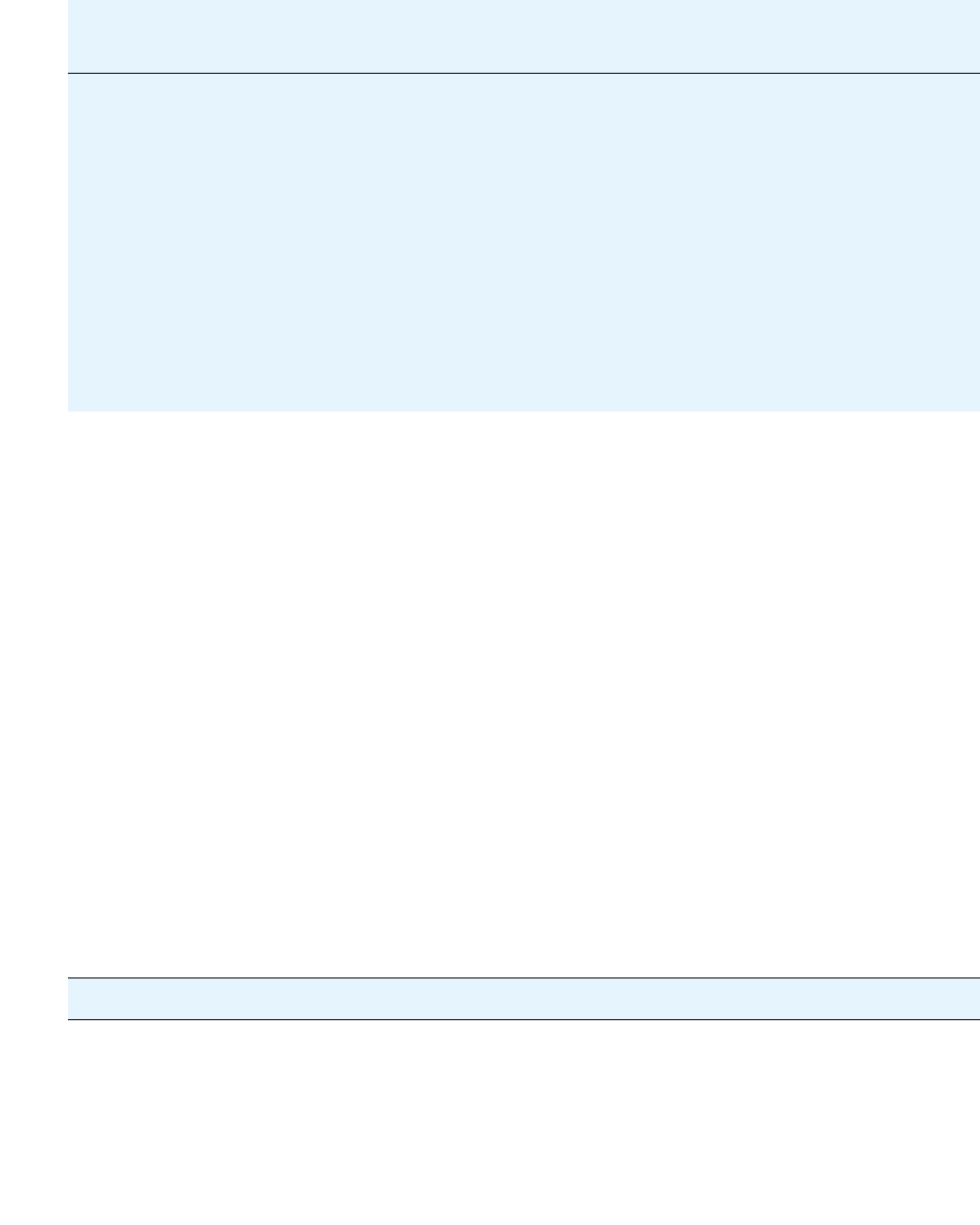
G700 Traps and Resolutions
Issue 1 June 2005 317
19 94 MAJ cmgFirmwareDownloadFault — An attempt to download a software
module has failed.
1. Check the event log to find the specific error.
2. Troubleshoot the specific error according to the information
found.
For example, if the string “File not found” appears in the log,
then verify that the image file:
a. Exists
b. Has the correct name
c. Resides in the correct directory
20 96 WRN cmgProcessRestart — a software module on the Media Gateway
Processor failed. The Media Gateway Processor will attempt to
restart the failing module. A successful restart of the module will
clear this trap
1. Check the Media Gateway Processor and insure that it has the
latest version of firmware installed. If it does not, install the
latest version of firmware and continue to monitor.
2. If this trap occurs infrequently and is automatically cleared, the
trap may be due to an unusual transient condition.Monitor
future traps.
3. If the trap occurs frequently and is automatically cleared, it may
indicate an issue with a particular software module. Reset the
Media Gateway at a time convenient with the customer.
Escalate and have Tier 3 personnel capture the trap
information and the event logs for analysis.
4. If the trap occurs and does not clear, the Media Gateway may
be functionally impaired. Reset the Media Gateway at a time
convenient with the customer and consistent with the
impairment. Escalate and have Tier 3 personnel capture the
trap information and the event logs for analysis.
Table 83: G700 Alarms (SNMP Traps) to the Primary Media Server (continued)
Event
ID
Trap
#
Alarm
Level
Description / Recommendation
13 of 20


















