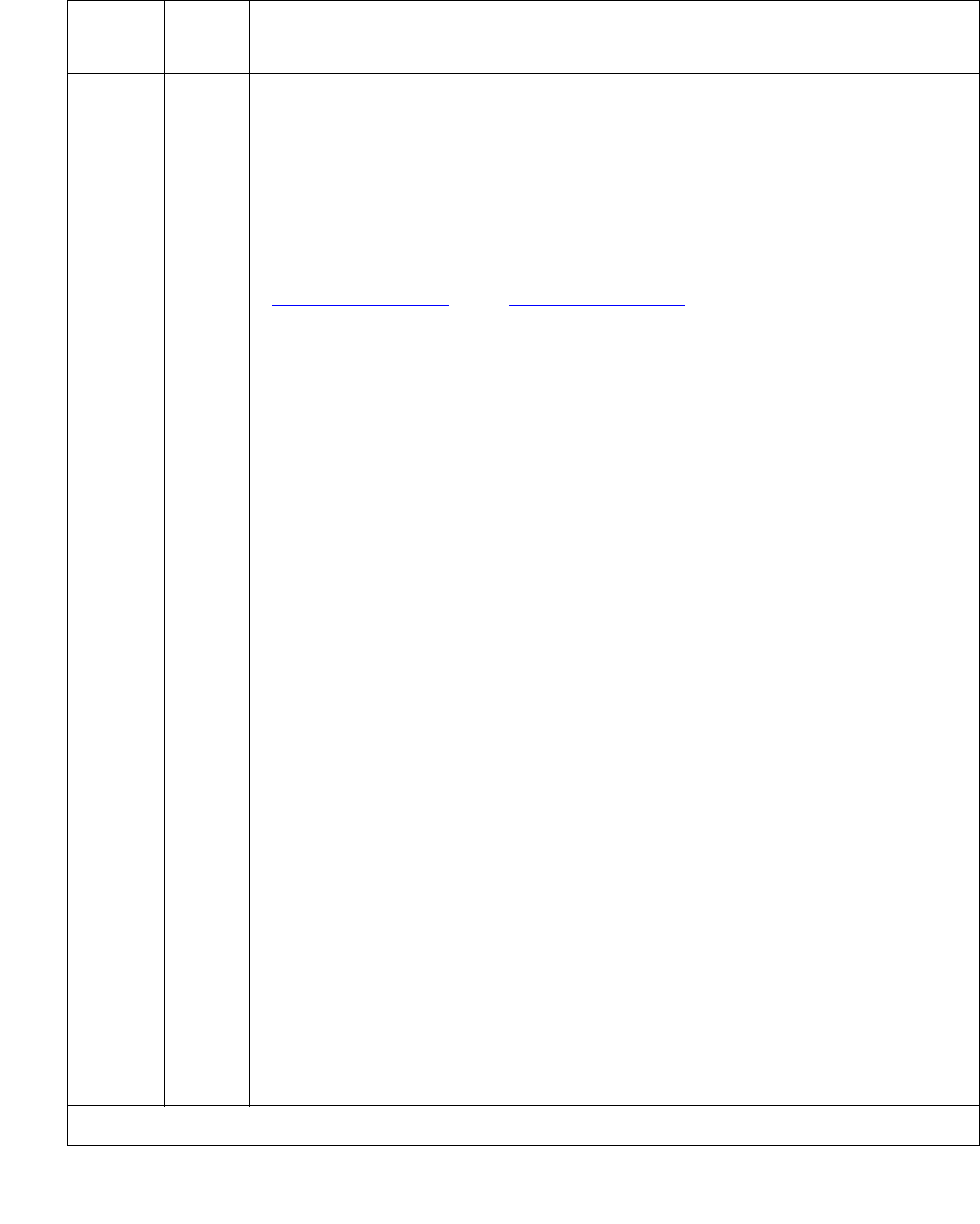
Server Alarms
102 Maintenance Procedures for Avaya Communication Manager 3.0, Media Gateways and Servers
5 MIN “WARNING: timeout waiting for reqsvr to initialize” — During each server’s
boot process, the server’s Watchd process waits up to 2 minutes for its
“reqsvr” (request server) thread to initialize. If the 2-minute waiting interval
elapses, this server logs this alarm, and its boot process hangs.
(Meanwhile, if the other server is already booted or subsequently boots, it
assumes the active role.)
In that (when this alarm occurs) a server hangs during its booting process,
this alarm’s external symptoms resemble those of two other _WD alarms,
#13 (Except
S8500) and #14 (Except S8500). Therefore, carefully
discriminate between these three events.
1. To inspect the symptoms of this problem, verify that the:
a. Linux OS and the Web interface are up (including the commands:
telnet, statapp, server, logv, cat, grep, tail, vi, etc.)
b. Watchdog application is partially up, but no other Communication
Manager software is up
c. The almdisplay command displays no alarms. Instead, the
command returns the message:
“almdisplay: 4: Unable to connect to
MultiVantage”
Since the following commands cause a brief service outage, they should
only be executed at the customer’s convenience.
2. Escalate this problem for explicit guidance with the following steps.
3. Enter server to verify that the suspected server is the standby.
If necessary and at the customer’s convenience, enter server -if
to force a server interchange.
4. Reboot the standby server, either from the:
- Web interface, by selecting Shutdown This Server
- Linux command line, by entering /sbin/shutdown -r now
5. Once the standby server has booted, verify that Event ID #5 was
logged, either using the:
- Web interface, by selecting Diagnostics > View System Logs and
Watchdog Logs
- Linux command line, by entering logv -w or, directly, by
examining /var/log/ecs/wdlog.
Table 31: _WD Alarms in Media Server (continued)
Event
ID
Alarm
Level
Alarm Text, Cause/Description, Recommendation
3 of 15


















