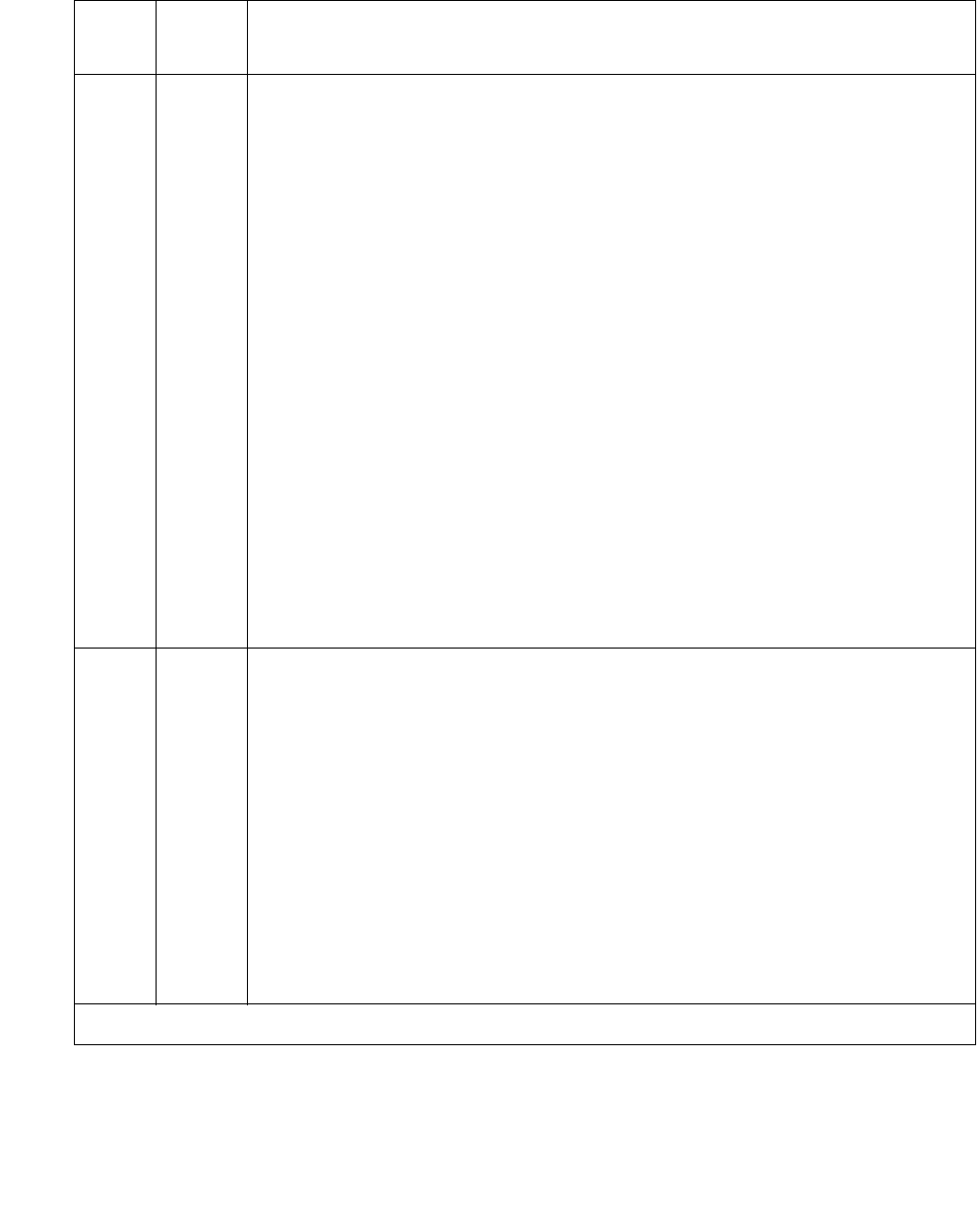
Alarms in Linux Media Servers
Issue 1 June 2005 41
8
(cont’d)
MIN 3. A high-priority process caused the active Arbiter to hang for at least
4.5 seconds (causing an interchange). Then, the hang lifted, and
each Arbiter realized that the other had assumed the active role.
An automatic resolution process should leave the newly active server
active, while the other server backs down to the standby role.
a. If so, manually clear the alarm, either from the:
- Web interface, by selecting Alarms and Notification, the
appropriate alarm, and Clear
- Linux command line, by entering almclear -n #id
b. If the problem recurs, escalate the problem.
4. Every Interarbiter link is down or mis-configured.
a. Check for problems with an Ethernet interface, either from the:
- Web interface, by selecting the Execute Pingall diagnostic
- Linux command line, by entering pingall -a
Check both sides of each failed link, and make any necessary
repairs.
b. If the links are OK but the problem persists, escalate the problem.
9 WRN <SOH (state-of-health) string> — Before an interchange, the standby
server is significantly healthier than the active server requesting the
interchange. (The active server is probably unable to sustain call
processing.)
Understanding ARB Event #9’s String Pairs
ARB Event #9 generates pairs of SOH strings, where in each string pair,
the:
● 1
st
string represents the active
● 2
nd
string represents the standby
server’s SOH just before an interchange. Since – (unless prevented by
external circumstances) – Event 9 triggers a server interchange, the 1
st
string normally represents the less healthy server – which became the
standby. So, the 1
st
string’s data is usually more pertinent.
Table 8: ARB Alarms in Media Server (continued)
Event
ID
Alarm
Level
Alarm Text, Cause/Description, Recommendation
4 of 12


















