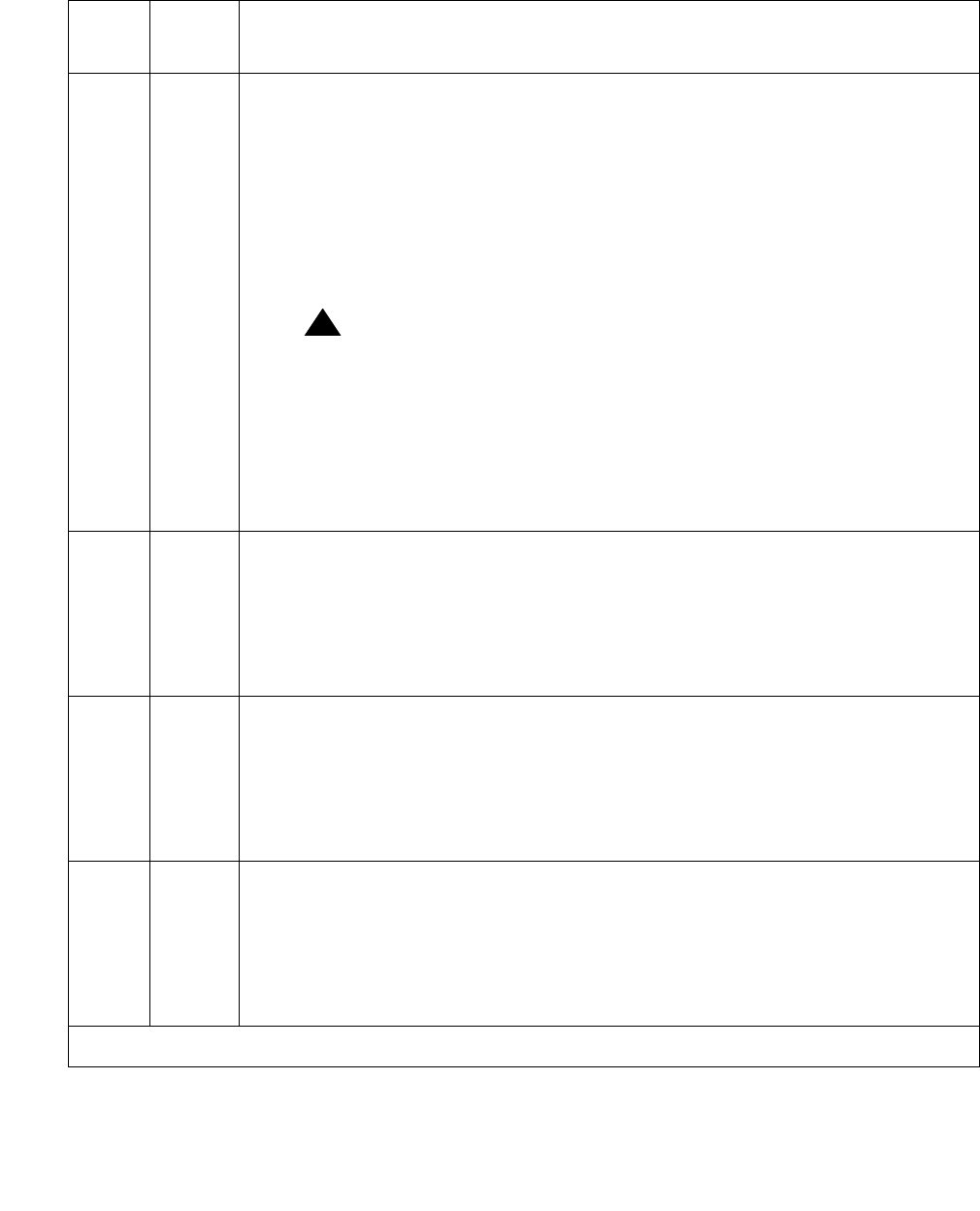
Communication Manager Maintenance-Object Repair Procedures
694 Maintenance Procedures for Avaya Communication Manager 3.0, Media Gateways and Servers
Table 232: Test #618 BRI Port Local LAN Loop Around
Error
Code
Test
Result
Description / Recommendation
1015 ABRT The port is not in the out-of-service state.
1. Display the BRI Port Status screen via status bri-port location
to determine what stations or adjuncts are on this port.
2. Use the extension shown on this screen in status station to
determine whether the station or adjunct is active.
3. If so, wait until it is idle, and then busyout the port with busyout port
location to place it in the out-of-service state and repeat this test.
!
WARNING:
WARNING: Since the “busyout” command is destructive, execution of
this command prior to the port being idle causes every call
associated with BRI endpoints and every transaction
associated with ASAI or Avaya adjuncts on the port to be
torn down. Note that 3
rd
-party calls established by an ASAI
or Avaya adjunct remain connected even though the port is
taken out-of-service.
1139 ABRT The PN’s packet bus is out-of-service.
1. Follow the repair procedures for the packet bus.
2. After completing step 1, execute test port long location, and
review the results of the BRI Port Local LAN Loop Around test to verify
the repair.
1141 ABRT The PKT-CTRL is out-of-service.
1. Follow the repair procedures for the PKT-CTRL.
2. After completing step 1, execute test port long location, and
review the results of the BRI Port Local LAN Loop Around test to verify
the repair.
1144 ABRT The Port Network (PN) Packet Bus is out-of-service.
1. Follow the repair procedures for the Packet Bus.
2. After completing Step 1, execute test port long location, and
review the results of the BRI Port Local LAN Loop Around Test to verify
the repair.
1 of 2


















