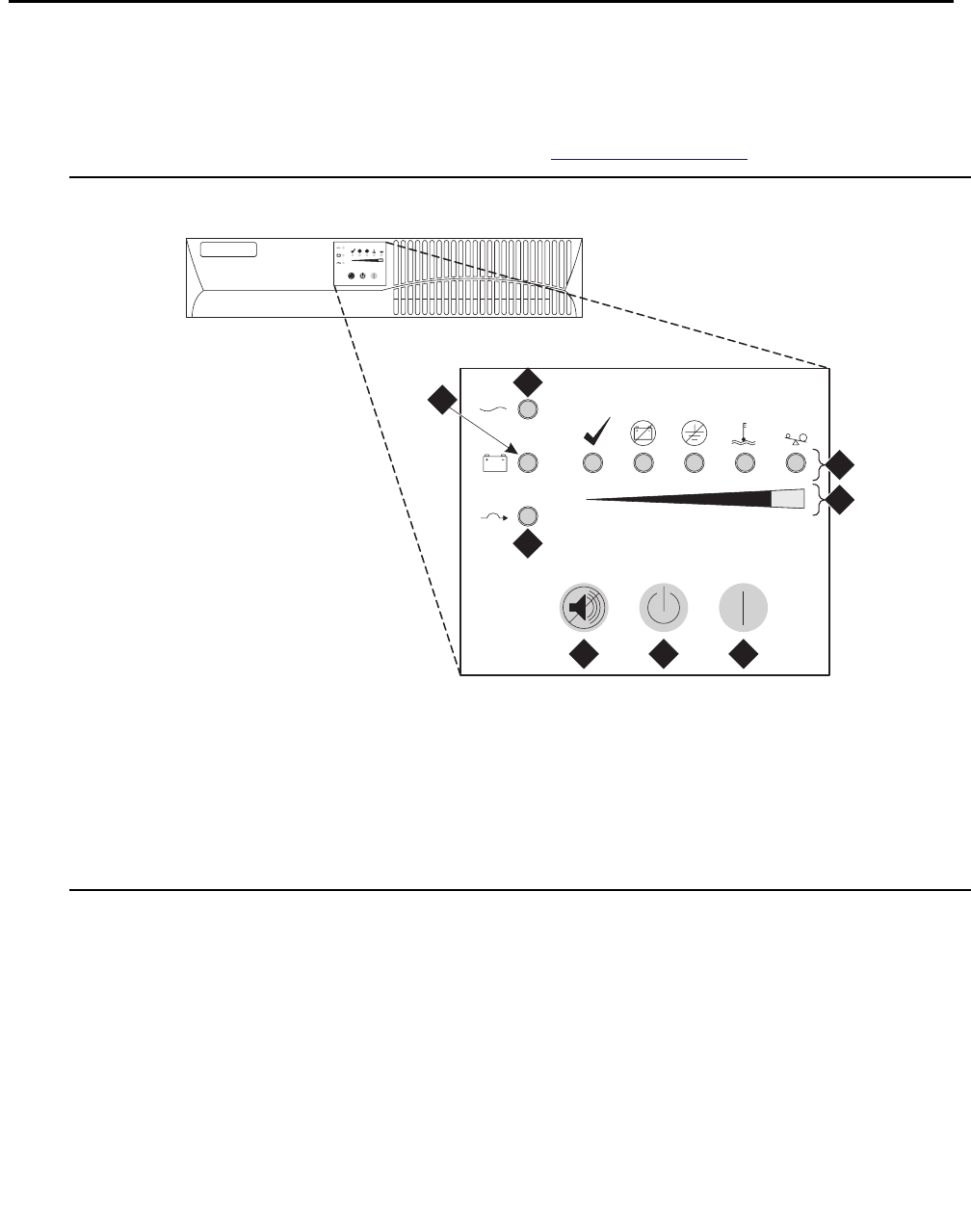
UPS LEDs
Issue 1 June 2005 269
UPS LEDs
All Ethernet hubs and UPSs have LEDs to indicate that they are powered on or off. LEDs “on”
imply the device is powered on. LED “off” implies the device is powered down.
The Powerware front panel has the LEDs shown in Figure 5: UPS LEDs
on page 269.
Figure 5: UPS LEDs
When the Normal mode LED is steady green, it has power. If the LED is flashing, the UPS is in
standby mode.
For information on the other LEDs, refer to the UPS user’s guide that came with the Powerware
UPS unit.
Figure notes:
1.
Normal mode indicator
5.
Off button
2.
Battery mode indicator
6.
On button
3.
Bypass mode indicator
7.
Bar graph indicators
4.
Test/Alarm reset button
8.
Alarm indicators
1
2
3
4 5
6
7
8
ledlups KLC 030102


















