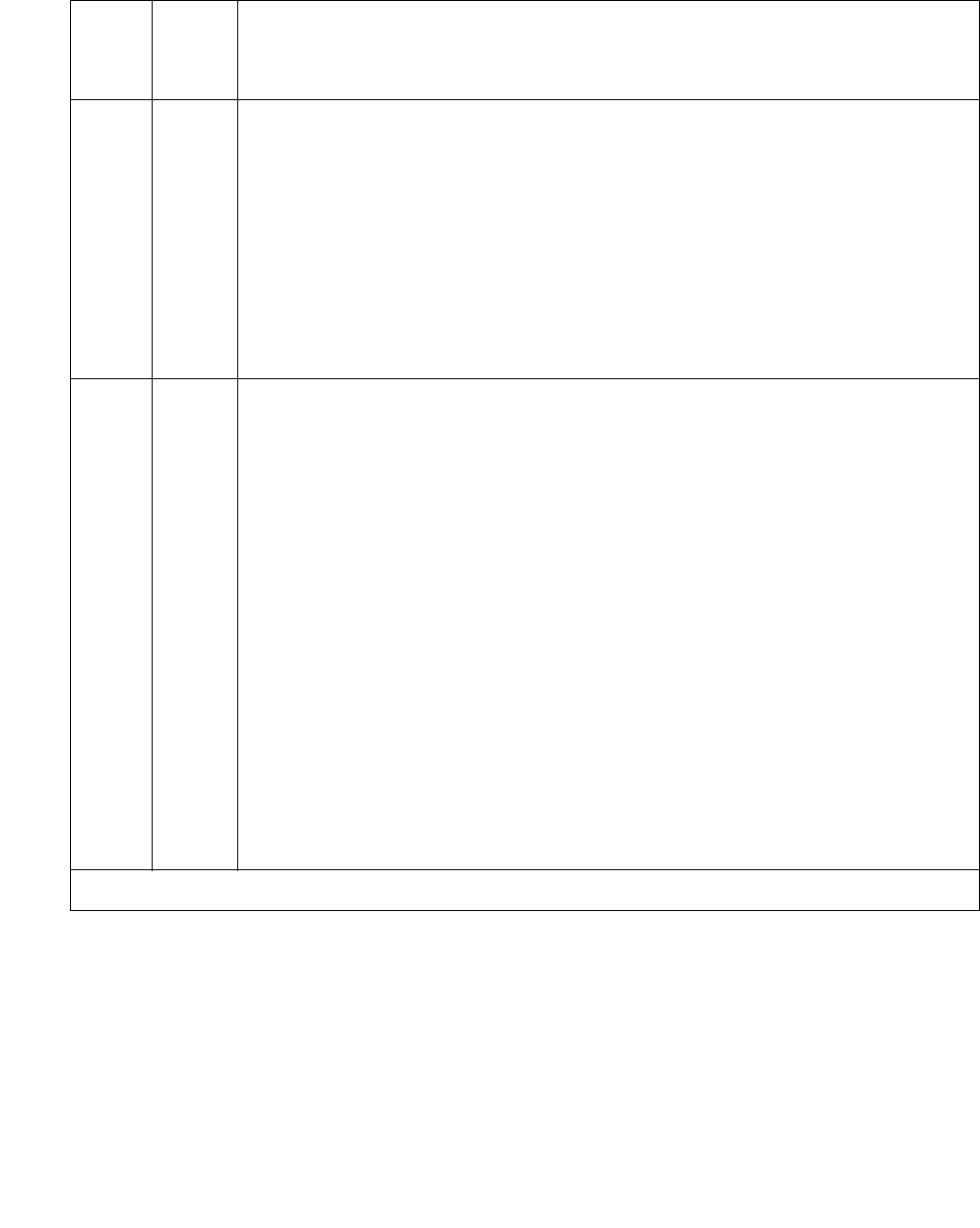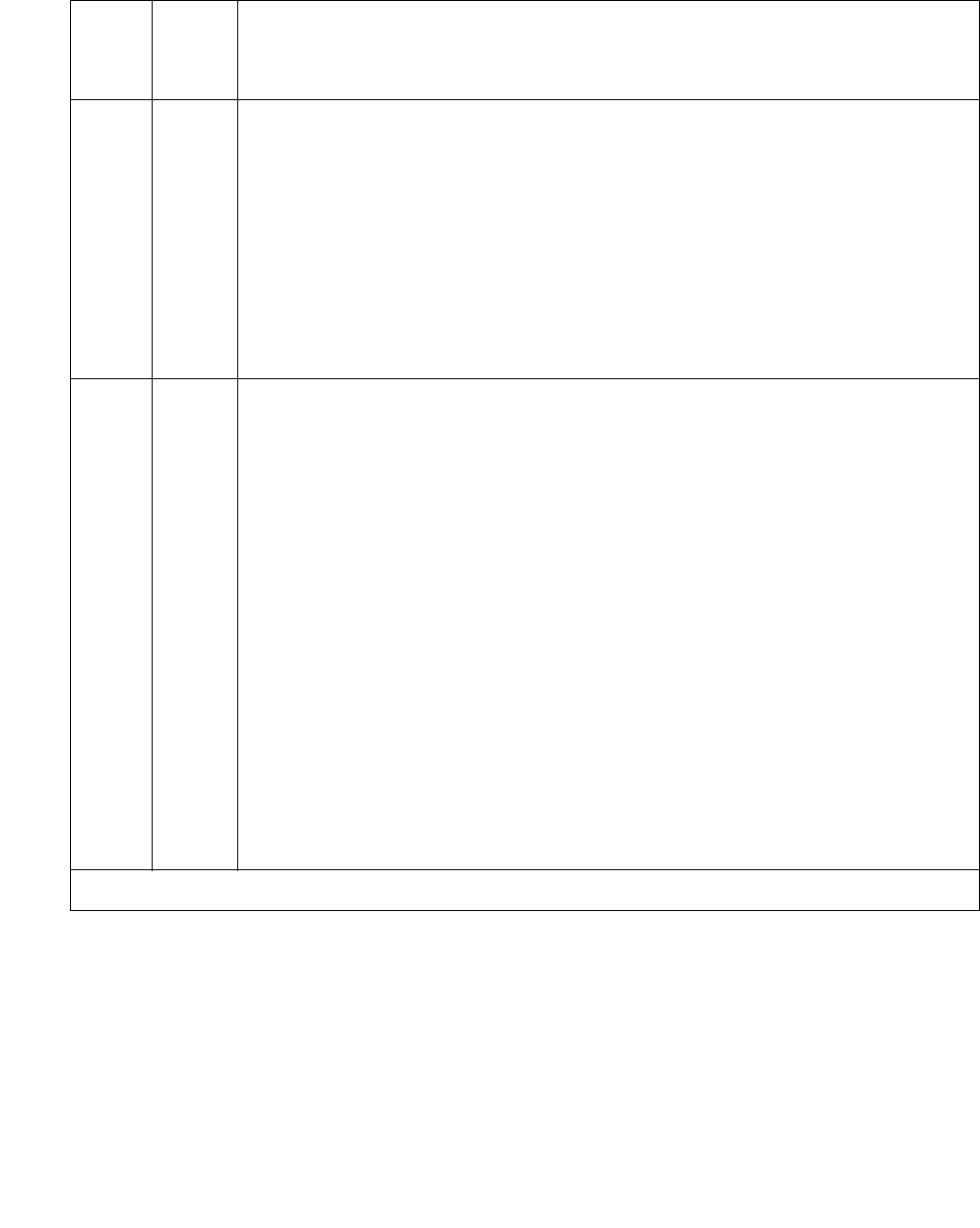
Communication Manager Maintenance-Object Repair Procedures
830 Maintenance Procedures for Avaya Communication Manager 3.0, Media Gateways and Servers
PASS Trunk translation has been updated successfully. The current trunk states
kept in the DS1 Interface circuit pack or media module and switch software
are consistent. If the trunk is busied out, the test will not run but will return
PASS. To verify that the trunk is in-service:
1. Enter status trunk to verify that the trunk is in-service. If the trunk
is in-service, no further action is necessary. If the trunk is
out-of-service.
2. Enter release trunk to put the trunk back into in-service.
3. Retry the test command.
0
NO
BOARD
The test could not relate the internal ID to the port. This result could be due
to incorrect translations, no board inserted, an incorrect board inserted, an
insane board inserted, or the board is hyperactive.
1. Verify that the board’s translations are correct. Enter list config,
and resolve any problems that are found.
2. Enter busyout board location
3. Enter reset board location
4. Enter release board location
5. Enter test board location long
This should re-establish the linkage between the internal ID and the port. If
not, dispatch to verify that a valid board is inserted.
Hyperactivity causes some special problems with the sequence suggested
above. If the ports are translated after issuing list config but the
Vintage field reports that there is no board (when there really is a board),
then busyout board and release board do not work, even though
reset board does work. The software puts the hyperactive board back in
service after the hyperactivity clears.
Table 284: Test #36 Port Audit and Update Test (continued)
Error
Code
Test
Resul
t
Description / Recommendation
2 of 2