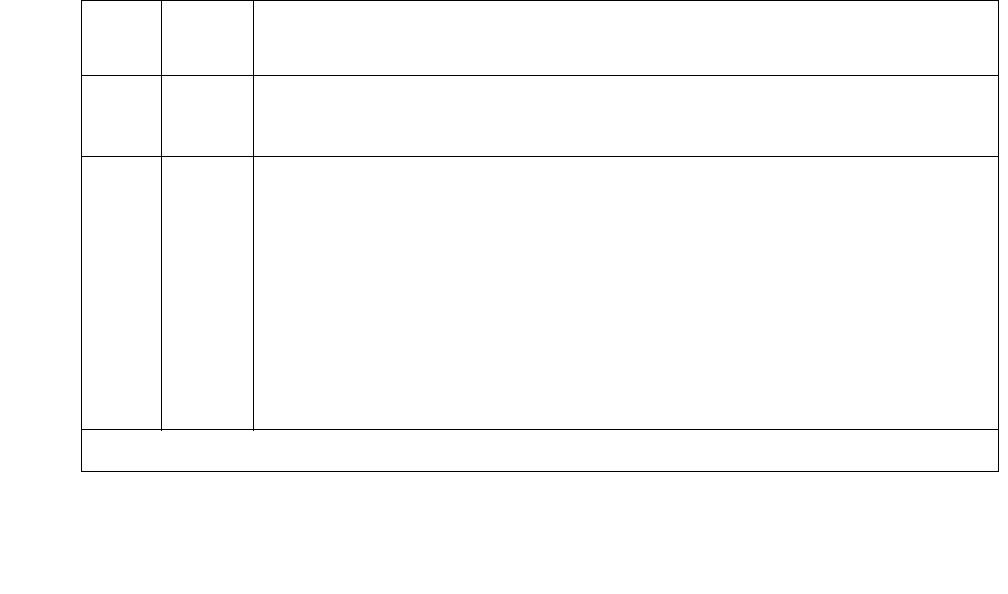
PDMODULE (Processor Data Module)
Issue 1 June 2005 1761
Information and Control Channel Local Loop
Test (#13)
This is a set of four tests that check the operation of the information and control channels used
between Communication Manager and the Digital Line port circuit. This is an Internal Loop
around test only and does not check building wiring. See Test #175 for external loop around
tests to the data module.
1. Communication Manager first sends a message to the on-board microprocessor to loop
around both the information and control channels for the port. Then, the primary information
channel loop back test is run. The test is performed by sending a digital count from the
Tone-Clock circuit pack on the primary channel time slot and receiving the same digital
count with a General-Purpose Tone Detector. The digital count looks like transparent data to
the on-board microprocessor.
2. With the port still in loop-around mode, the S Channel Loop-around test is performed next.
This test consists of sending four different transparent patterns to the on-board
microprocessor, receiving them back, and comparing them.
3. The third test is a loop around test for the secondary information channel. It is performed
only if a secondary data module is assigned to the port.
4. The fourth test is a Conference test of the primary channel. This is the same test as Analog
Line Conference test (#6).
Only one result is reported for the three tests run. If any test fails or aborts, the sequence is
stopped.
Table 652: Information and Control Channel Local Loop Test
Error
Code
Test
Result
Description / Recommendation
ABRT Internal system error
1. Retry the command at 1-minute intervals up to 5 times.
1000 ABRT System resources required to run this test are not available. The port may
be busy with a valid call.
1. Use display port location to determine the data module
extension. Use status data module with the extension number to
determine the service state of the data module. If the service state
indicates that the data module is in use, then the port is unavailable
for certain tests. You must wait until the port is idle before retesting.
2. If the port status is idle, then retry the command at 1-minute intervals
up to 5 times.
1 of 3


















