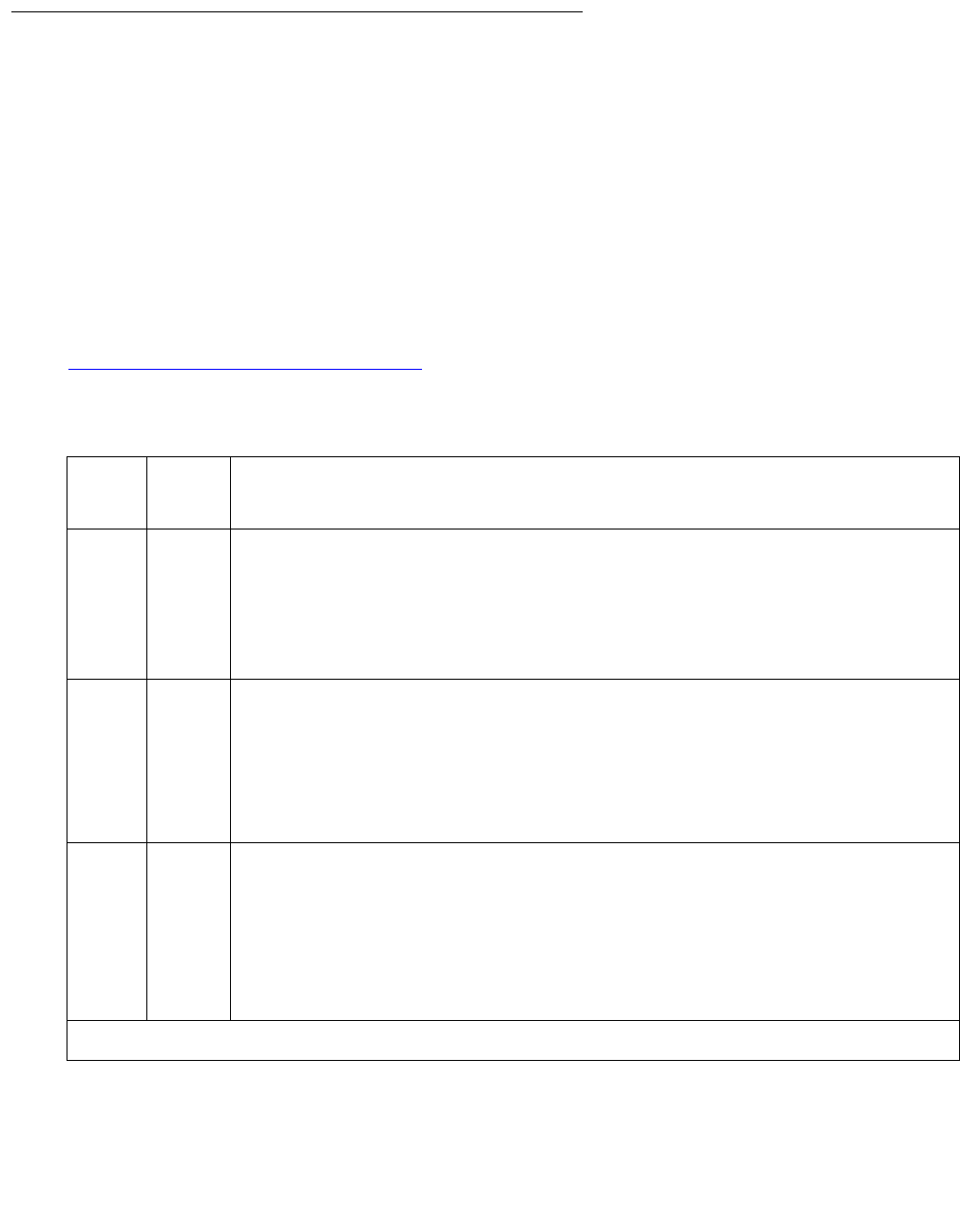
Alarms in Linux Media Servers
Issue 1 June 2005 69
HDD (Hard Disk Drive)
The HDD MO monitors the hard drive via the Self Monitoring, Analysis, and Reporting
Technology (S.M.A.R.T) capability that is built into the hard disk drive unit. The integrated
controller for the hard disk drive works with sensors incorporated in the hard drive to monitor the
drive’s performance. The SMART technology makes status information concerning the disk
drive available to monitoring software.
The basic concept with SMART is that some hard disk drive problems do not occur suddenly.
They are the result of a gradual degradation of disk components. For example, if the value for
Reallocated Event Count (count of remap operations, both successful and non-successful) for
Event ID 21 is going up it may indicate an impending disk failure. At the very least it should be
monitored closely.
Table 17: HDD Alarm in Media Server
on page 69 describes the HDD Event IDs and their
troubleshooting procedures.
Table 17: HDD Alarm in Media Server
Event
ID
Alarm
Level
Alarm Text, Cause/Description, Recommendation
19 WRN Device: device_name, Failed attribute: attr_number
This message indicates that the attribute value has exceeded its threshold
value.
1. If posted, user very likely has a drive problem and should definitely
consider replacing the drive.
20 WRN smartd: Device: device_name, Read Smartd Values Failed
smartd: Device: device_name, Read Smartd Threshold Failed
This message indicates the SMART utility was unable to read the current
SMART values or thresholds for the drive. This may result in SMART not
executing and the values that are reported may be stale (or outdated). See
also Event ID 22.
21 WRN
smartd: Device: /dev/had, S.M.A.R.T. Attribute: attr_number Changed
chng_value.
The value for the specified attribute number (attr_number) has changed by
the specified value (chng_value). Posting of this alarm may/may not
indicate possible drive problems.
Definitions for the attributes are:
1 of 4


















