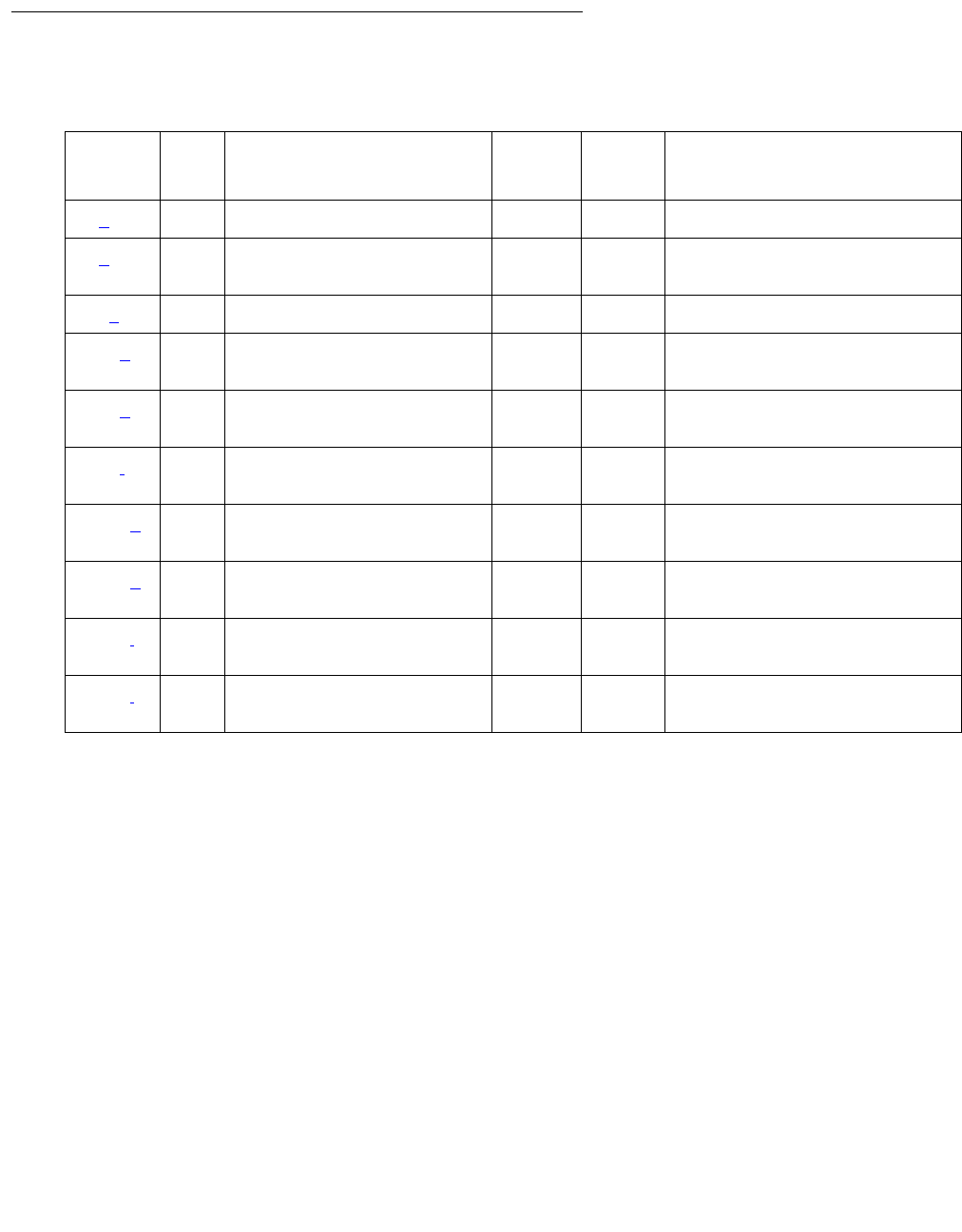
Communication Manager Maintenance-Object Repair Procedures
2132 Maintenance Procedures for Avaya Communication Manager 3.0, Media Gateways and Servers
Error Log Entries and Test to Clear Values
Notes:
a. Error Type 0: Run the short test sequence first. If every test passes, run the long test
sequence. Refer to each test’s description, and follow its procedures.
b. Error Type 1: this Error Type corresponds to FAIL code 1 of the Stratum-3 Clock Alarm
Query test (#649): either reference A failed or the CI card A failed.
c. Error Type 18: Synchronization Maintenance was disabled using disable
synchronization-switch.
1. Execute enable synchronization-switch to enable Synchronization Maintenance
reference switching and to resolve this alarm.
d. Error Type 257: this Error Type corresponds to FAIL code 2 of the Stratum-3 Clock Alarm
Query test (#649): one power supply failed.
e. Error Type 513: this Error Type corresponds to FAIL code 4 of the Stratum-3 Clock Alarm
Query test (#649): one clock unit failed.
Table 764: Stratum-3 Clock Error Log Entries
Error
Type
Aux
Data
Associated Test Alarm
Level
On/Off
Board
Test to Clear Value
0 (a
) 0 Any Any Any test synchronization r 4
1 (b
) Any Stratum-3 Clock Alarm
Query (#649
MIN OFF test synchronization r 4
18 (c
) 0 disable sync WRN OFF enable sync
257 (d
) Any Stratum-3 Clock Alarm
Query (#649)
MIN OFF test synchronization r 4
513 (e
) Any Stratum-3 Clock Alarm
Query (#649
MIN ON test synchronization r 4
769 (f
) Any Stratum-3 Clock Alarm
Query (#649)
MIN ON test synchronization r 4
1025 (g
) Any Stratum-3 Clock Alarm
Query (#649)
MIN
MAJ ()
ON test synchronization r 4
1281 (h
) Any Stratum-3 Clock Alarm
Query (#649)
MIN
MAJ ()
ON test synchronization r 4
1537 (i
) none MIN
MAJ ()
ON
1793 (j
) none MIN
MAJ ()
ON


















