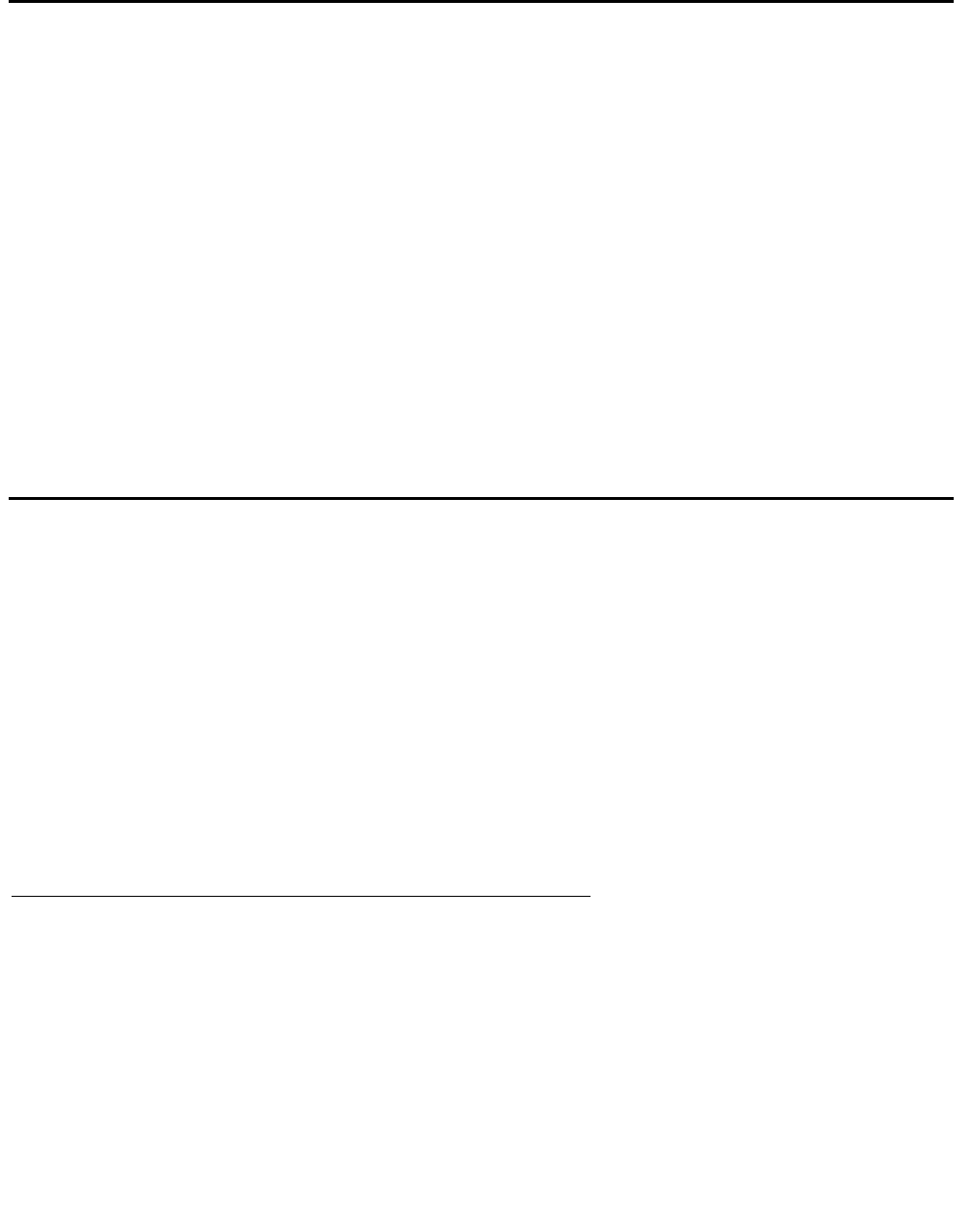
QOS Alarms
Issue 1 June 2005 31
QOS Alarms
An RTCP monitor using the local SNMP agent generates traps to a pre-administered trap
collector. The following QoS alarms are generated:
● The voip-callqos alarm is generated if a single session exceeds configured QOS levels. It
can generate a warning or an SNMP trap. Warnings are used for less severe problems.
They can be accumulated internally within Avaya VoIP Monitoring Manager for use by the
alarms defined below.
● The voip-systemqos alarm is generated if the number of voip-callqos warnings from all
terminals exceeds a configured count over a given period (e.g. 100 alarms over 24 hours).
The alarm causes a SNMP trap to be sent.
● The voip-terminalqos alarm is like the voip-systemqos alarm except it applies to a single
terminal. If any one terminal generates a number of voip-callqos warnings that exceed a
threshold then the alarm is generated.
Alarm Management
This section describes methods to determine the source of alarms that are generated when an
error occurs. The alarm log is viewable and follows that defined in Maintenance for Avaya
DEFINITY® Server R, 555-233-117. Technicians can view alarms via the Web Interface, CLI,
and SAT command-line interface.
SNMP management is a function of the Avaya MultiService Network Manager application. For
additional information, including information on event logs and trap logs, please refer to the
Avaya P333T User’s Guide.
Alarm management follows the S8700 Media Server Alarming Architecture Design; see
Maintenance for the Avaya S8700 Media Server with an Avaya SCC1 Media Gateway or an
Avaya MCC1 Media Gateway, 555-233-143.
Connection Strategies to a Services Organization
A services organization, such as INADS, receives alarms from the Media Server and connects
to the media server for troubleshooting. There are currently two product-connect strategies:
dialup modem access and Virtual Private Network (VPN) access over the Internet.
For dialup modem access:
1. Connect a USB modem, connected to a telephone line, to the USB port on the faceplate of
the media server.


















