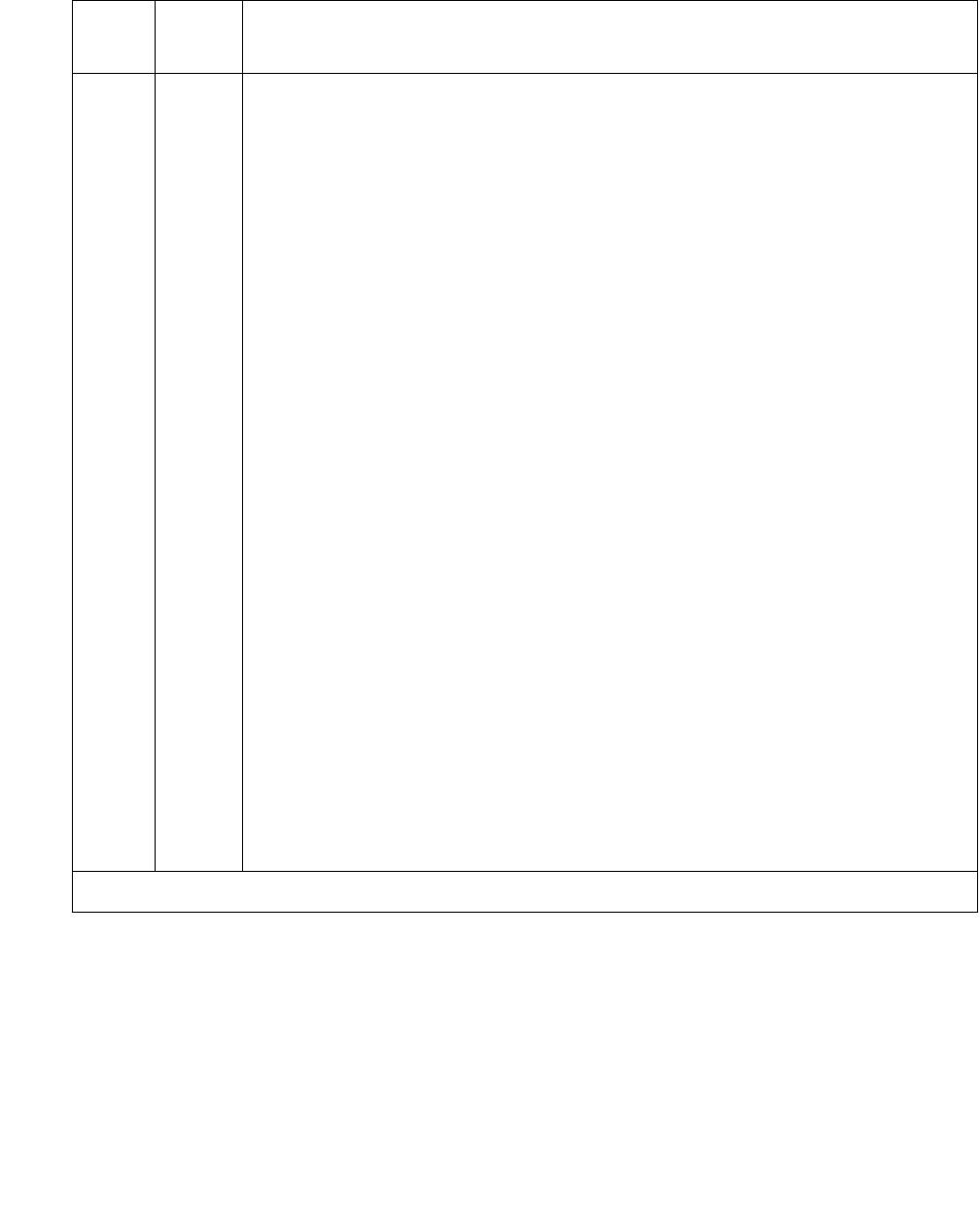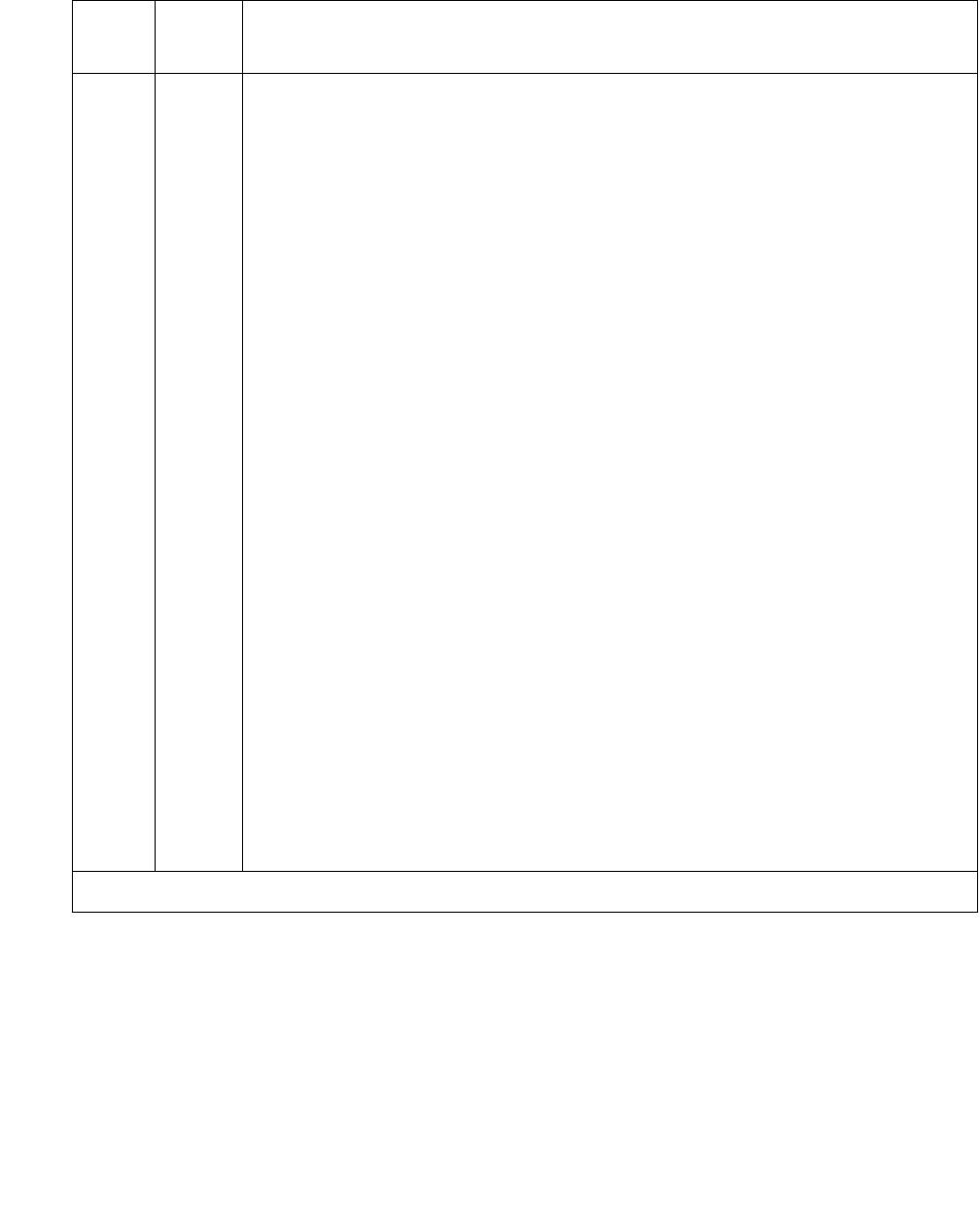
Alarms in Linux Media Servers
Issue 1 June 2005 57
Table 14: DUP Alarms in Media Server
Event
ID
Alarm
Level
Alarm Text, Cause/Description, Recommendation
1 MAJ “Duplication card error” — Duplication Manager determined that the
duplication card is not functioning, but it cannot distinguish between a bad
card, an unplugged card, or a bad fiber link.
1. Check the physical fiber connectivity at each server.
2. Verify the alarm, by accessing the trace log, either from the:
● Web interface, by:
a. Selecting the View System Logs diagnostic and Logmanager
Debug trace
b. Specifying the Event Range for the appropriate time frame
c. Matching the “dup” pattern
● Linux command line, by entering logv -t ts
3. Examine the trace-log query’s output for one of these messages:
“glbi: couldn't open Dup Card, errno=<#>. ndm exiting”
“glbi: mmap failed, errno=<#>. ndm exiting”
“Haven't heard from active dupmgr. Dup fiber link down.”
“san_check_rsp() FAILED: Dup Fiber link down.”
4. See if the dup link is both “up” and “refreshed”, either from the:
● Web interface’s Server section, by selecting View Summary
Status
● Linux command line, by entering the server command
5. If so, manually clear the alarm, either from the:
● Web interface, by selecting Alarms and Notification, the
appropriate alarm, and Clear
● Linux command line, by entering almclear -n #id
1 of 3