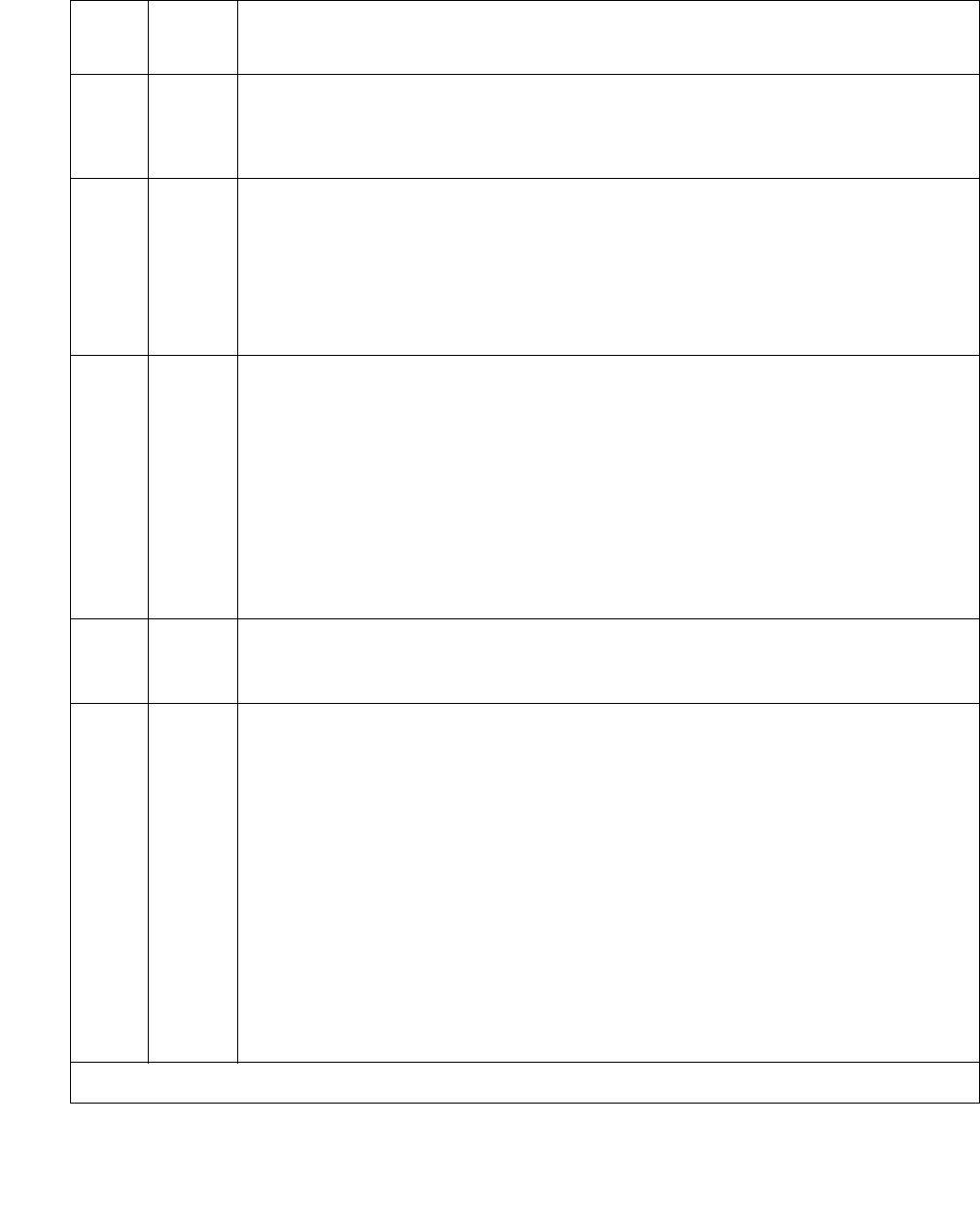
Communication Manager Maintenance-Object Repair Procedures
434 Maintenance Procedures for Avaya Communication Manager 3.0, Media Gateways and Servers
2000 ABRT Response to the test request was not received within the allowable time
period.
1. Retry the command at 1-minute intervals up to 5 times.
2100 ABRT System resources required to run this test are not available.
1. Resolve any TONE-PT errors in the error log.
2. If there are no TONE-PT errors, retry the command at 1-minute
intervals up to 5 times.
3. If the test continues to abort, escalate the problem.
Any FAIL The NPE of the tested port did not conference the tones correctly. This
causes noisy and unreliable connections.
1. Enter display port location and status station
extension to determine whether the station is idle.
2. If the station is idle, enter test port location for this port.
3. If the test continues to fail, enter busy port location and release
port location, and then retest.
4. If the test still fails, replace the board.
PASS The port can correctly conference multiple connections. Investigate
user-reported troubles on this port by running other port tests; by examining
station, trunk, or external wiring; or by inspecting the station.
0
NO
BOARD
The test could not relate the internal ID to the port (no board). This result
could be due to incorrect translations, no board is inserted, an incorrect
board is inserted, or an insane board is inserted.
1. Check to make sure that the board translations are correct. Enter list
configuration, and resolve any problems.
2. If the board is correctly inserted, enter busy board location
3. Enter reset board location
4. Enter release board location
5. Enter test board location long
This should re-establish the link between the internal ID and the port. If not,
verify that a valid board is inserted.
Table 127: Test #7 Conference Circuit Test (continued)
Error
Code
Test
Result
Description / Recommendation
2 of 2


















