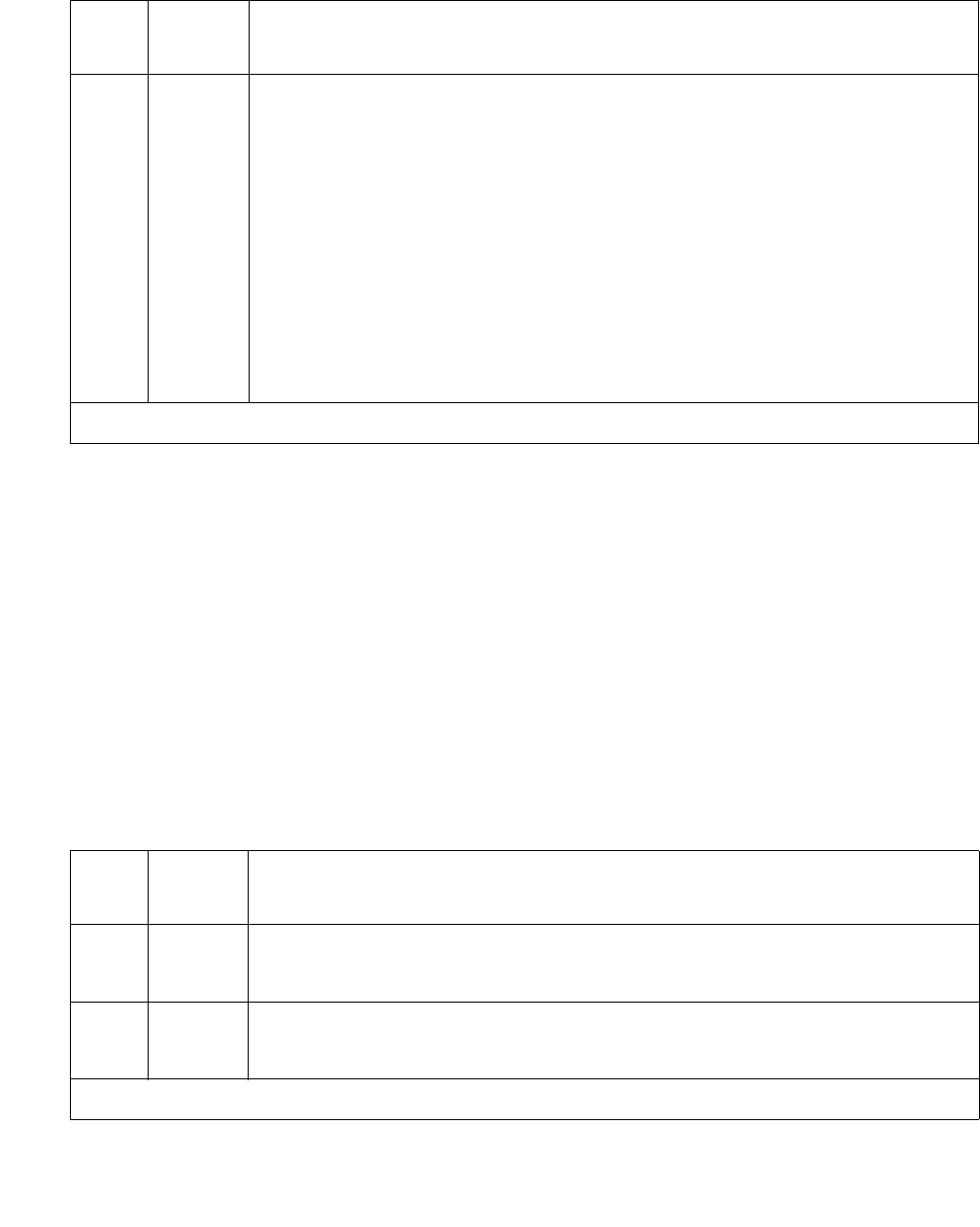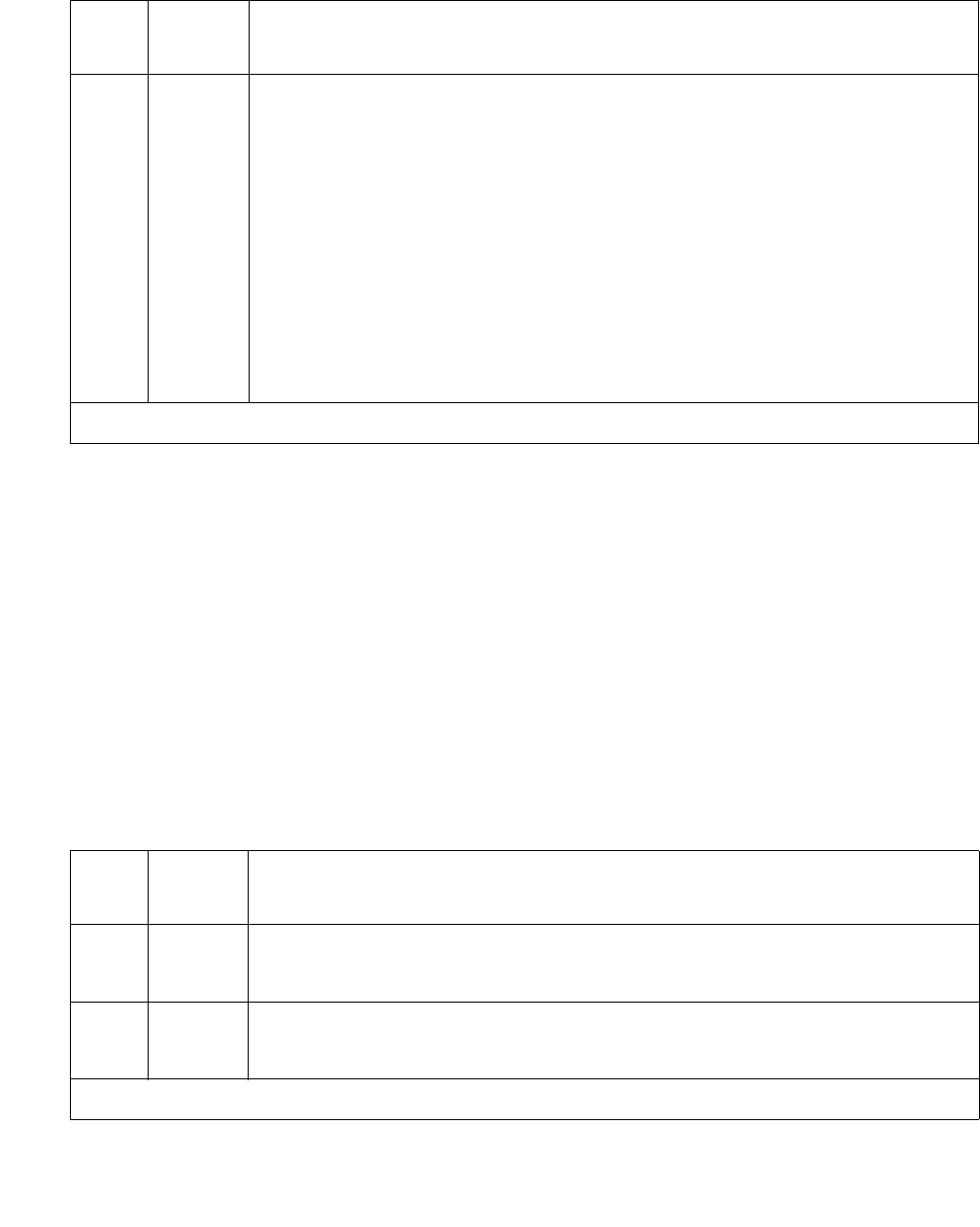
Communication Manager Maintenance-Object Repair Procedures
2026 Maintenance Procedures for Avaya Communication Manager 3.0, Media Gateways and Servers
Processor Route Audit Test (#760)
This test is nondestructive.
This test sends a processor route to every SNI in the carrier for which test board location
was run. A processor route enables an SNI board to send uplink messages to the server by
providing the board with a specific sequence of boards for routing messages up to the server.
Without a processor route, an SNI cannot send any in-line errors to the server.
As each SNI receives its processor route, the SNI returns a “board insertion” uplink message,
and (if not already inserted) the server’s software inserts that board. Depending on the
configuration, each SNI board is sent either one or two processor routes.
Use test led or list config carrier to see if the boards are inserted.
0NO
BOARD
No board was detected by the test.
1. Check that SNC board is properly translated and inserted.
2. Run the test again. If it fails, reset the board. An SNC should be reset
instead of reseating the circuit pack. The reset board command
should almost never be used on an SNC. It may be necessary to use
reset board if the SNC circuit pack gets into a mode where it
cannot communicate with software. If an SNC with active errors and
alarms is reset, the errors and alarms may take a while to come back,
therefore reset board can mask real problems.
3. Run the test again. If it fails, the ID chip on board may be bad.
Replace the board and retest.
Table 739: TEST #759 Configuration Audit (continued)
Error
Code
Test
Result
Description / Recommendation
19 of 19
Table 740: TEST #760 Processor Route Audit Test
Error
Code
Test
Result
Description / Recommendation
2100 ABRT Could not allocate the necessary system resources to run this test.
1. Retry the command at 1-minute intervals up to 3 times.
2300 ABRT The downlink message necessary to run this test could not be sent.
1. Retry the command at 1-minute intervals up to 3 times.
1 of 3