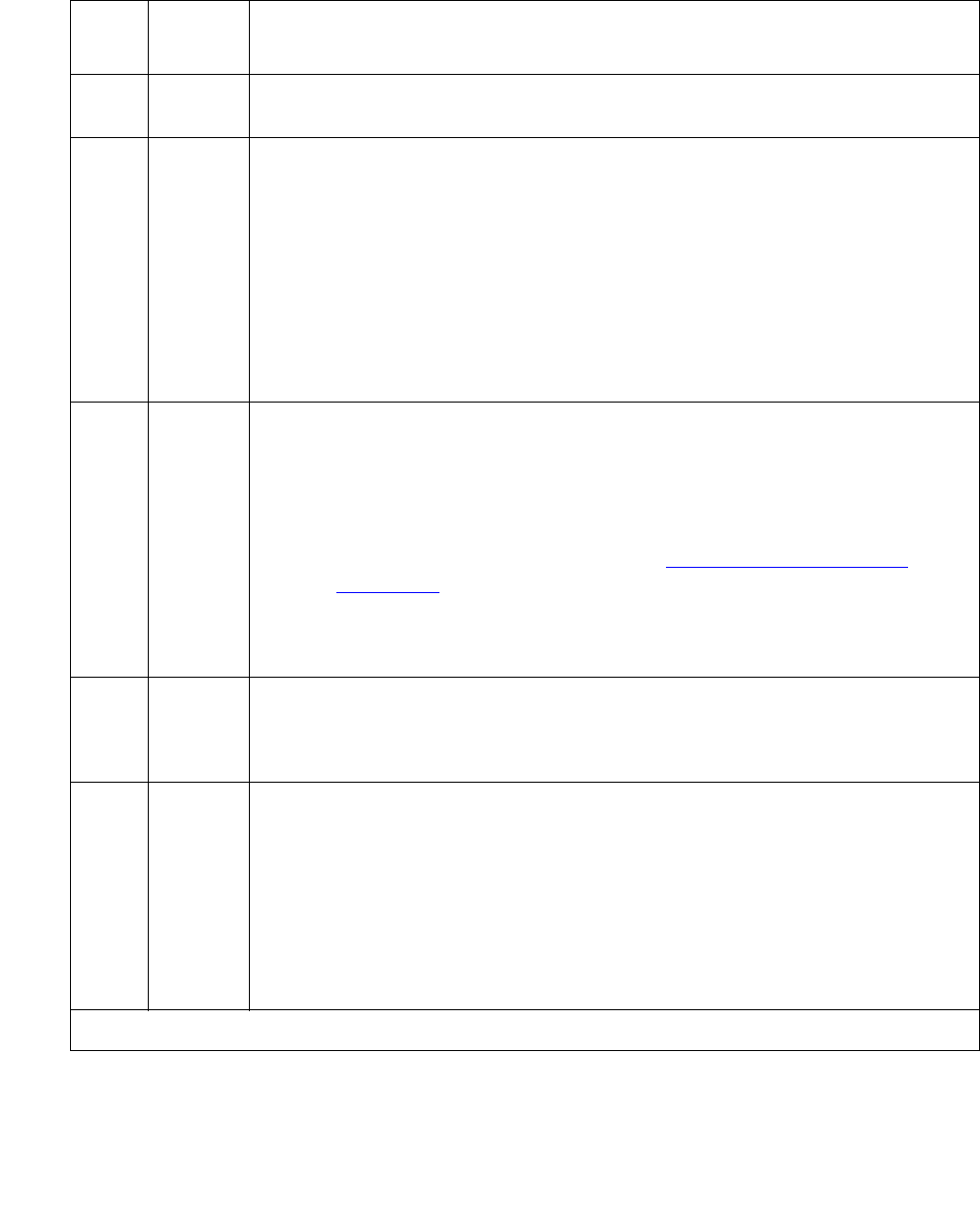
Communication Manager Maintenance-Object Repair Procedures
2550 Maintenance Procedures for Avaya Communication Manager 3.0, Media Gateways and Servers
G700
:
1412
ABRT G700: On the G700, this test aborts with Error Code 1412.
2000 ABRT There was no response from the board.
1. If Error Type 1538 (hyperactivity) is present in the error log, follow the
maintenance strategy that is recommended for this Error Type.
2. Run busyout board location, reset board location, and
release board location, and retest.
3. If the test still aborts, dispatch with the circuit pack.
4. Check the off-board wiring and the terminal, and, if there are no
problems found, replace the circuit pack.
FAIL No ringing current is detected. The ringing application circuitry on this
circuit pack probably is not healthy.
1. Retry the command again.
2. If the test continues to fail, look for RING-GEN error in Error Log.
a. If there are RING-GEN errors, see RING-GEN (Analog Ring
Generator) on page 1942 and try to resolve any problem(s).
b. If there are no RING-GEN errors, then replace the circuit pack.
3. Retry the command again.
PASS Ringing current is detected or this vintage of the Analog Line circuit pack
does not support the Ringing Application Circuit Test. Analog Line circuit
packs that DO NOT support Test #51 include TN712 Vintage 13 and earlier
and TN742 Vintage 3 and earlier.
Any NO
BOARD
This is normal if the test is being done when (a) the board is not physically
in the system or (b) the system is booting up. Otherwise, there is some
inconsistency between the physical configuration and the data kept in the
system.
1. Verify that the board is physically in the system.
2. Verify that the system is not in a stage of booting up.
3. Retry the command at 1-minute intervals up to 5 times.
Table 910: Test #51 Ringing Application Circuit Test (continued)
Error
Code
Test
Result
Description / Recommendation
2 of 2


















