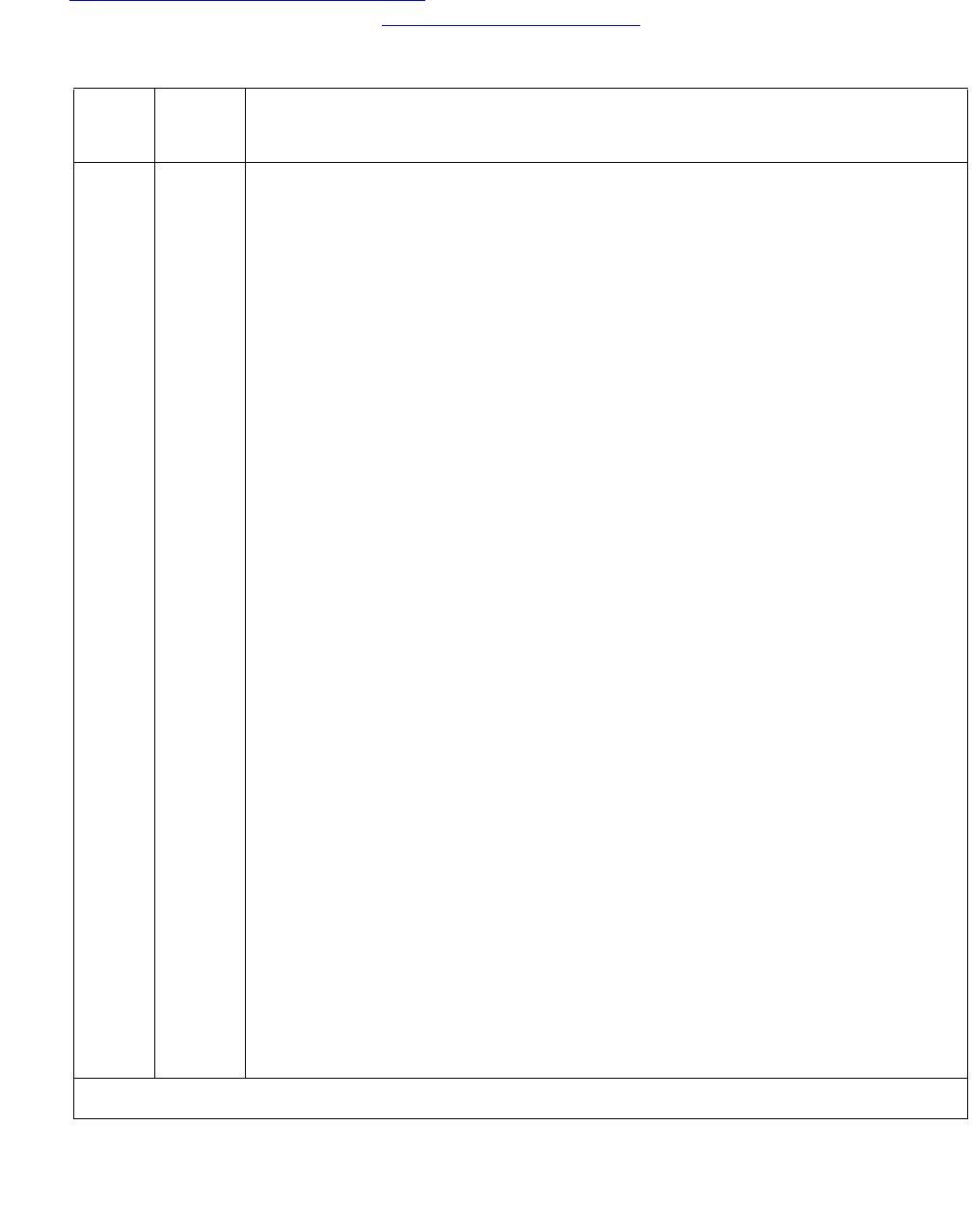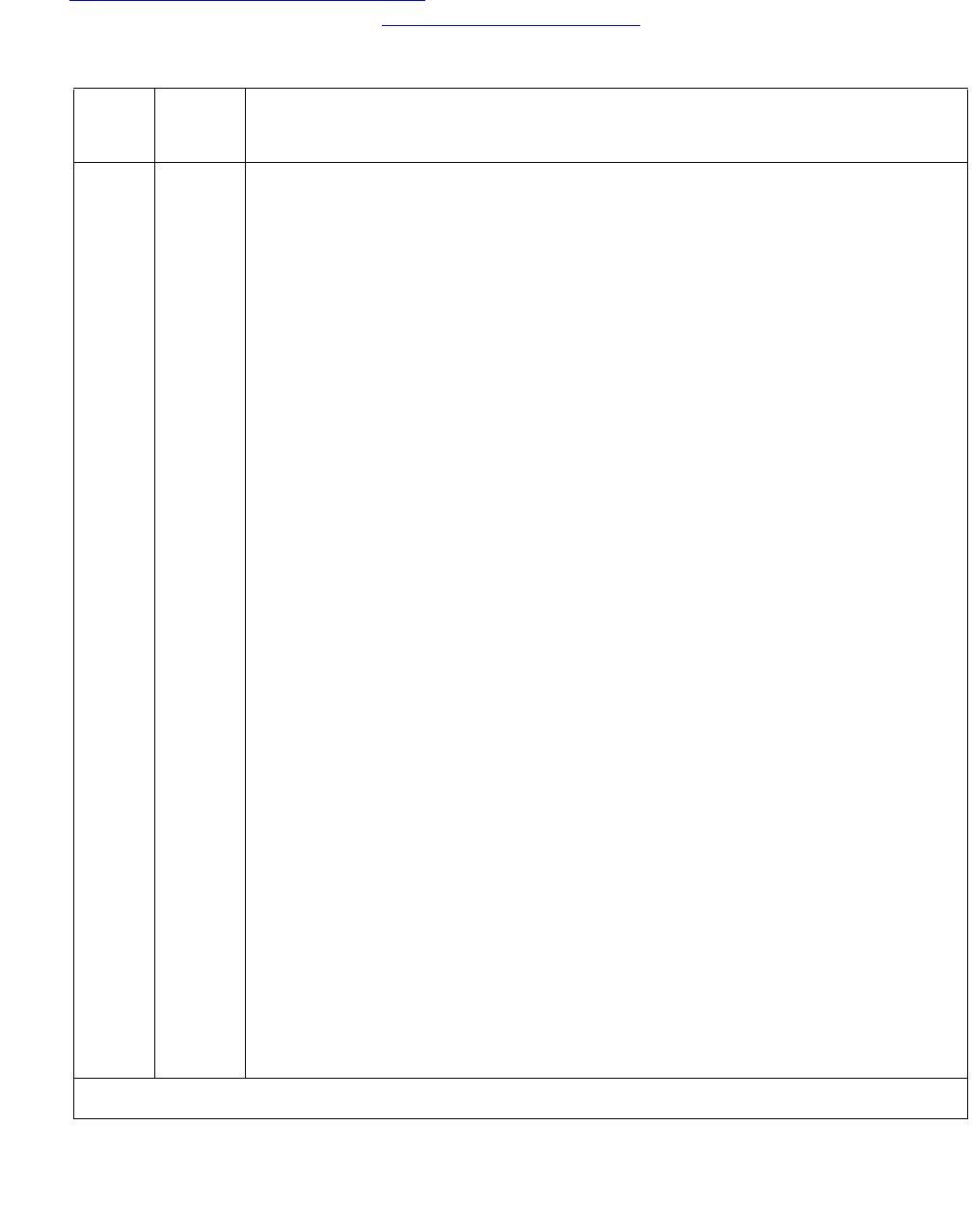
Server Alarms
38 Maintenance Procedures for Avaya Communication Manager 3.0, Media Gateways and Servers
Table 8: ARB Alarms in Media Server on page 38 describes the Arbiter’s alarms and their
troubleshooting procedures. See DUP (Duplication Manager)
on page 56 for more information.
Table 8: ARB Alarms in Media Server
Event
ID
Alarm
Level
Alarm Text, Cause/Description, Recommendation
3 MIN “Interchange hand off failed” — Standby server could not process active
server’s interchange request.
The interchange does not occur, and the active side remains active.
1. See if the standby side is RESET, either from the:
- Web interface’s Server section, by selecting View Summary
Status
- Linux command line, by entering server
2. Manually clear the alarm, either from the:
- Web interface, by selecting Alarms and Notification, the
appropriate alarm, and Clear
- Linux command line, by entering almclear -n #id
3. If the problem persists, troubleshoot the standby server.
a. See if the standby side is RESET, either from the:
- Web interface’s Server section, by selecting View Summary
Status
- Linux command line, by entering server
b. Check for application problems, either from the:
- Web interface, by selecting View Process Status
- Linux command line, by entering statapp,
and restore any applications with problems.
c. Check for problems with an Ethernet interface, either from the:
- Web interface, by selecting the Execute Pingall diagnostic
- Linux command line, by entering pingall -a
Check both sides of each failed link, and make any necessary
repairs.
4. If the applications and interfaces are okay but the problem persists,
escalate the problem.
1 of 12