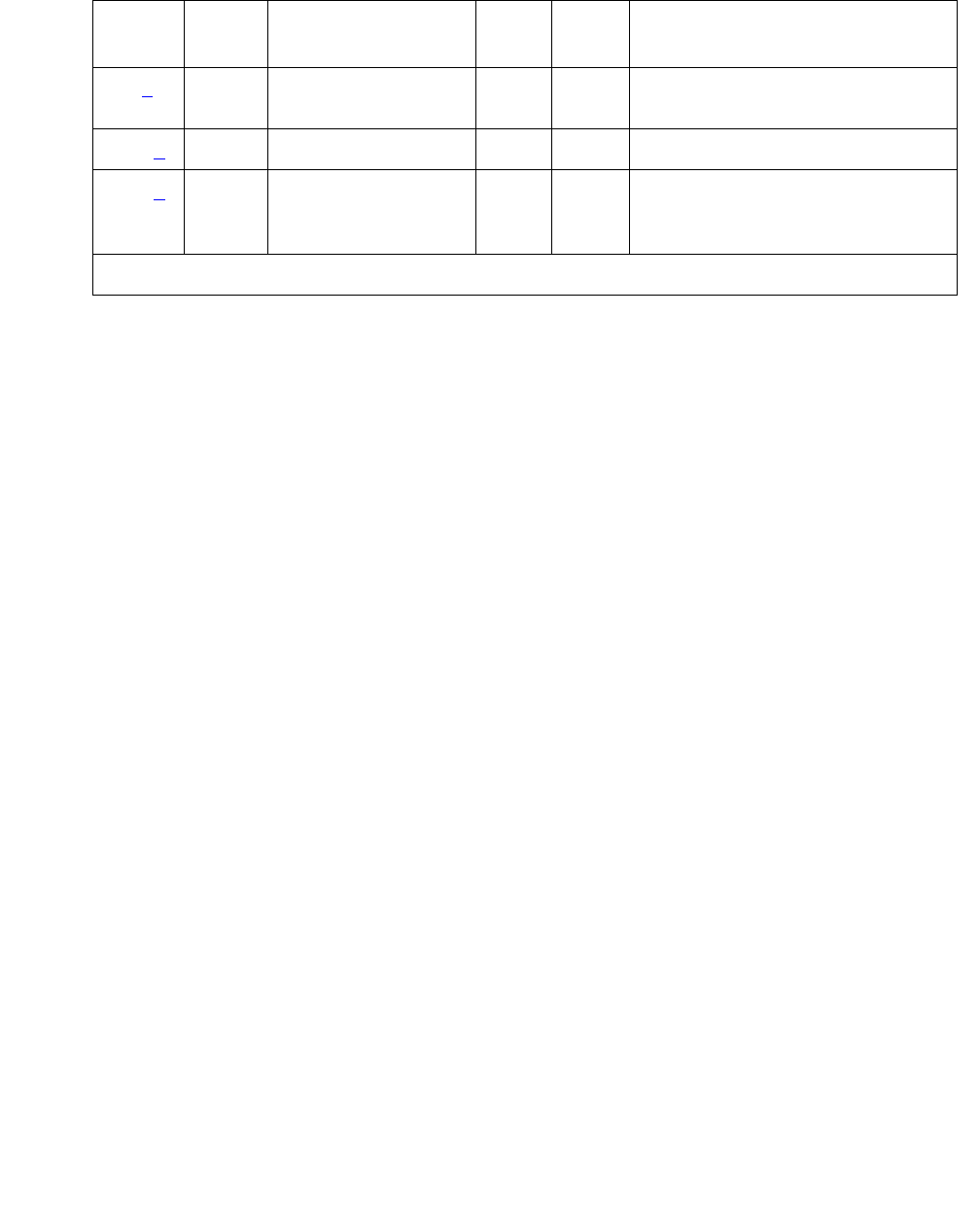
M/T-PKT (Maintenance/Test Packet Bus Port)
Issue 1 June 2005 1723
Notes:
a. Error Type 0: run the short test sequence first. If every test passes, run the long test
sequence. Refer to each test’s description, and follow its procedures.
b. Error Type 1: hardware failure with the port circuitry that provides the packet-bus
maintenance functions. Replace the Maintenance/Test circuit pack if the alarm is not
resolved by the test command above.
c. Error Type 18: the port has been busied out by busyout port location.
d. Error Type 257: the Maintenance/Test packet-bus port reconfigured the packet bus by
swapping a bad lead to a spare. Note that this error is sent up whenever the Maintenance/
Test packet-bus port is initialized (since the packet-bus port reconfigures the packet bus to
whatever state it determines the packet bus is in). This will occur if the circuit pack is
inserted, if the system is restarted, or if the port is released from a busyout state. Therefore,
it is normal for this error to be present in the error log.
If the M/T-PKT reconfigures the packet bus 6 times within 15 minutes, a Minor alarm is
raised indicating that either:
● Packet-bus maintenance functions are not operating correctly
● Many changes are taking place on the packet bus (insertions or removals of circuit
packs)
If the system has been in a stable state for more than 15 minutes, try the following
procedure:
1. Reset the Maintenance/Test circuit pack from a SAT session as follows:
a. Enter the busyout board location command.
b. Enter the reset board location command.
c. Enter the release board location command.
2. Wait 15 minutes.
18 (c
)0 busyout port
location
WRN OFF release port location
257 (d
) Any none MIN ON
513 (e
) Any Packet Bus Port
Health Inquiry
(#567)
MIN ON test port location r 3
Table 638: M/T-PKT Error Log Entries (continued)
Error
Type
Aux
Data
Associated Test Alarm
Level
On/Off
Board
Test to Clear Value
2 of 2


















