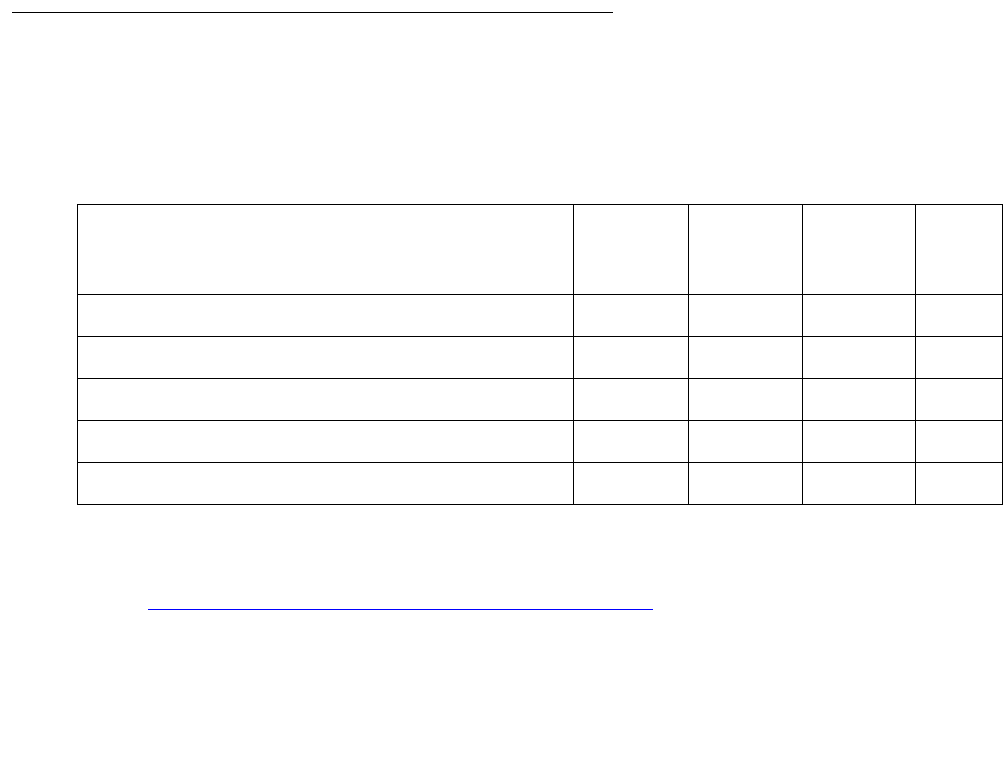
Communication Manager Maintenance-Object Repair Procedures
1584 Maintenance Procedures for Avaya Communication Manager 3.0, Media Gateways and Servers
Analog modems are supported on the G700 only in limited configurations, in which the modem
call stays within a single Media Gateway. If the modem is connected to an MM711 Analog
Media Module, and the call goes to either
● Another modem on an MM711 within the same Media Gateway.
or
● The PSTN through an analog, T1/E1, or BRI trunk on the same Media Gateway, the call
will succeed.
If the modem is connected to an MM711, and the call goes to a modem or trunk on a different
Media Gateway or port network or to an IP trunk, the call will most likely fail. Modem calls are
not supported even between Media Gateways in a stacked configuration.
The MM711 Analog Trunk and Line Media Module does not support Neon Lamp Message
Waiting Indication (MWI). No maintenance of the terminal connected to the Neon Analog Line
Media Module is performed.
Note:
Note: Too many MM711 Analog Media Modules might trip the G700 electronic breaker
and cause the power supply for the entire G700 to shut down.
System Technician-Demanded Tests: Descriptions and Error
Codes
Investigate tests in the order presented below. Clearing Error Codes associated with the one
test may also clear errors generated from other tests in the sequence.
For hardware error log entries and for more information on the tests listed in the table above
refer to XXX-BD (Common Port Circuit Pack/Media Module)
on page 2539.
Order of Investigation Short Test
Sequence
Long Test
Sequence
Reset
Board
Sequence
D/ND
1
1. D = Destructive, ND = Nondestructive
NPE Audit Test (#50), aborts with code 1412 X ND
Ringing Application (#51), aborts with code 1412
Control Channel Looparound Test (#52) X X ND
SAKI Sanity Test (#53) X D
NEON Test (#220), aborts with code 1412


















