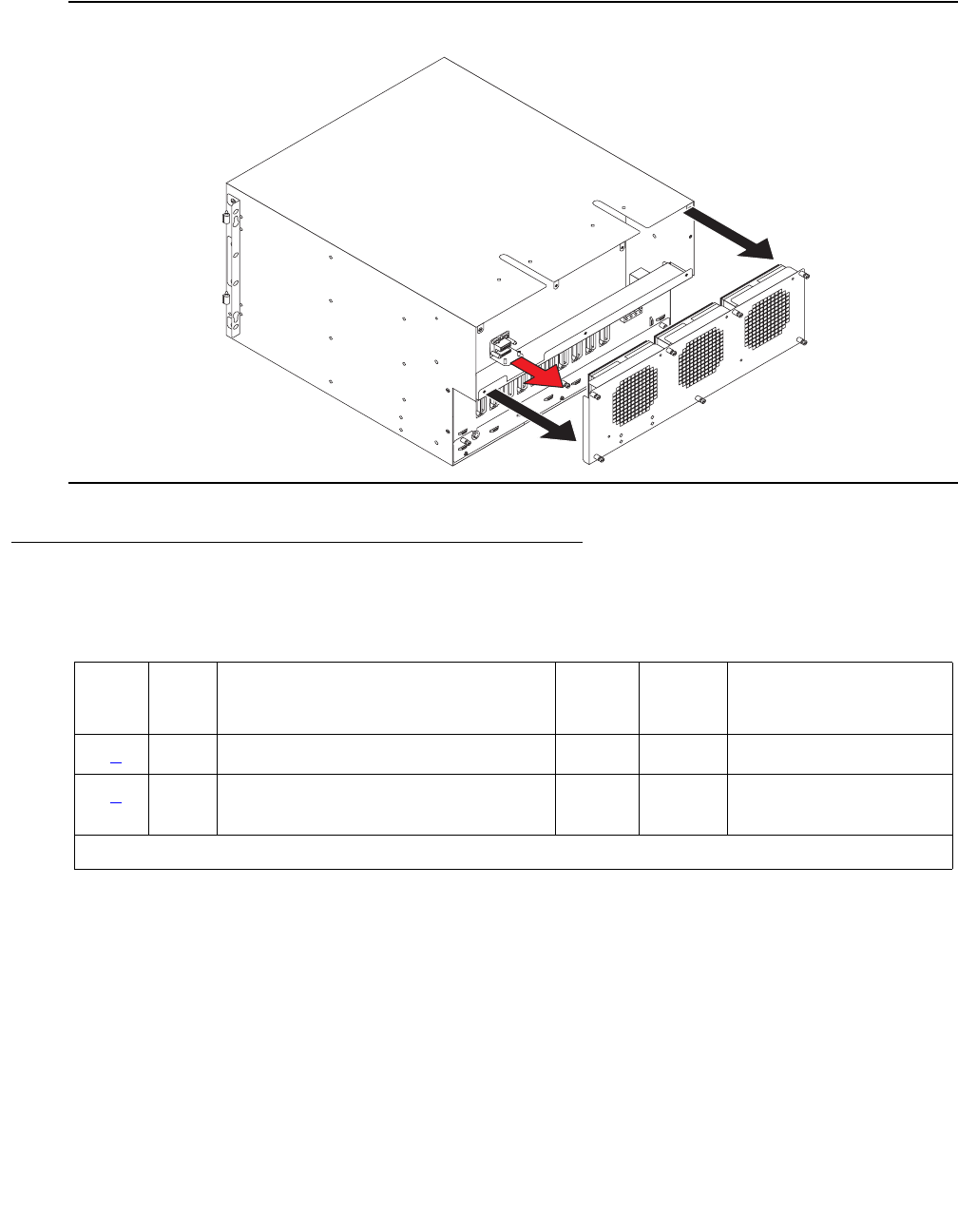
Communication Manager Maintenance-Object Repair Procedures
1952 Maintenance Procedures for Avaya Communication Manager 3.0, Media Gateways and Servers
Figure 113: Fan Removal
Hardware Error Log Entries and Test to Clear Values
Notes:
a. Error Type 0: run the short test sequence first. If every test passes, run the long test
sequence. Refer to each test’s description, and follow its procedures.
b. Error Type 1: the power-/fan-status lead indicates that a G600 media gateway’s power
supply has detected an alarm condition. The condition can be caused by the failure of any
fan’s or any power supply’s output. If more than one G600 exists, every power-/fan-status
lead is tied together. (The fan and power lead is an O-ring of every cabinet’s status lead.)
Since an error condition on a fan’s or power supply’s output could be the result of a
temporary overload (e.g., during board insertion) or caused by the equipment’s location
fndpremv LJK 102600
Table 718: Cabinet sensors error log entries
Error
Type
Aux
Data
Associated Test Alarm
Level
On/Off
Board
Test to Clear Value
0 (a
) 0 Any Any Any test environment
1 (b
) Any Cabinet Temperature or Voltage
Query test (#122)
MAJ ON test environment


















