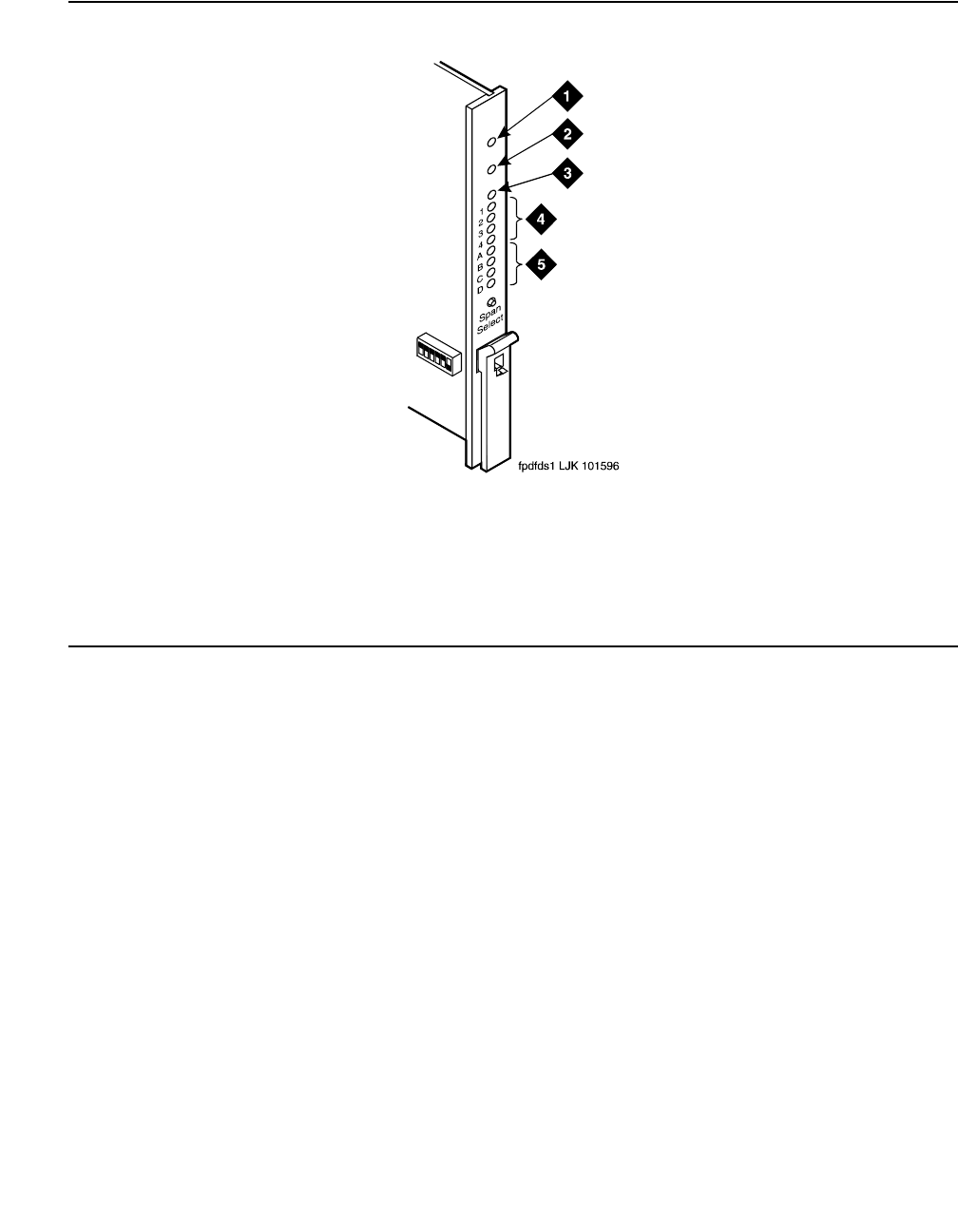
Circuit pack LEDs
Issue 1 June 2005 263
Figure 2: TN574 DS1 Converter circuit pack LEDs
TN1654 circuit pack LEDs
The TN1654 DS1C-BD board has 11 LEDs on its faceplate. The top three system standard
LEDs indicate the state of the DS1C-BD board. These LEDs are under firmware control until the
board has established a link to the S8700 Media Server via the EI or SNI. Once the link is
established, software controls the three LEDs. If the link breaks, the LEDs are again under
firmware control.
The red and green LEDs have the traditional meaning, where red indicates an alarm condition,
and green indicates testing in progress. The red and green LEDs are also turned on during
circuit pack initialization by firmware. When the control link to the circuit pack is lost, firmware
controls the red LED to indicate an alarm condition.
Figure notes:
1.
Alarm LED (Red)
4.
STATUS LEDs
2.
Test LED (Green)
5.
SPAN LEDs
3.
Busy LED (Yellow)


















