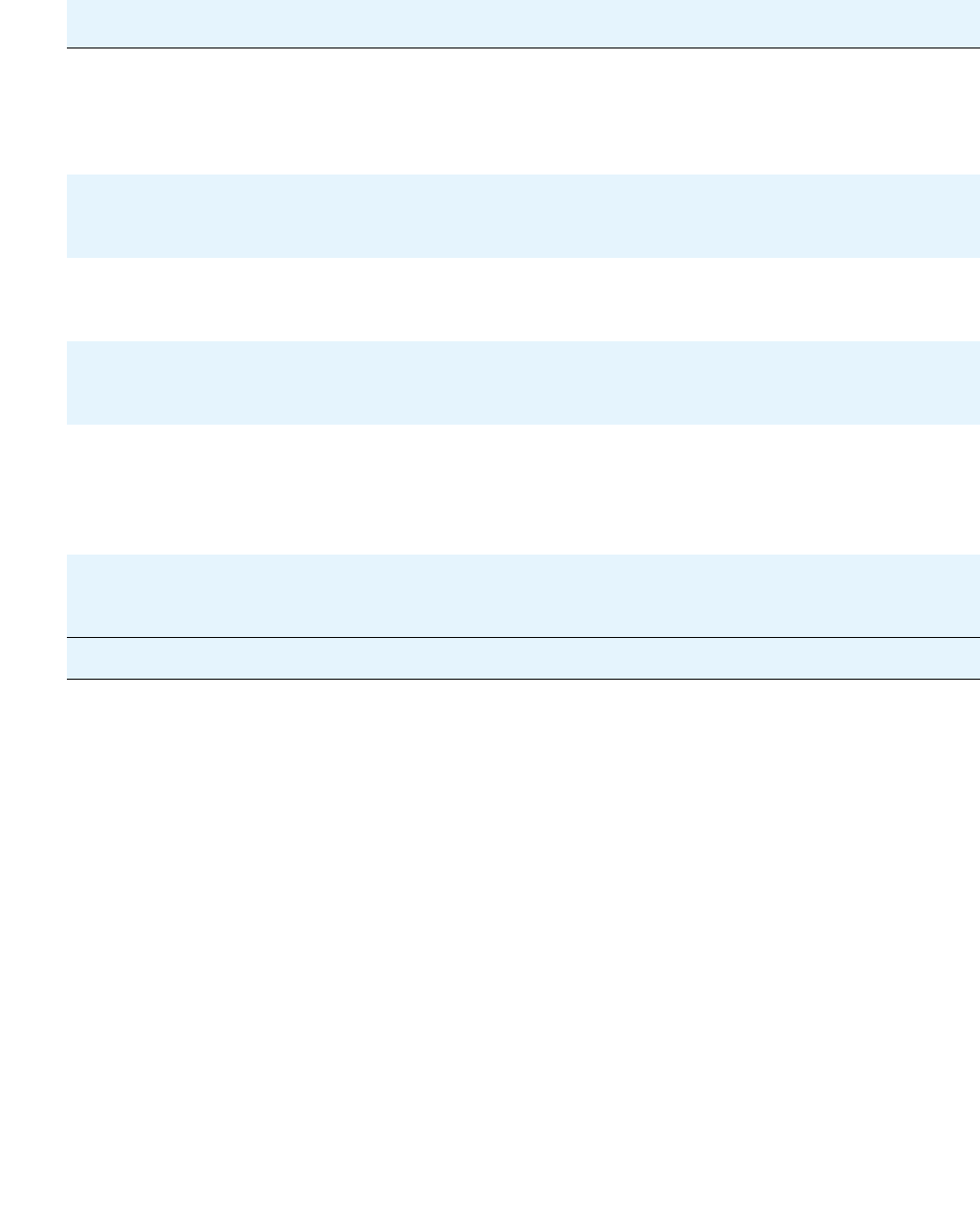
S8710 Media Server LEDs
Issue 1 June 2005 277
Table 74: S8710 front panel LED interpretation
Number Description Status
1 Internal health GREEN: normal
AMBER: system degraded. See system board
LEDs to identify component in degraded state.
RED: system critical. See system board LEDs to
identify component in critical state.
2 Power supply GREEN: normal
AMBER: power redundancy failure
RED: Critical power supply failure
3 NIC 1 (Eth0) link/activity
(GREEN)
STEADY ON: network link
FLASHING: network link and activity
Off: No link to network
4 NIC 2 (Eth1) link/activity
(GREEN)
STEADY ON: network link
FLASHING: network link and activity
OFF: No link to network
5 Active/Standby mode (BLUE) STEADY ON: in active mode
FLASHING: in standby mode
OFF: deactivated
NOTE: If pressed, the LED is deactivated; wait 10
seconds and the LED comes back on.
6 Power on/
Standby button/
System power
GREEN: system on
AMBER: system shut down but power still applied
OFF: power supply failure


















