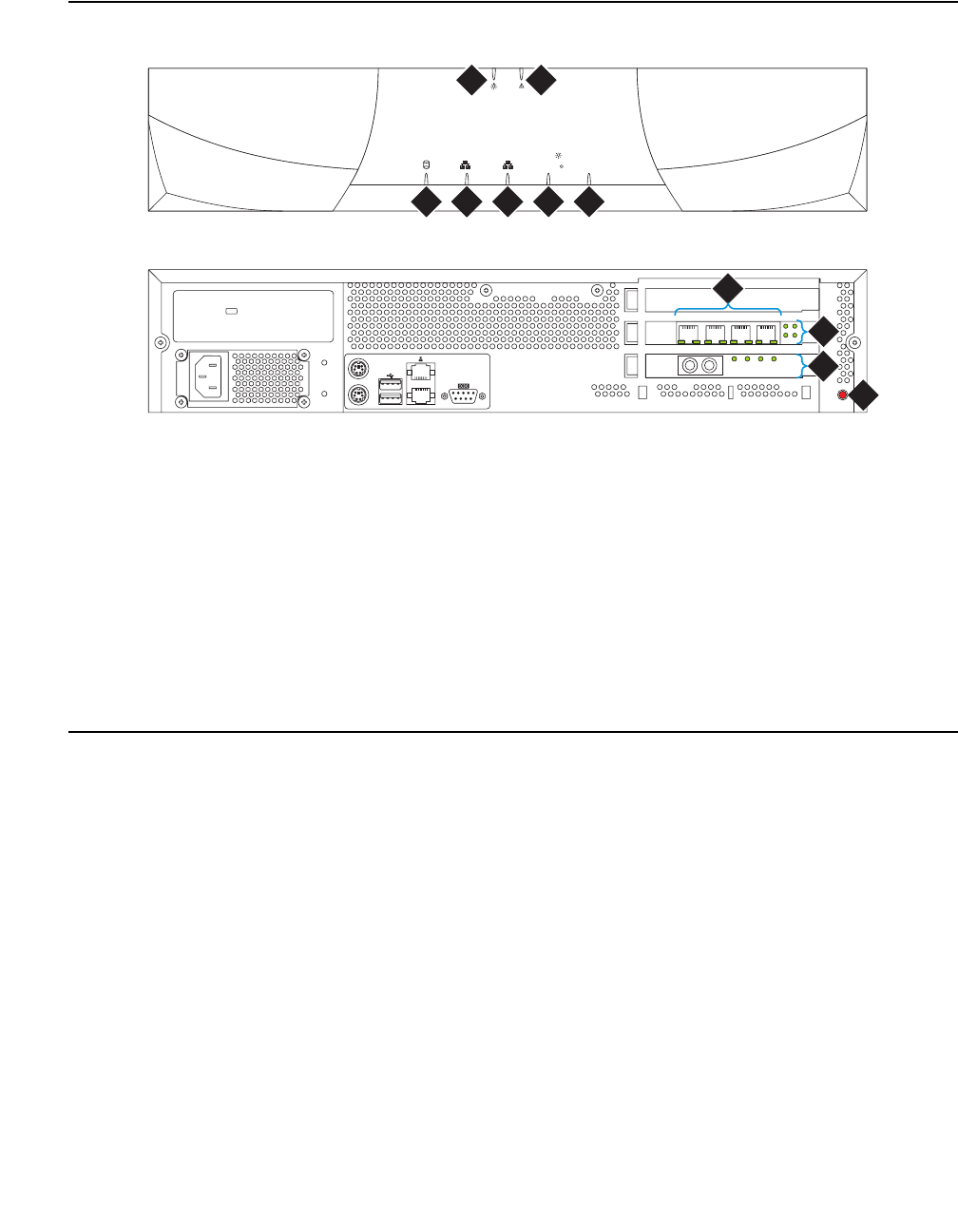
LEDs
280 Maintenance Procedures for Avaya Communication Manager 3.0, Media Gateways and Servers
Figure 11: S8700 Media Server LEDs—Front and Back
System shutdown LEDs
All server and Avaya duplication memory card LEDs are in the “off” state but still powered “on”
when the server is shut down.
Testing server LEDs
Using the media server Web interface, click Diagnostics > Test Server LEDs to make sure
that the Active/Standby LED on the server and the transmit LED on the DAJ-1 or DAL-1
duplication memory card are controllable and not burned out, and that the server is not hung.
During the test, the Active/Standby LED on the media server and the transmit LED on the
duplication memory card should blink slowly (1 second on, 1 second off) for 1 minute.
Figure notes:
1.
Power
7.
U2 (not used)
2.
Configuration fault
8.
4 NIC ports (the numbers indicate their
assigned Ethernet ports)
3.
Disk activity
9.
LEDs for the NIC ports
4.
Network activity (not used)
10.
LEDs for fiber optic duplication connectivity
5.
Service—configuration health (not used)
11.
Status LED (not used)
6.
Active or standby mode indicator
1
SERVICE
U2
STANDBY
ACTIVE
2
1
55 44 33
22
DAI - 1
DUP
MEMORY
LINE
RECEIVE
TRANS
LINK
STAT
AVAYA
1 2
3 44 5
6
7
9
10
11
8
scdlled KLC 030502


















