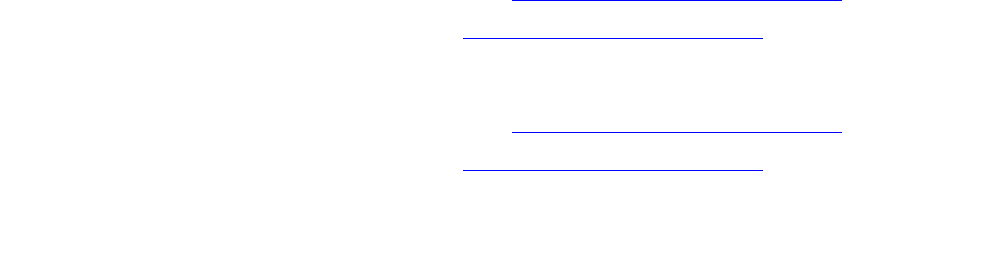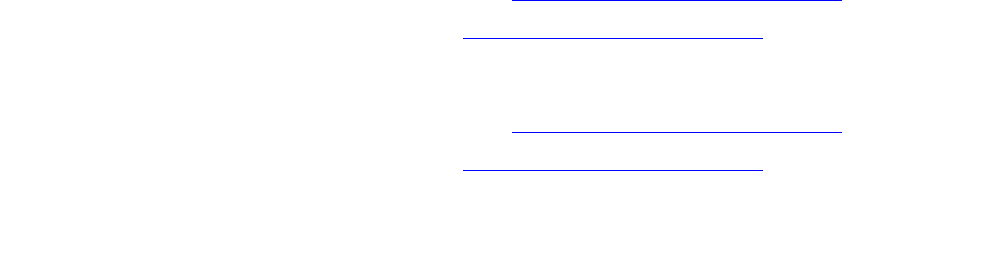
ATM-EI (Expansion Interface Circuit Pack)
Issue 1 June 2005 529
3. Enter add atm pnc n (connection number), and administer the circuit pack location and
ATM address.
4. Enter change system-parameters duplication, and change the Enable Operation
of PNC Duplication field to y.
Removing ATM PNC Connections
Standard, Duplex or High Reliability
Note:
Note: These systems are not equipped with PNC duplication.
1. Enter busyout atm pnc n (connection number).
2. Enter remove atm pnc n (connection number).
Critical Reliability
1. Enter status pnc, and ensure that the A-PNC is active.
If not, request a PNC interchange using the reset pnc interchange command.
2. Enter busyout pnc-standby.
3. Enter change system-parameters duplication, and change the Enable Operation
of PNC Duplication field to n.
4. Enter busyout atm pnc n (PN’s number).
5. Enter remove atm pnc n (PN’s number) to remove both ATM-EI boards, or enter change
atm pnc to remove the B-side ATM-EI board.
6. Enter change system-parameters duplication, and change the Enable Operation
of PNC Duplication field to y.
Changing Circuit Pack Location or ATM Address
Standard, Duplex or High Reliability
Note:
Note: These systems are not equipped with PNC duplication.
1. Remove the ATM PNC connection (see Removing ATM PNC Connections
on page 529).
2. Add an ATM PNC connection (see Adding ATM PNC Connections
on page 528).
A-side ATM-EI—Critical Reliability
1. Remove the ATM PNC connection (see Removing ATM PNC Connections on page 529).
2. Add an ATM PNC connection (see Adding ATM PNC Connections
on page 528).