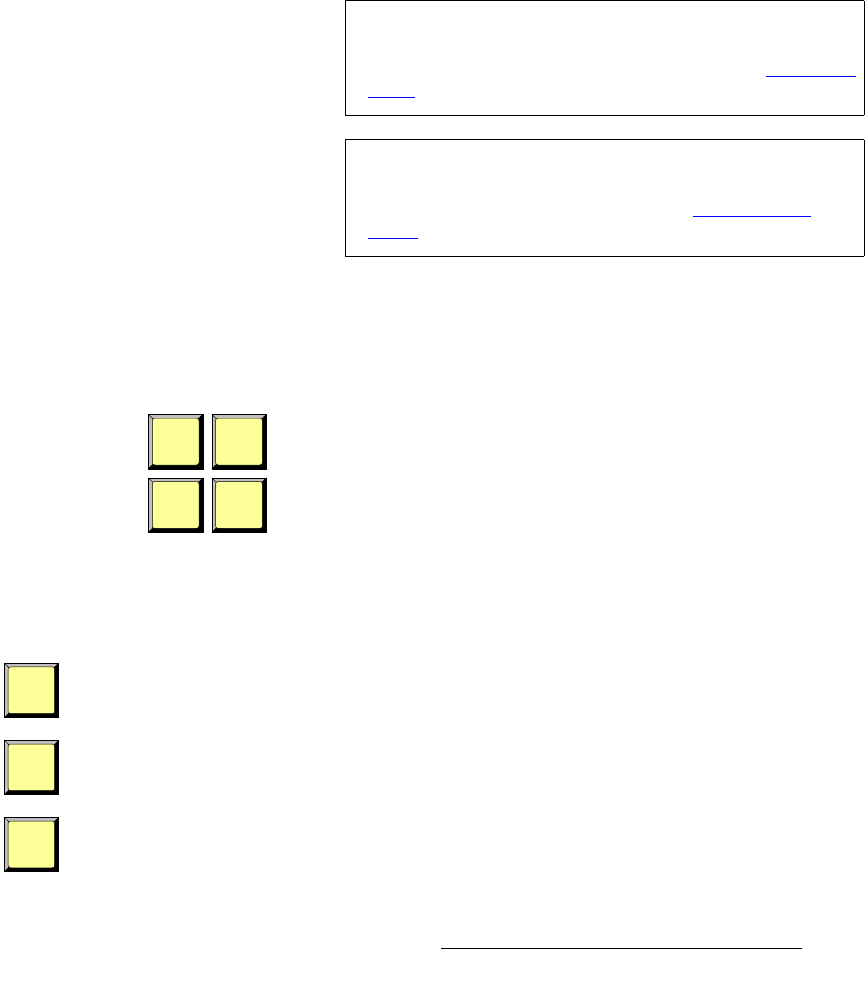
FSN Series • User’s Guide • Rev 01 89
3. Control Panel Orientation
Control Panel Descriptions
S KEY 1 + MIX enabled — press AUTO TRAN to mix Key 1 on or off.
S BG + KEY 2 + MIX enabled — press AUTO TRAN to mix from BG
to PST, and simultaneously mix Key 2 on or off.
S KEY 1 + KEY 2 + WIPE enabled — press AUTO TRAN to wipe Key
1 and Key 2 on or off.
S KEY 1 + FX TRIG enabled — press AUTO TRAN to trigger the DVE
effect on Keyer 1 only.
S KEY 1 + MIX + FX TRIG enabled — press AUTO TRAN to mix the
DVE effect up or down — and simultaneously trigger the effect.
Press AUTO TRAN during the transition interval to pause the transition. The
Transition LEDS indicate the point at which the transition is paused. Press
AUTO TRAN again to continue in the same direction. You can pause and
continue repeatedly.
7) Direct Key Control Group
The four buttons in the Direct Key Control Group enable you to directly control
the two keyers in the M/E, without the need to arm them in the Next Transition
Group. When you use these buttons, the red LEDs above the KEY 1 and KEY 2
buttons function in the normal way.
Figure 3-17. Direct Key Control Group
Following are descriptions of each button in the Direct Key Control Group. The
functions apply to the selected keyer, whether or not a DVE is assigned.
~ Press MIX KEY 1 to immediately mix Key 1 fully on or off.
~ Press MIX KEY 2 to immediately mix Key 2 fully on or off.
~ Press CUT KEY 1 to immediately cut Key 1 fully on or off.
Note
Use the Transition Menu to change transition rates and
curves. Remember that the M/E’s transition rate appears in
the Transition Display. In Chapter 5, refer to the “Transition
Menu” section on page 148 for details.
Note
You can use AUTO TRAN and the T-Bar together. For
example, you can start a transition manually, and continue it
automatically. In Chapter 7, refer to the “Working with
Mixes” section on page 331 for full details.
CUT
KEY 1
CUT
KEY 2
MIX
KEY 1
MIX
KEY 2
MIX
KEY 1
MIX
KEY 2
CUT
KEY 1


















