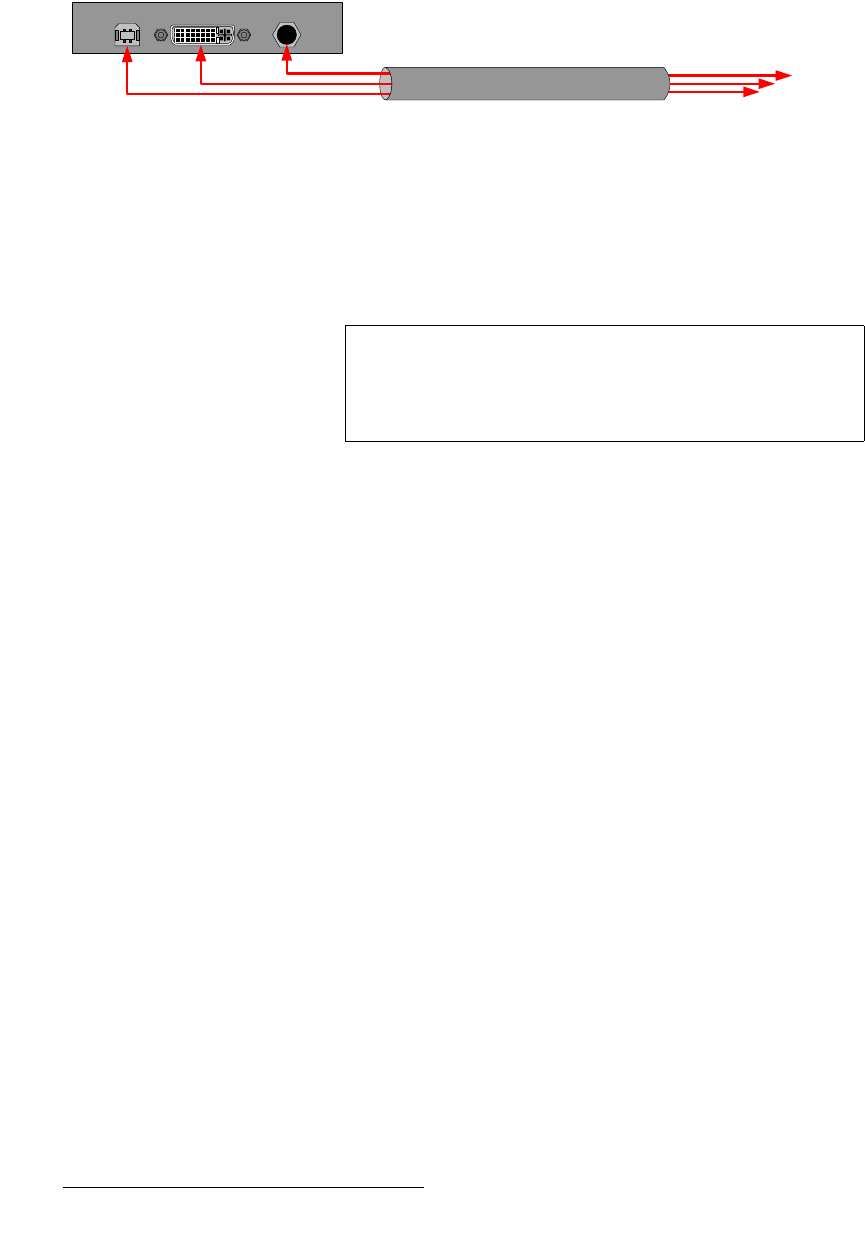
108 FSN Series • User’s Guide • Rev 01
4. Installation
Touch Screen Installation
3. Place the Touch Screen face down on a table (careful of the knobs), and connect
the USB, DVI-D and 12V DC cables to their respective connectors on the Touch
Screen’s connector panel.
Figure 4-3. Touch Screen Connectors
4. Lift the Touch Screen, then carefully slide the top stem of the desk stand through
the slot in the VESA mounting plate. Adjust the height of the monitor as required,
then secure the mounting plate to the stand using the lock knob.
5. Secure the cable harness to the stand using the cable mounts in the desk stand.
Use Velcro
®
or nylon cables ties as required.
USB DVI-D 12V DC
Cable Harness
Connector Panel
To Control Panel
Note
A Kensington
®
Security Slot is provided on the Touch
Screen’s rear panel. This slot can be used to attach an anti-
theft system, such as a lock-and-cable apparatus. Visit your
local computer retailer for details.


















