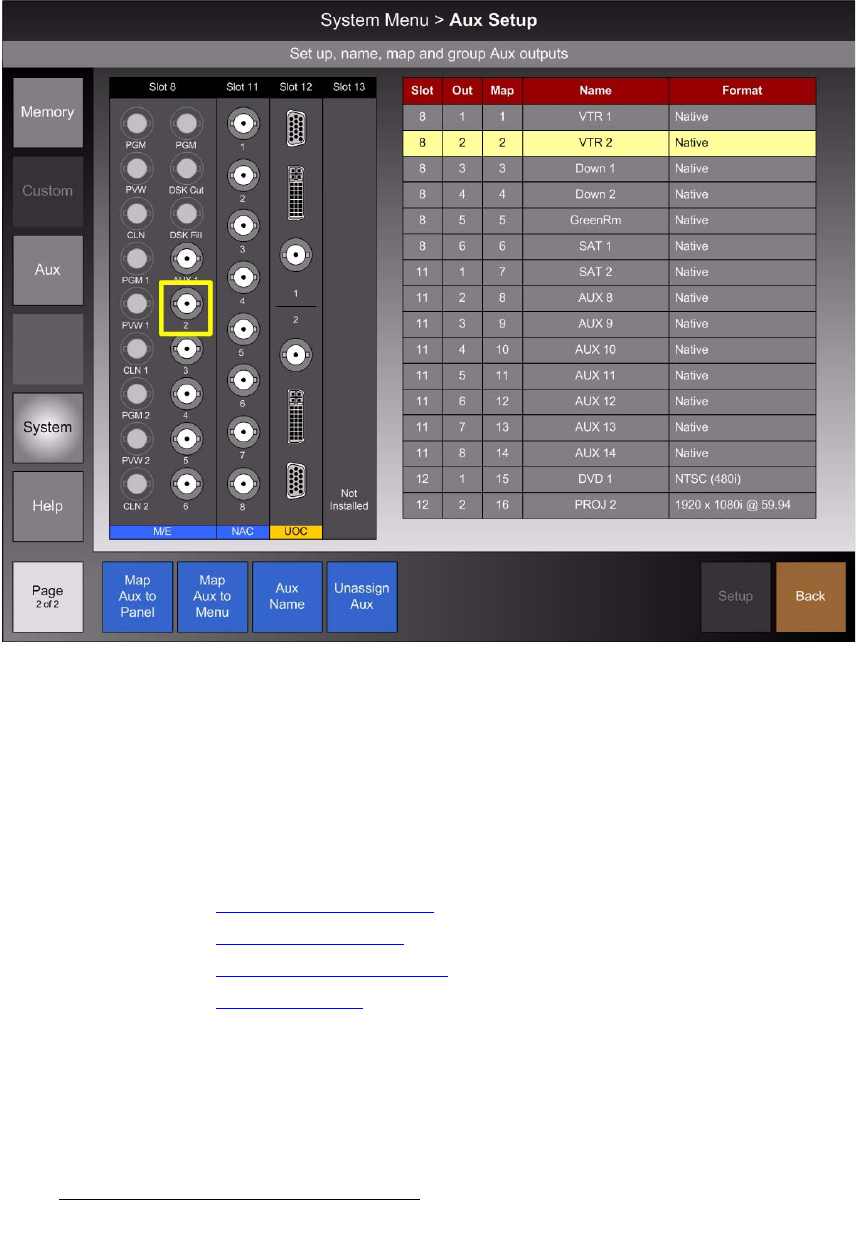
240 FSN Series • User’s Guide • Rev 01
5. Menu Orientation
System Menu
^ìñ=pÉíìé=jÉåì
From the System Menu, press {Aux Setup} to display the Aux Setup Menu. The figure
below illustrates a sample menu.
Figure 5-112. Aux Setup Menu (sample)
The Aux Setup Menu enables you to name and map both standard and optional Aux
outputs, and set the format for universal Aux outputs.
To set up an Aux output, press the desired connector in the
Rear I/O View. In the Aux
Table
, the selected output is automatically highlighted. Once selected, you can name the
Aux, map it to the control panel or the
Aux Menu, and set up a variety of parameters for
universal Aux outputs (on any installed
UOCs).
The following topics are discussed in this section:
• Rear I/O View Description
• Aux Table Description
• Aux Setup Menu Functions
• UOC Setup Menu


















