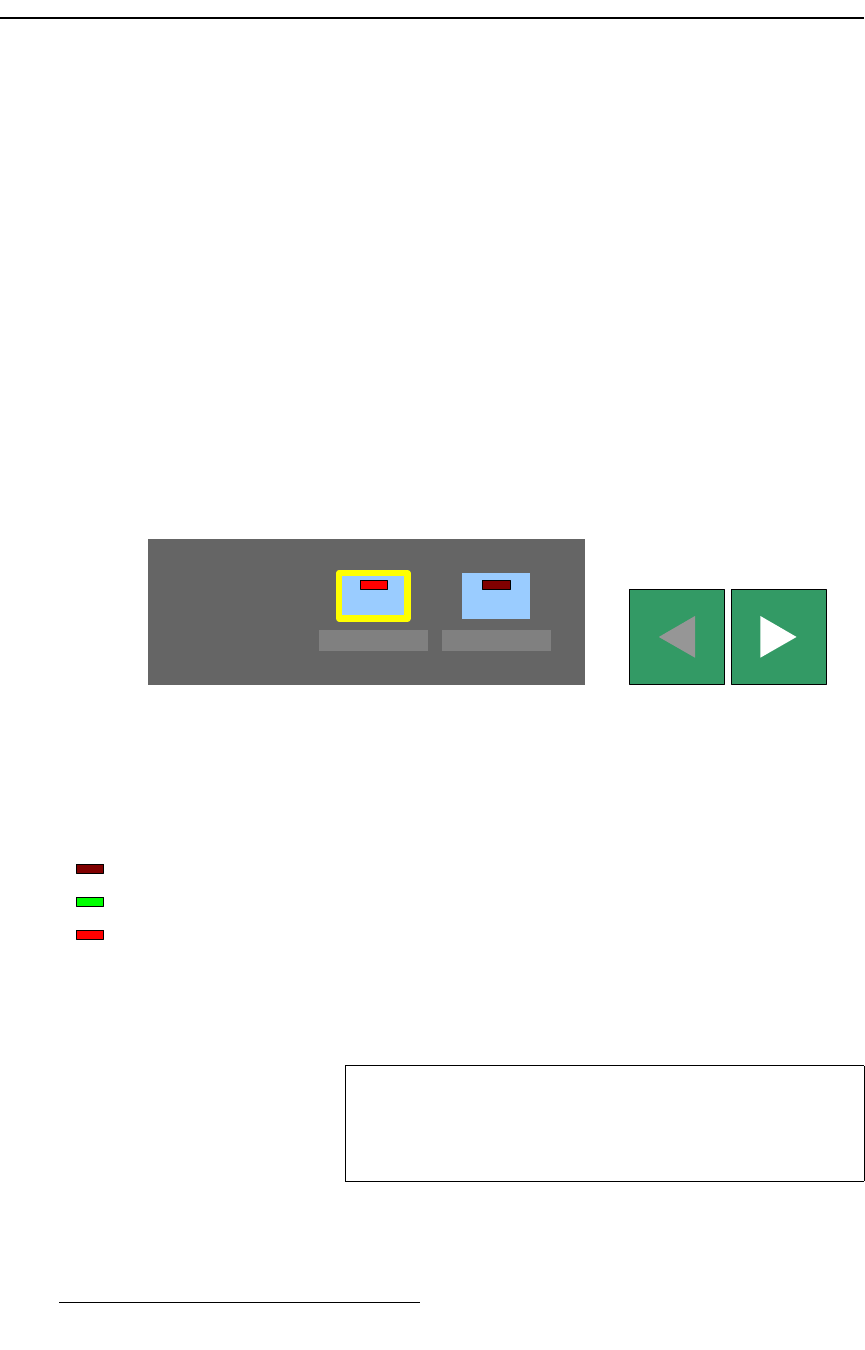
394 FSN Series • User’s Guide • Rev 01
8. DVE Operations
Editing Keyframes
bÇáíáåÖ=hÉóÑê~ãÉë
Keyframe editing is the ability to change one or more parameters of a given keyframe,
within a single or dual keyframe effect. With the
DVE Menu, there are several very
important rules with regard to keyframe editing:
• Single keyframe editing — When you edit single keyframe effects, you are
always editing the keyframe that you are physically seeing on your Program or
Preview monitor (assuming that the keyer is enabled on
PST or PGM).
• Dual keyframe editing — When you edit dual keyframe effects, you can edit the
keyframe that you’re physically seeing, or you can edit the “next” keyframe — the
one currently off air (the one that’s not currently visible). This capability provides
you with a unique “live edit” mode, and if you understand the tools available, you’ll
never make an on-air error with the DVE.
For example, let’s say that keyframe 1 is on
PGM, but the Director immediately
wants the PIP flown completely off screen to the right (and that location is not the
keyframe currently programmed in the effect). Using the editing controls, you can
select keyframe 2, edit it without actually seeing it, and fly the effect off screen.
You could also select a shot box keyframe, and perform the same action.
The figure below illustrates the keyframe editing section at the top of the
DVE Menu, and
the
DVE Run buttons on the menu’s Tool Bar.
Figure 8-19. Keyframe Editing and Run controls (sample)
In the Keyframe Editing Section:
• The Live LED indicates the keyframe’s state:
~ OFF = The keyframe is not on PGM or PST
~ GRN = The keyframe is on PST
~ RED = The keyframe is on PGM
• The Effect KF control (either 1 or 2) is a button that activates a keyframe for
editing. Pressing the button moves the yellow border from keyframe to keyframe.
When a keyframe is selected, it can be edited. If button
2 is grayed out, the effect
is currently a “single keyframe” effect — or, keyframe 2 has not yet been added.
Effect KF:
Live:
1 2
OTS Left Full Scn
Shot Box KF:
Keyframe Editing Section
Run
Reverse
Run
Forward
Important
The keyframe that is shown on PST or PGM does not change
when the
Effect KF buttons are pressed. To “see” a
keyframe in a dual keyframe effect, use the
DVE Run buttons
(see below for details).


















