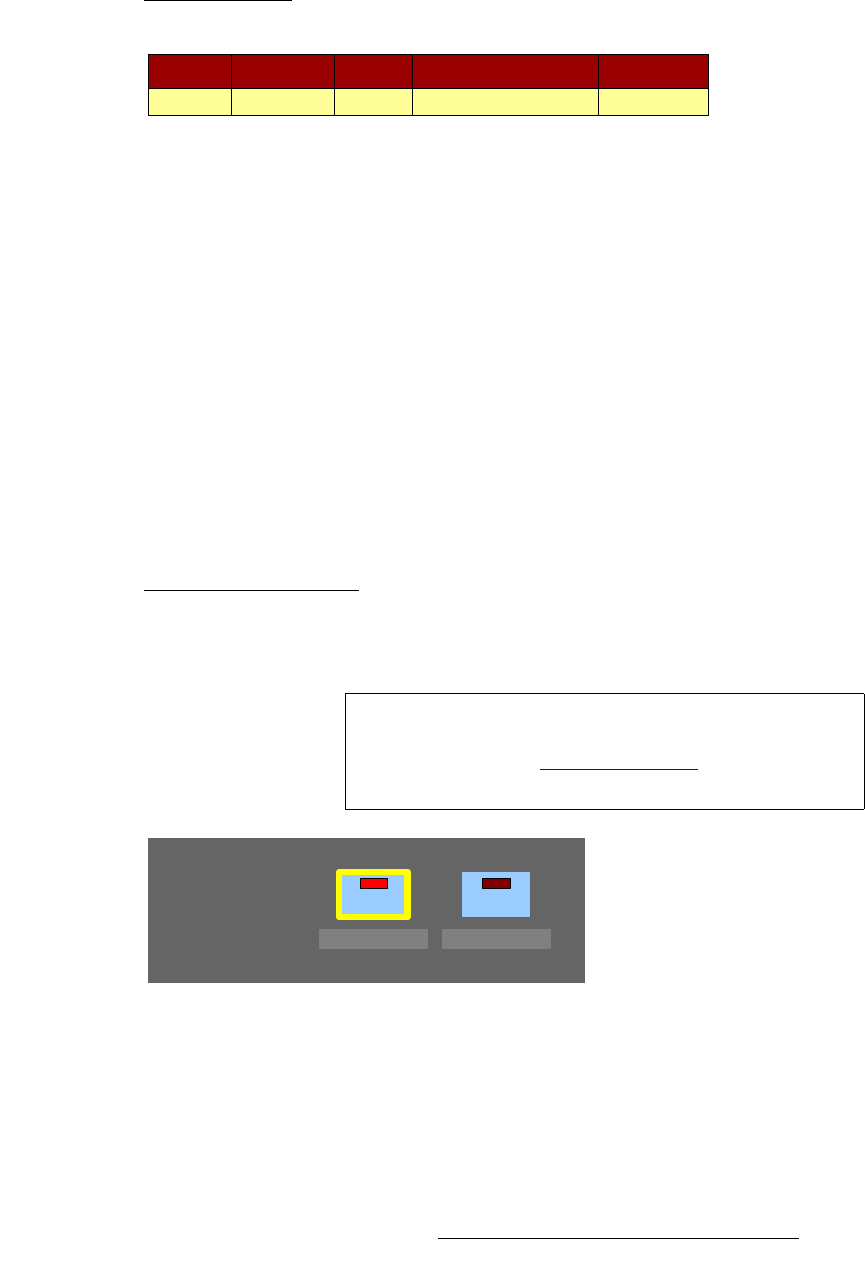
FSN Series • User’s Guide • Rev 01 367
8. DVE Operations
DVE Menu Orientation
asb=pí~íìë=q~ÄäÉ
The figure below illustrates the DVE Status Table:
Figure 8-6. DVE Status Table (sample)
At the top of all DVE menus, the DVE Status Table provides the following information:
• Ch — Indicates the channel’s on/off status, as set on the associated Keyer Menu.
Remember that the channel name currently under control is listed in the
Title Bar.
This field is blank if the DVE channel is not assigned to any keyers.
• Keyer — Indicates the associated keyer. This field is blank if the DVE channel is
not assigned to any keyers.
• Reg # — Indicates the memory register where the effect has been stored (or
recalled). This field goes blank if the recalled DVE effect has been modified in any
way — and therefore does not match the stored register.
• Description — Indicates the memory register description associated with the
stored or recalled effect, as entered on the
Memory Menu. This field also goes
blank if the recalled DVE effect has been modified in any way.
• Aspect Ratio — Lists the current aspect ratio of the PIP (or key), as set with the
{Aspect Ratio} button.
hÉóÑê~ãÉ=bÇáíáåÖ=pÉÅíáçå
Below the status table, the highly important Keyframe Editing Section provides status for
which keyframe is live, which keyframe is currently being edited, and which shotbox effect
is currently applied to a selected keyframe.
Figure 8-7. Keyframe Editing Section (sample)
The following controls and indications are provided in the section:
Reg #Keyer
101M/E 1, Key 1
Ch
ON
Description
OTS Left
Aspect Ratio
16:9
Important
Knowledge of the controls in this section directly affect your
ability to edit keyframes accurately, both with on air and off air
effects. Refer to the “
Editing Keyframes” section on
page 394 for more details.
Effect KF:
Live:
1 2
OTS Left Full Scn
Shot Box KF:


















