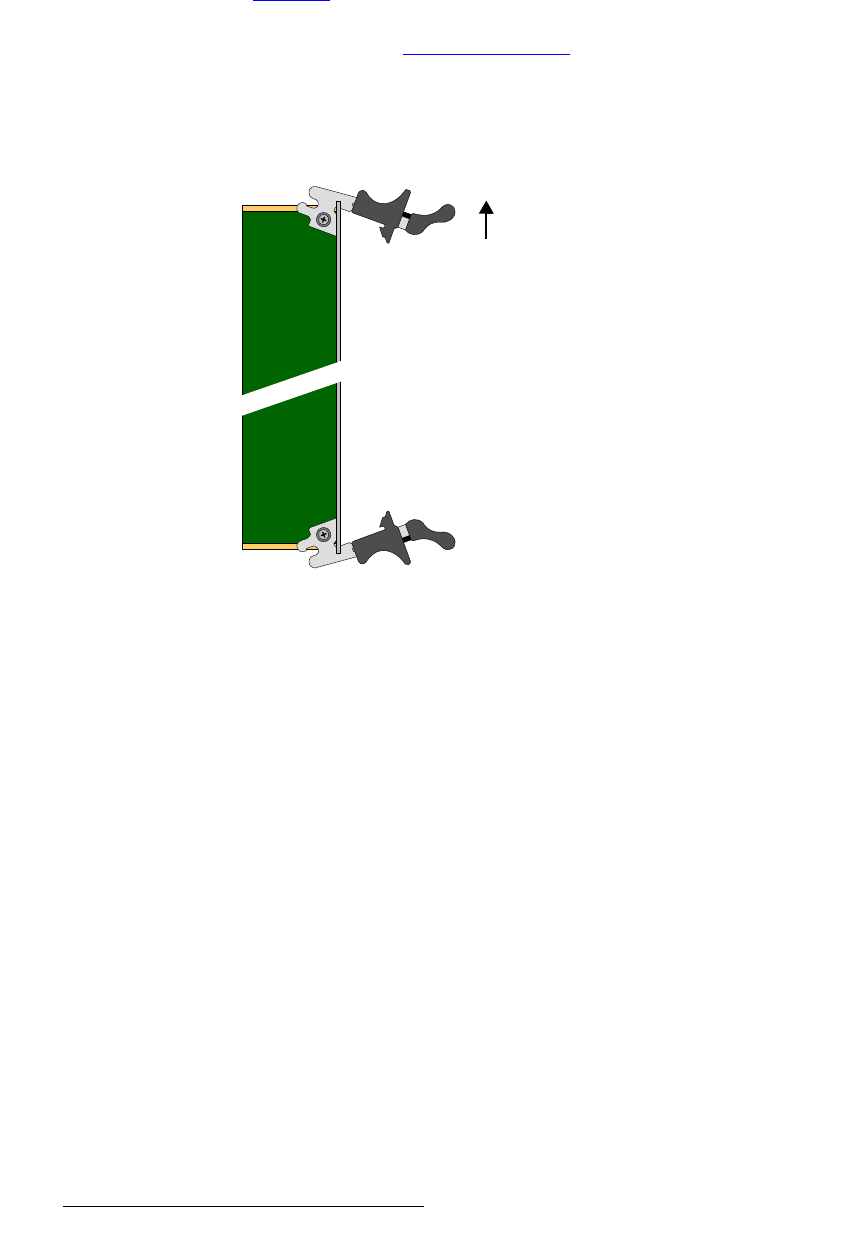
118 FSN Series • User’s Guide • Rev 01
4. Installation
Card and Rear Panel Installation
`~êÇ=fåëÉêíáçå
To insert a card:
1. Use Table 4-4
on page 116 to verify the slots in which the card can be installed.
2. Once verified, open the chassis front door and remove it (if desired). In
Chapter 2, refer to the “Chassis Front Door
” section on page 37 for details.
3. Orient the card so that the label (e.g., UIC or NIC) is at the top. Ensure that both
ejectors are unlatched from the slots in the card’s front plate.
4. Once unlatched, hold the top ejector up, as shown below. The bottom ejector will
automatically fall away from the front of the card.
Figure 4-11. Ejector Orientation prior to card insertion
Hold up
Bottom Ejector
Card
top Ejector


















