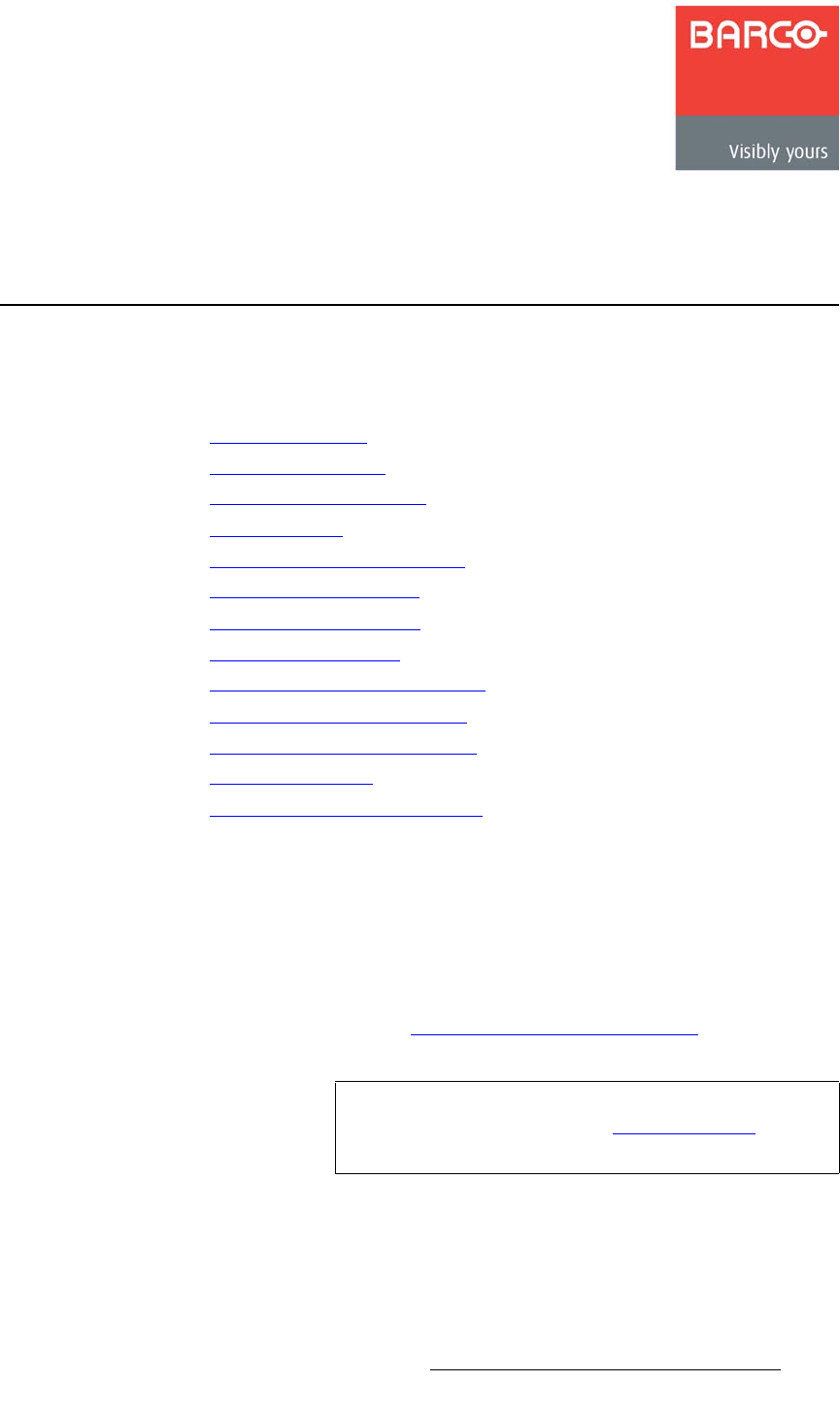
FSN Series • User’s Guide • Rev 01 103
QK==fåëí~ää~íáçå
få=qÜáë=`Ü~éíÉê
This chapter provides detailed instructions for installing FSN Series hardware. The
following topics are discussed:
• Safety Precautions
• Shipping Information
• Unpacking and Inspection
• Site Preparation
• Cable and Adapter Information
• Control Panel Installation
• Touch Screen Installation
• Display Mount Options
• FSN-1400 Rack-Mount Procedure
• FSN-1400 System Connections
• Card and Rear Panel Installation
• Signal Connections
• Analog Format Connection Table
Please note the following important points:
• As you follow the installation instructions in this chapter, remember the following
important term:
~ Native Resolution — The resolution to which all processing is set within
the switcher frame, e.g., SD-SDI (SMPTE 259M, Level C) or HD-SDI
(SMPTE 292M).
• In Chapter 6, refer to the “Reference Video and Output Setup” section on
page 287 for instructions on setting the native resolution.
Note
Once you have reviewed all of the sections in this chapter,
please continue with Chapter 5, “Menu Orientation
” on
page 131.


















