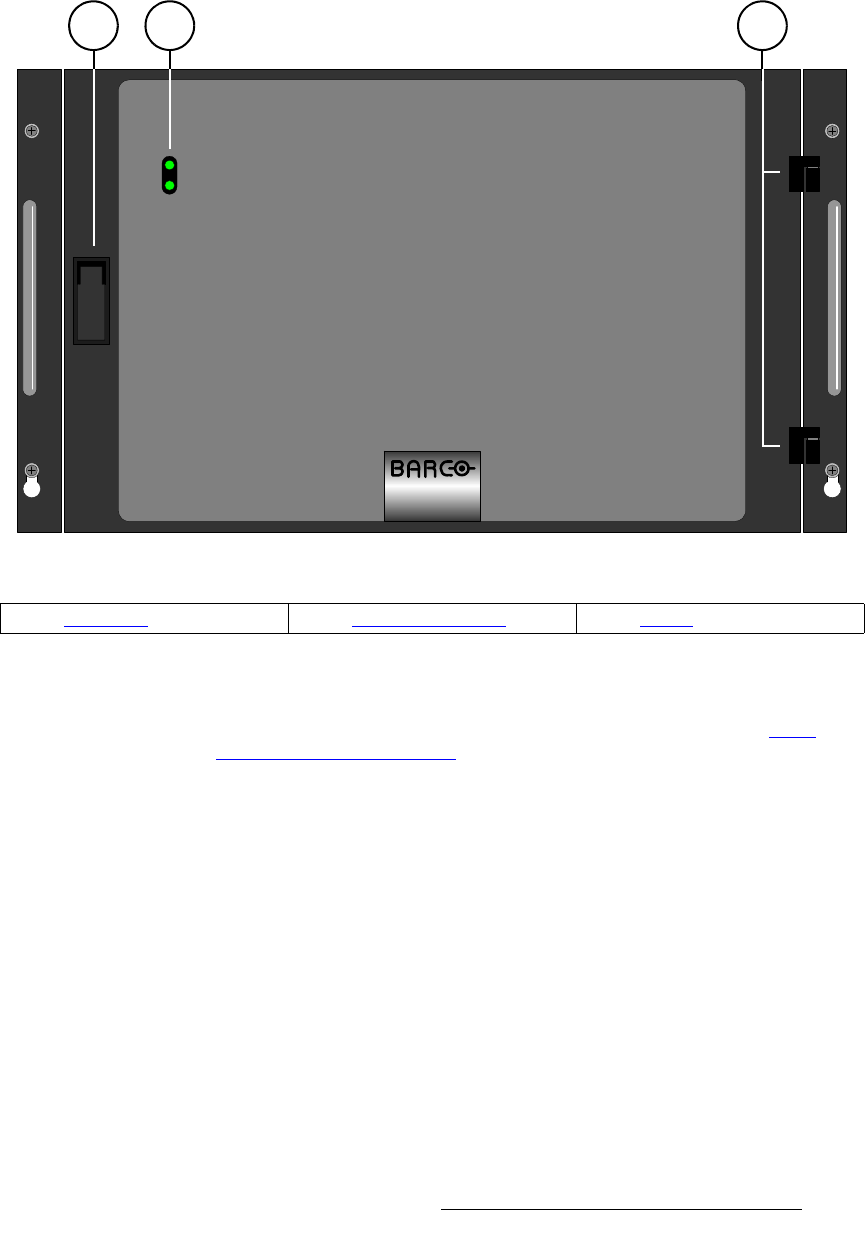
FSN Series • User’s Guide • Rev 01 37
2. FSN-1400 Orientation
Hardware Description
`Ü~ëëáë=cêçåí=aççê
The figure below illustrates a view of the chassis front door:
Figure 2-1. FSN Series chassis front door
Following are descriptions of each section.
1) Door Latch
One latch is provided to facilitate door opening and closing. See the “Door
Removal and Re-installation” section on page 38 for instructions.
2) System Status LEDs
The two System Status LEDs are mounted on the System Card, but they are
visible through the slot in the front door — via light pipe.
The Power LED indicates power status for the chassis and the system card.
~ Green = the system card has power and the card’s software is running.
~ Red = not used in version 3.0.
~ Off = one or more of the following conditions are present:
• There is no power to the FSN-1400.
• There is no System Card in the FSN-1400.
•The System Card has failed.
Power
Video Reference
FSN-1400
1 2 3
1) Door Latch 2) System Status LEDs 3) Hinges


















