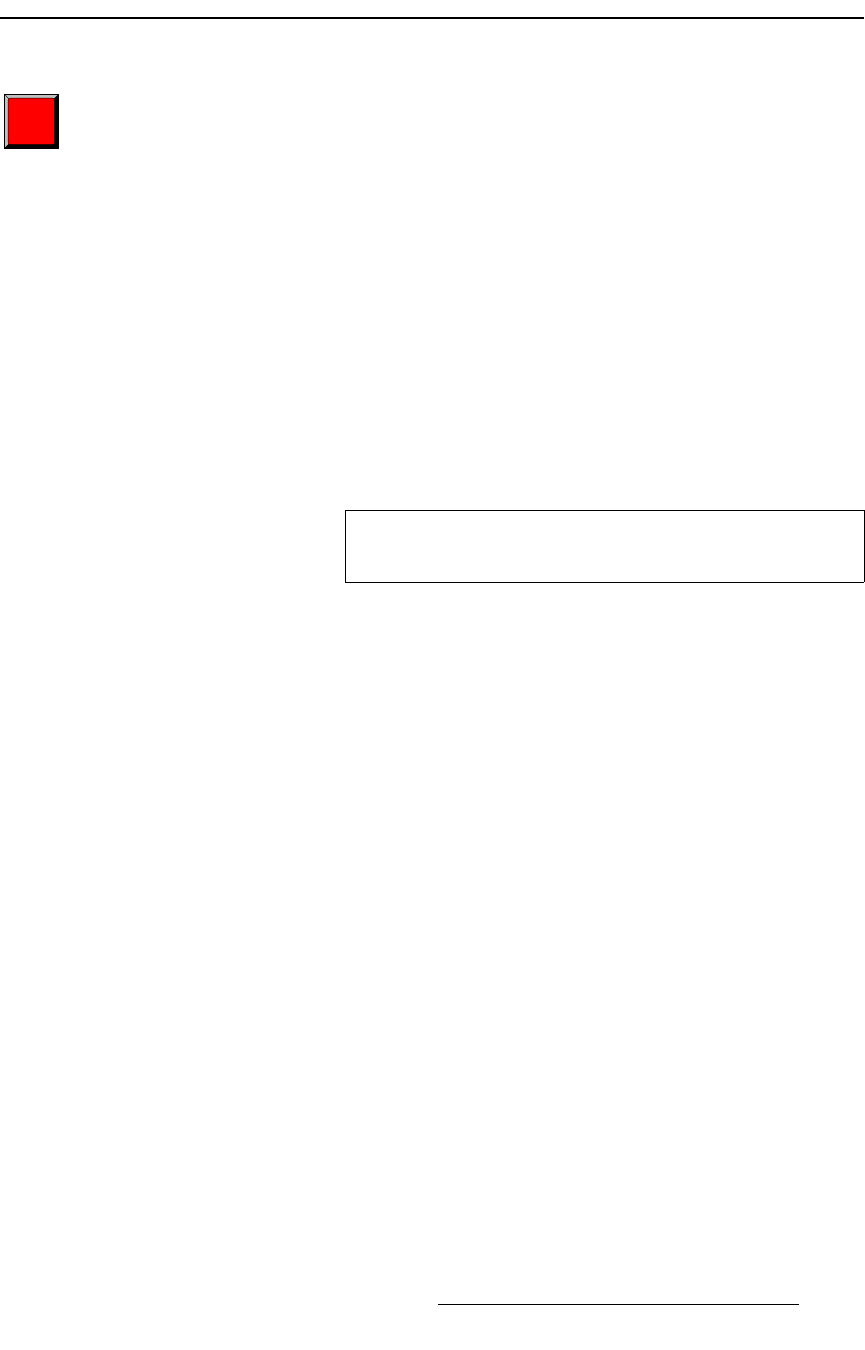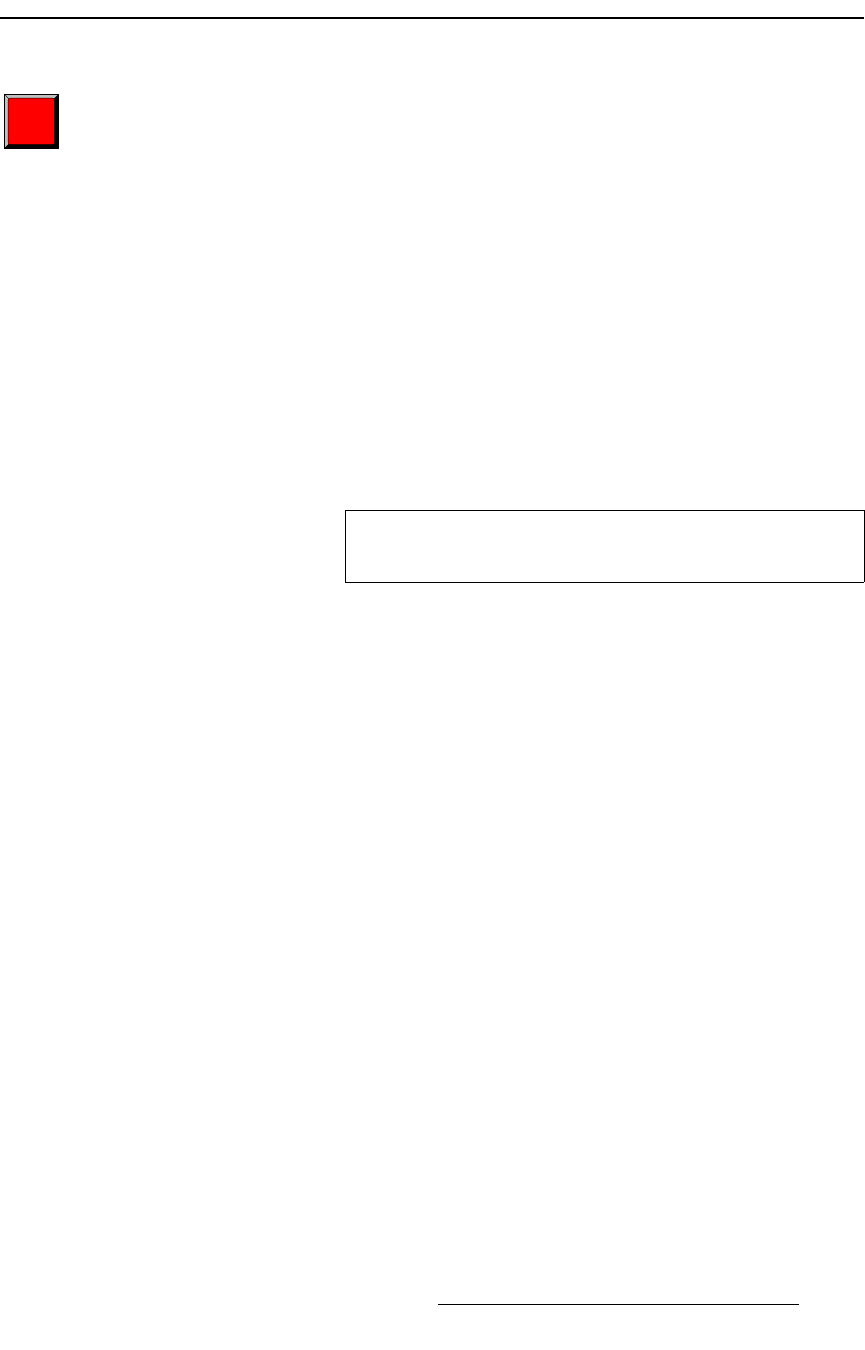
FSN Series • User’s Guide • Rev 01 329
7. Operations
Working with Cuts
tçêâáåÖ=ïáíÜ=`ìíë
A Cut is an instant switch (or “take”) between two sources. There are two different ways to
perform a cut:
Use the following steps to perform a cut, without first previewing the next source:
1. On any PGM or BG bus, simply press the button for the desired source. Use the
SHIFT button if required to select a shifted source. Remember that on the PGM
bank, the
M/E (re-entry) button can be selected in the same way.
Use the following steps to perform a cut using lookahead preview:
1. In the Next Transition Group, press BG.
2. On any PST bus, press the button for the desired “next” source. Use the SHIFT
button if required to select a shifted source. Remember that on the PGM bank,
the
M/E (re-entry) button can be preset in the same way.
3. Press CUT. The source on PST instantly cuts to PGM (or BG) and the buses flip-
flop.
4. Press CUT again to return to the previous source, or select a new source on PST
and repeat the procedure.
CUT
Note
You can also press ALL CUT (in the Custom Control
Section
) to perform a cut on all buses simultaneously.