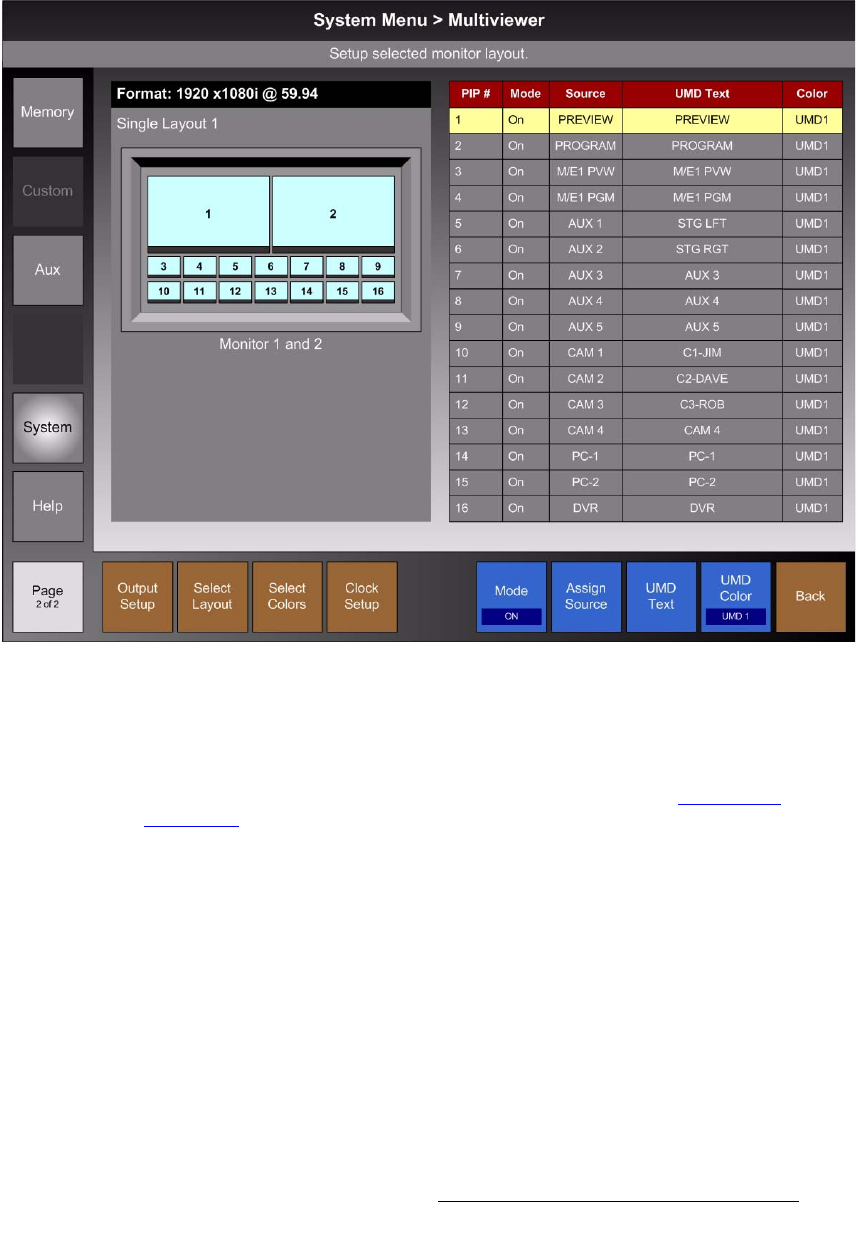
FSN Series • User’s Guide • Rev 01 239
5. Menu Orientation
System Menu
jìäíáîáÉïÉê=pÉíìé=jÉåì
From the System Menu, press {Multiviewer Setup} to display the Multiviewer Setup
Menu. The figure below illustrates a sample menu.
Figure 5-111. Multiviewer Setup Menu (sample)
The Multiviewer Setup Menu enables you to set up all aspects of the optional Multiviewer,
including the layout (single or dual), the output resolution, PIP and background colors,
UMD (Under Monitor Display) text, and PIP source assignments.
For complete information on Multiviewer setup, refer to Chapter 9, “
Multiviewer
Operations” on page 411.


















