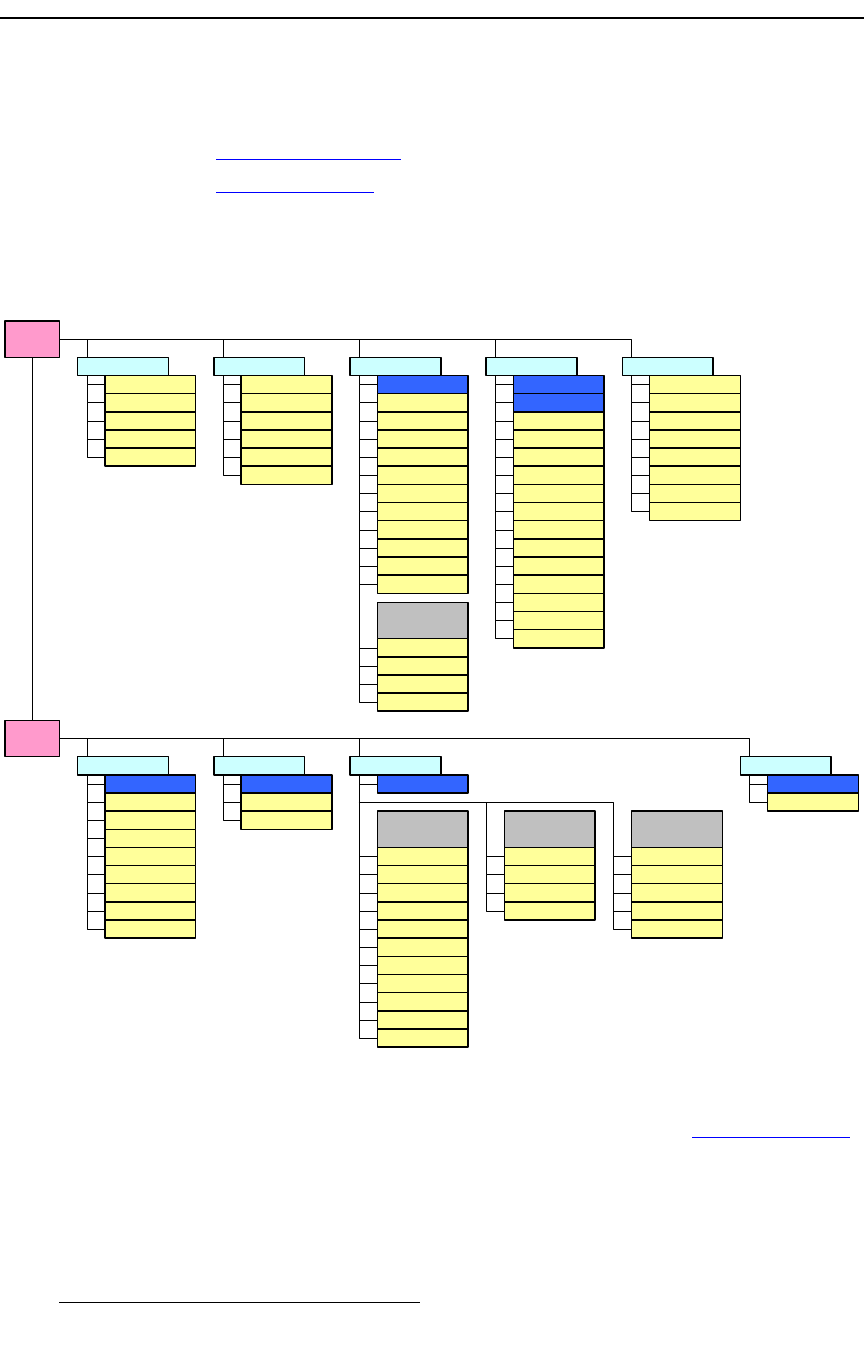
132 FSN Series • User’s Guide • Rev 01
5. Menu Orientation
Menu Tree
jÉåì=qêÉÉ
Two menu trees are provided in this section. Please use these diagrams for reference as
you learn how to operate the system.
• High Level Menu Tree
• System Menu Tree
eáÖÜ=iÉîÉä=jÉåì=qêÉÉ
The figure below illustrates a high-level view of the menu tree.
Figure 5-1. FSN Series Menu Tree
For a detailed and expanded view of the System Menu, refer to the “System Menu Tree”
diagram on the next page.
Pattern Select
Wipes
Bank Select
Edge Type
M/E 1 Rate
PGM Rate
Curves
Trans
Edge Color
FTB Rate
Edge Width
Keyer Select
Keys
Key Type
Key Fill
Swap Settings
Clip
Gain
Opacity
Copy Settings
Advanced
Set BG 1
Color BG
Set BG 2
Set BG 3
Set BG 4
Hue
Lum
Sat
View Mode
Memory
Store Mode
Enables
Advanced
Description
Registers
Page 1
Page 2
Com Setup
System
Test Patterns
Clean Feed
Input Setup
DSK Setup
Map Buttons
Tally Setup
User Prefs
Save All
Software
Diagnostics
Reset
Backup/Restore
Shut Down
Lock Panel
Shortcut List
Help
Tech Support
All Set/Trim
Wipe Direction
Key Table
Matte Color
External Key
Memory Table
Recall Mode
Cancel
System Table
Setup
Functions
Miscellaneous
Functions
Tools and
Utilities
Ref & Output
PIP/Key
DVE Menu
DVE On/Off
DVE Assign
DVE
Channel
Run Fwd/Rev
Shot Box
Link On/Off
Aspect Ratio
Key Menu
Learn
DVE Table
Advanced
Effect Setup
Size/Position
Pan/Zoom Src
Mask
Border/Shadow
Keyframe Select
Live/Edit Status
DVE
Functions
DVE Assign
View Routes
Aux
Select Outputs
Aux Table
MVR Setup
Aux Setup
Other Setup


















