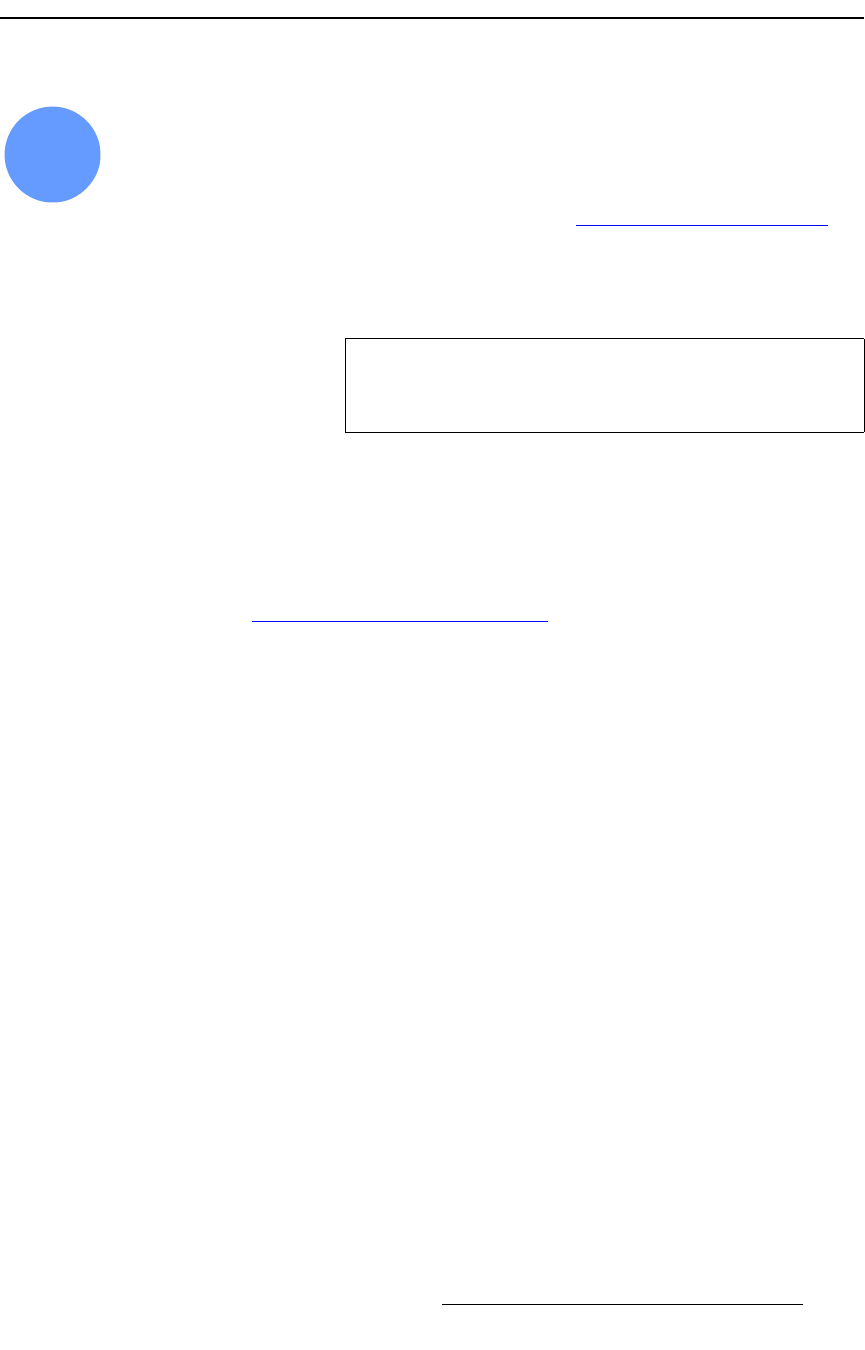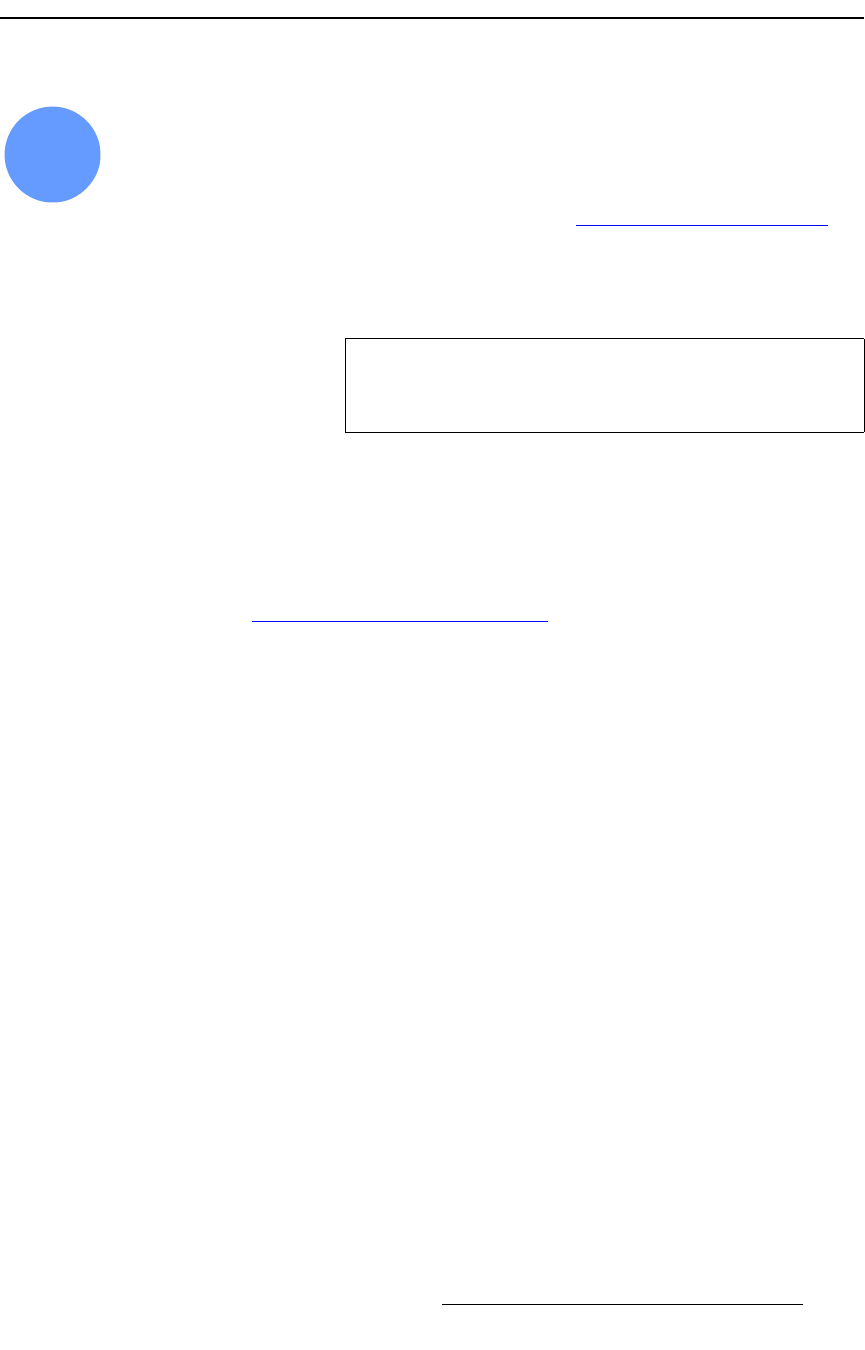
FSN Series • User’s Guide • Rev 01 285
6. System Setup
Communications Setup
`çããìåáÅ~íáçåë=pÉíìé
FSN Series system setup: Step 4
In this procedure, you will set up communication between the FSN-1400 and the control
panel.
S Prerequisite — Ensure that you are familiar with the Communications
Setup Menu. In Chapter 5, refer to the “Communications Setup Menu”
section on page 194.
Use the following steps to set up communications:
1. In the Menu Bar, press {System} to access the System Menu.
2. Press {Com Setup} to display the Communications Setup Menu.
3. Review the data in the Ethernet Status Table, and ensure the following:
~ FSN-150 Ethernet 1: Connected
~ FSN-1400 Ethernet: Connected
If status is “Connected,” communication is properly set up. Please continue with
the “
Reference Video and Output Setup” procedure on page 287.
4. If status is “Not Connected,” press {Discover FSN-1400} to locate the IP
address(es) of all FSN-1400 units
within your local network.
~ If the pop-up alerts you that no FSN-1400 units have been discovered,
check all Ethernet connections, then press
{Discover FSN-1400} again
to re-try the procedure.
~ If FSN-1400 units are discovered, the FSN-1400 Selection Keypad
appears. Select the desired
FSN-1400, and press {Connect}.
5. (Advanced) If you need to change the IP address of a highlighted port, for
example, if your system is connected to a house network, press
{Set IP Address}
to display the
IP Address Keypad. Enter the desired address and press {Enter}.
6. (Advanced) If you need to change the subnet mask of a highlighted port, press
{Set Subnet Mask} to display the Subnet Mask Keypad. Enter the desired
subnet mask and press
{Enter}.
7. (Advanced) If you need to return a highlighted port’s IP address and Subnet
Mask to their factory default values, press
{Return to Default}.
4
Important
If communication is not properly set up, numerous buttons will
be grayed out on the
System Menu. These buttons will
activate once communication is properly set.