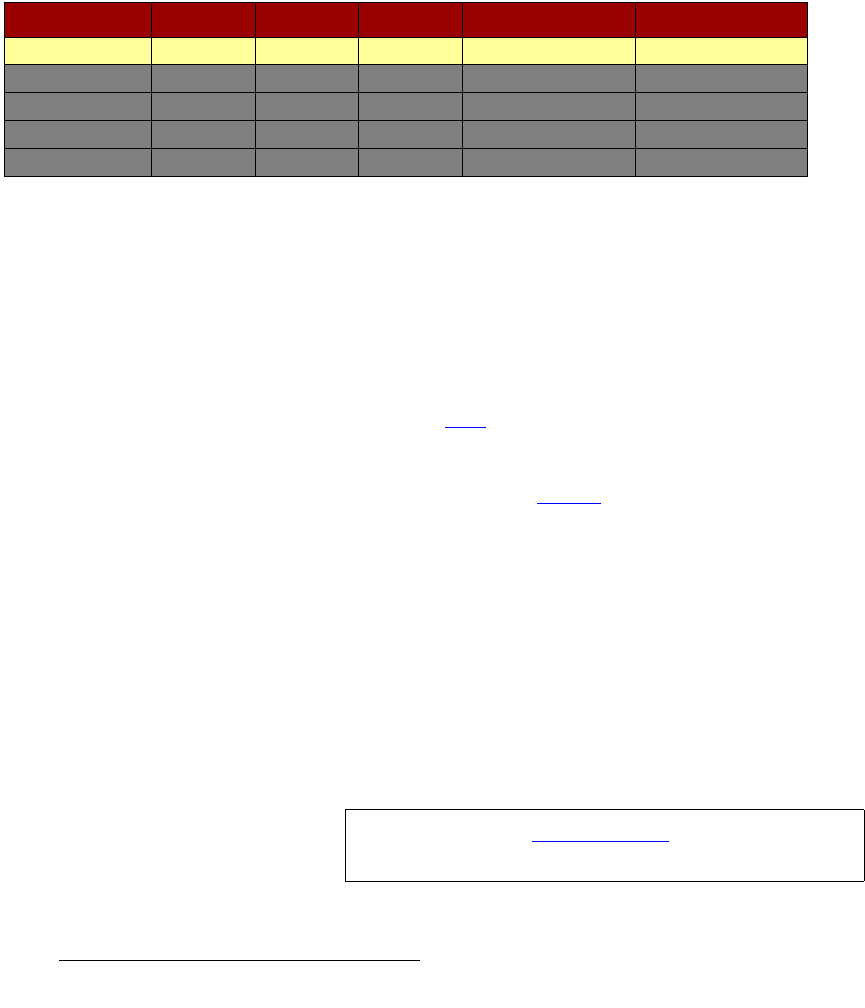
158 FSN Series • User’s Guide • Rev 01
5. Menu Orientation
Keyer Menu
hÉóÉê=jÉåì=^ÅÅÉëë
There are two ways to access the Keyer Menu:
• In the Menu Bar, press {Page} to display page 1 (if required). Then, press the
{Keys} button. The parameters for the last selected keyer are displayed.
• Arm the desired keyer first, then press and hold that Keyer button (e.g., KEY 1 or
KEY 2 in the M/E 1 bank, or the DSK button in the PGM bank). The parameters
for that specific keyer are displayed, and the location is named in the
Title Bar
(e.g.,
Keyer Menu: M/E 1, Key 1).
hÉóÉê=pí~íìë=q~ÄäÉ
A Keyer Status Table is displayed at the top of the Palette, as shown below:
Figure 5-39. Keyer Status Table (sample)
In the table, rows are provided for each keyer on the panel, and the yellow highlight shows
the active keyer. This highlight changes automatically when different keyers are selected.
The following columns of information are provided:
• Keyer — Indicates the name of each keyer on the panel.
• Cut — Indicates the key’s cut source, as selected on the bank’s Key Bus.
• Type — Indicates the key type, either Luma or Linear, as selected with the
{Type} button. Refer to the “Type” section on page 160 for details.
• Fill — Indicates the key’s fill source, either Self, Split, Matte or PST (Preset Bus),
as selected with the
{Key Fill} button. If the key is split, the name of the split fill
source appears in the cell. Refer to the “
Key Fill” section on page 162 for details.
• DVE Cut Channel — Indicates the name of the DVE channel assigned to the
keyer’s cut signal, as performed on the
DVE Assign Menu. Please note:
~ The status of the assigned DVE channel (either ON or OFF) is appended
to the DVE channel’s name.
~ The field reads “N/A” if no DVE is assigned to the keyer.
• DVE Fill Channel — Indicates the name of the DVE channel assigned to the
keyer’s fill signal, as performed on the
DVE Assign Menu.
~ The status of the assigned DVE channel (either ON or OFF) is appended
to the DVE channel’s name.
~ The field reads “N/A” if no DVE is assigned to the keyer.
FillTypeCutKeyer
SelfLumaCAM1M/E 1, Key 1
SelfLumaPCM/E 1, Key 2
SelfLumaBLKDSK
DVE Cut Channel
DVE-1 - ON
DVE-2 - ON
N/A
DVE Fill Channel
N/A
N/A
N/A
MatteLumaCAM2M/E 2, Key 1 N/A N/A
SelfLumaCHY1M/E 2, Key 2 N/A N/A
Note
Refer to Chapter 8, “DVE Operations” on page 353 for
details on assigning DVE channels.


















