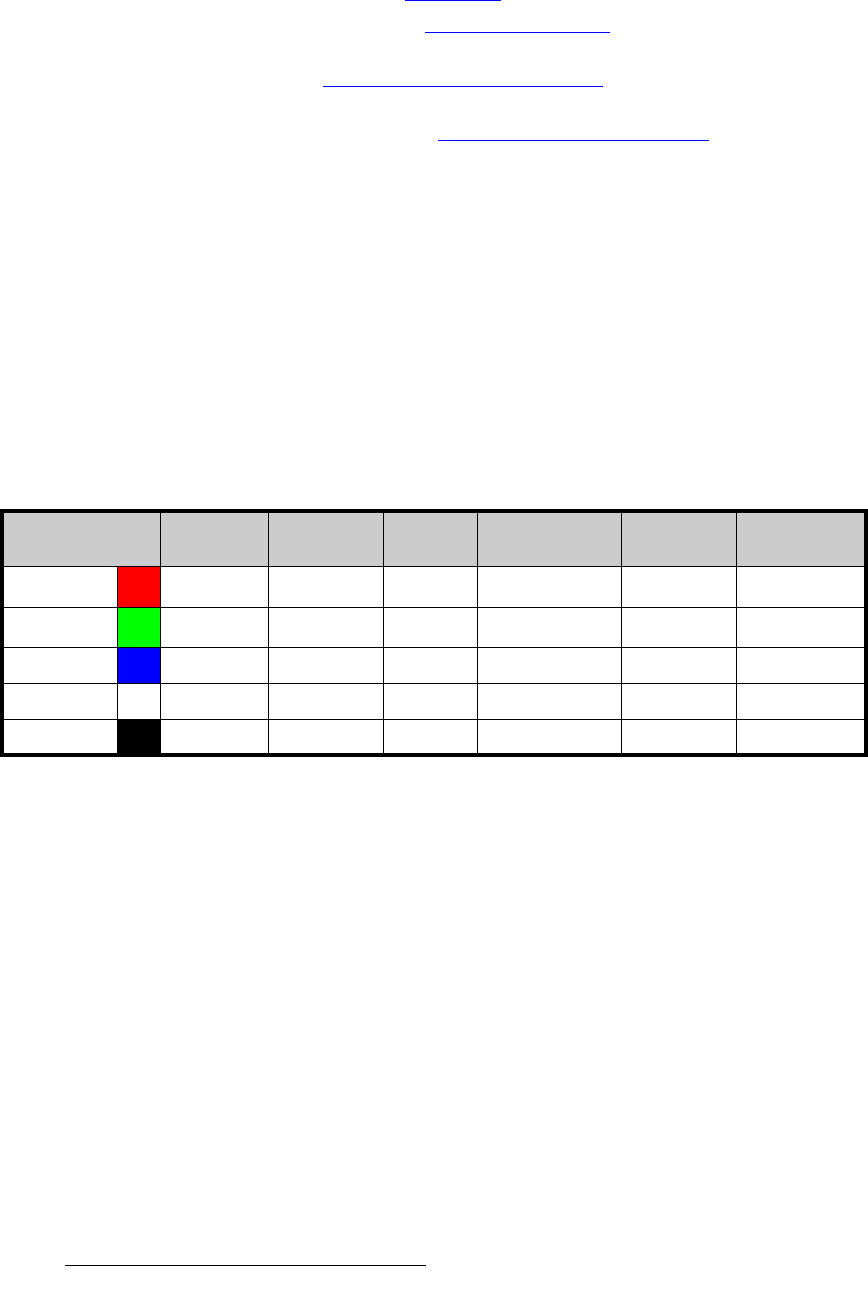
128 FSN Series • User’s Guide • Rev 01
4. Installation
Signal Connections
the panel. Use the Input Setup Menu to set up universal input signals. In
Chapter 5, refer to the “Input Menu” section on page 202 for setup details.
• In Chapter 6, refer to the “Universal Input Setup” section on page 293 for step-
by-step setup instructions.
• Refer to the “Analog Format Connection Table” section on page 128 for a chart
of analog formats available when using a customer supplied breakout cable.
• In Appendix A, refer to the “Input and Output Format Tables” section on
page 445 for a list of available input formats for the FSN Series.
• The two SDI inputs enable you to connect SD-SDI sources to an HD-SDI system
(and vice versa), and scale the source up (or down) to the native resolution.
^å~äçÖ=cçêã~í=`çååÉÅíáçå=q~ÄäÉ
Each HD-15 analog connector on the UIC enables you to input a variety of video formats —
including VGA, composite video, S-video and YUV component video.
• For RGB with H and V sync, use the HD-15 connector directly.
• Using a customer supplied HD-15 to 5 x BNC breakout cable, several input
combinations are possible. Cells with check marks denote the connections
required for the indicated format.
Table 4-1. Analog Input Combinations using Breakout Cable
Breakout Cable
Wire Color
Composite
Video
S-Video
(Y/C)
YUV
(YP
b
P
r
)
RGB
Sync on Green
RGB
Comp Sync
RGB
Separate H V
R
(P
r
)
G
(Lum)
(Lum)
B (Chroma) (P
b
)
H Sync
V Sync


















