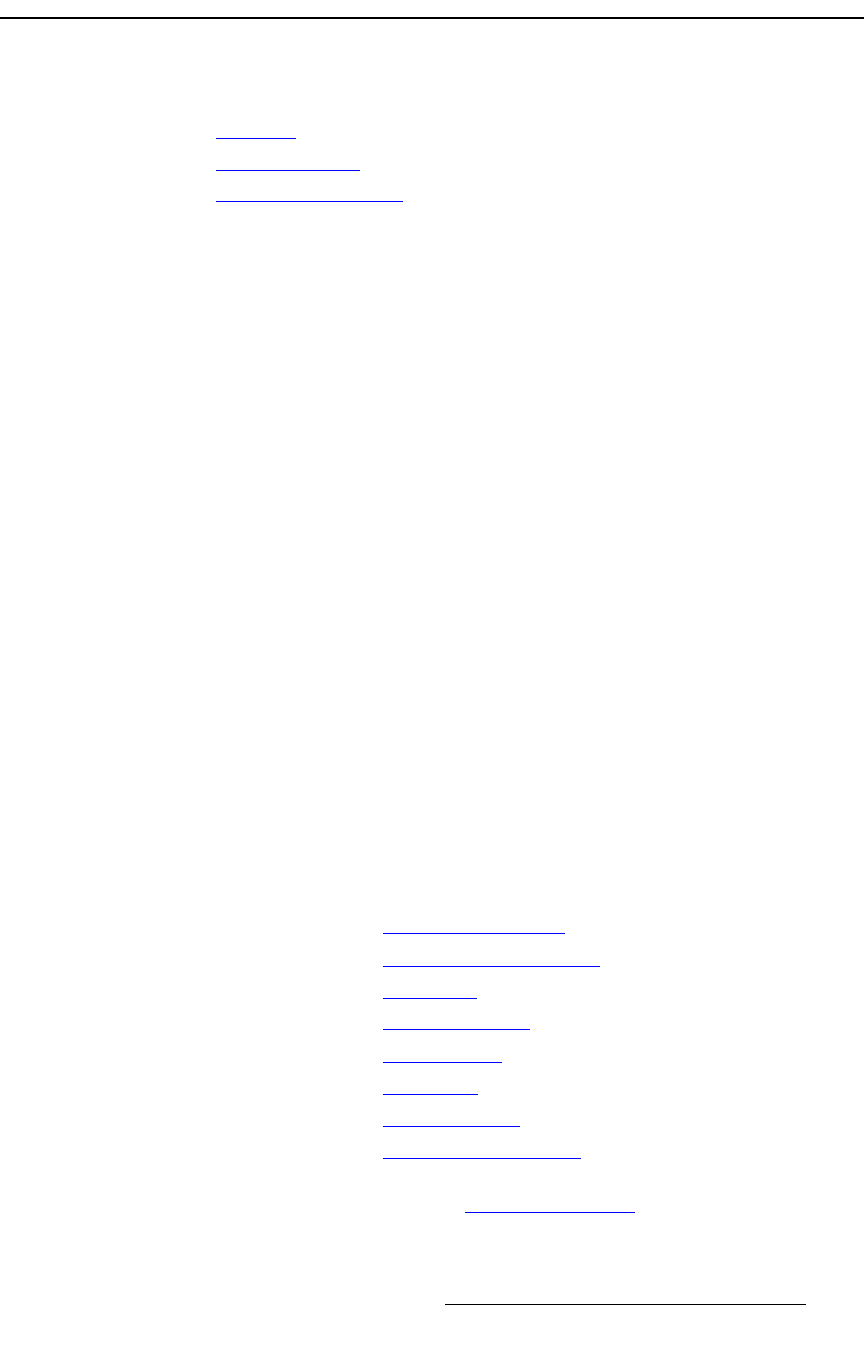
FSN Series • User’s Guide • Rev 01 23
NK==fåíêçÇìÅíáçå
About the FSN Series
^Äçìí=íÜÉ=cpk=pÉêáÉë
The following topics are discussed in this section:
• Overview
• Control Features
• System Configuration
lîÉêîáÉï
The FSN Series integrates HD, SD and computer sources in a professional multi-format
production switcher. General features include:
• The ability to add computer inputs and HD/SD cross-conversion capability to
traditional video switcher functionality, with seamless switching and mixing.
• The ability to select the native output video format (e.g., 480i, 576i, 720p, 1080i).
In this manner, the switcher can:
~ Operate as an HD-SDI switcher with internal SD and computer video
conversion to HD.
~ Operate as an SD-SDI switcher with internal HD and computer video
conversion to SD.
• An intuitive control surface, with sections and functions that are familiar to the
video production switching community.
• A user-configurable video processor (chassis) that uses field-installable cards,
providing superior input and output flexibility.
• All cards, power supplies and fans are front-serviceable and hot-swappable.
• Video reference input, plus auto-timing of reference locked sources (+/- 0.5 lines).
• Six native resolution Aux outputs as standard.
• Minimal video delay for native resolution sources that are locked to reference.
• Built-in test patterns.
Please note:
• To ensure trouble-free orientation, installation and operation of your FSN Series
switcher, please follow all procedures in the following chapters:
~ Chapter 2, “FSN-1400 Orientation” on page 33.
~ Chapter 3, “Control Panel Orientation” on page 67.
~ Chapter 4, “Installation” on page 103.
~ Chapter 5, “Menu Orientation” on page 131.
~ Chapter 6, “System Setup” on page 279.
~ Chapter 7, “Operations” on page 307.
~ Chapter 8, “DVE Operations” on page 353.
~ Chapter 9, “Multiviewer Operations” on page 411.
• If you have questions regarding the FSN Series, please consult with customer
service. Refer to Appendix B, “Contact Information
” on page 451.


















