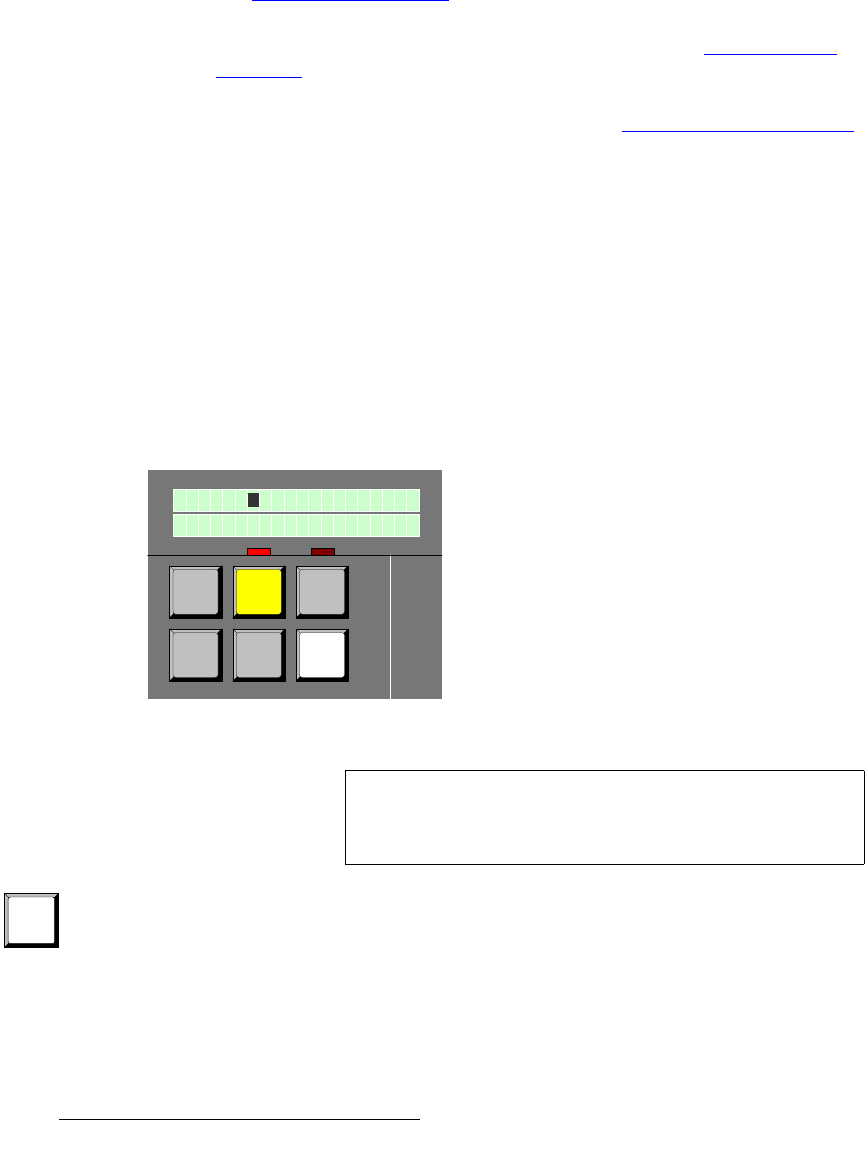
398 FSN Series • User’s Guide • Rev 01
8. DVE Operations
Automatic DVE Triggering
qêáÖÖÉê=pÉíìé=~åÇ=aáëéä~ó
This section provides basic information about trigger setup. There are three types of
triggers that can be armed on the panel, and each has its own special label in the
Transition Display:
• A “Trigger only” transition runs the DVE effect only. The selected keyer does not
mix or wipe. In the display, the label “
FX” indicates this type of trigger. Refer to
the “
Trigger Only Transition” section for details.
• A “Mix-key-trigger” transition runs the DVE effect and mixes the selected keyer.
The label “
MFX” indicates this type of trigger. Refer to the “Mix-key-trigger
Transition” section for details.
• A “Wipe-key-trigger” transition runs the DVE effect and wipes the selected keyer.
The label “
WFX” indicates this type. Refer to the “Wipe-key-trigger Transition”
section for details.
Basic setup for each trigger type is explained and illustrated in the following sections.
qêáÖÖÉê=låäó=qê~åëáíáçå
To arm a “trigger only” transition:
• Ensure that a dual keyframe DVE effect is loaded in the selected keyer(s).
• Enable one or two keyers in the Next Transition Group. The BG button can
either be on or off, as required.
• Enable FX TRIG by itself in the Effects Group.
In the
Transition Display, the label “FX” indicates “trigger only,” as shown below (for
keyer 1).
Figure 8-21. “Trigger only” transition armed
To always confirm which keyers are armed to trigger, press and hold FX TRIG. In this
mode, the “lit” keyer buttons in the
Next Transition Group are the ones that are armed to
trigger. When you release the
FX TRIG button, the group returns to its previous state.
BG
KEY
1
KEY
2
MIX WIPE
FX
TRIG
M E M F X K E Y 2 T R A N
2 1 C A M 1 G F X 2 3 0
Important
In this mode, the KEY 1 and/or KEY 2 buttons light to show
which DVE effect(s) are armed to trigger — the buttons do not
indicate a mix-key or wipe-key in this mode.
FX
TRIG


















