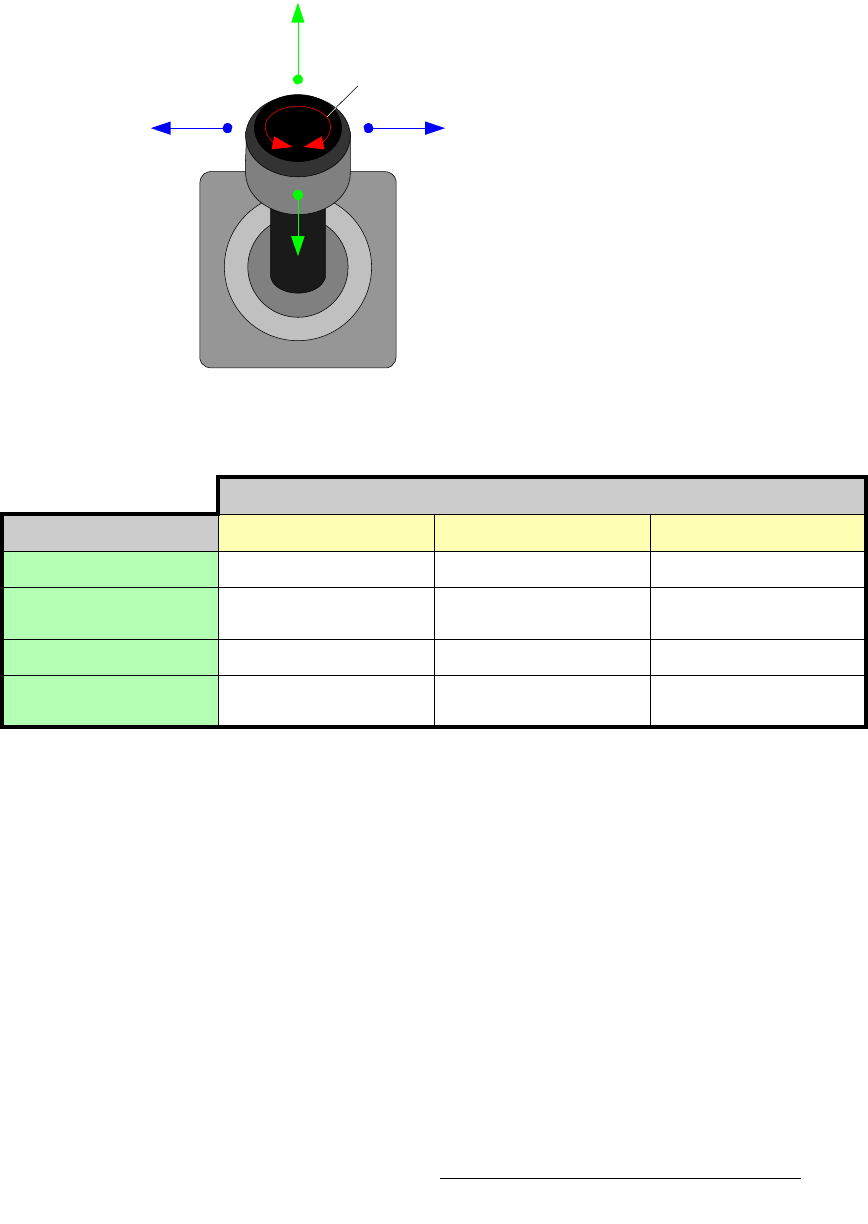
FSN Series • User’s Guide • Rev 01 361
8. DVE Operations
Introduction to the DVE
gçóëíáÅâ=`çåíêçä
When the DVE Menu is active, the Joystick controls many (but not all) image manipulation
parameters. The following table details
Joystick control in the various modes. Use the
figure below for reference.
Figure 8-2. Joystick Axes
* Current aspect ratio is maintained.
** PIP size and position remains constant. Manipulations can not exceed
the boundaries of the source image, e.g., you can not reduce source size
below 1:1.
*** Aspect ratio of the mask is maintained. Manipulation stops when an
edge reaches zero.
X-Axis Control
Y-Axis Control
Z-Axis Control
Table 8-1. Joystick Control Modes
Joystick Movement
DVE Mode X Axis Y Axis Z Axis
Size and Position Left / right PIP movement Up / down PIP movement PIP size *
Pan / Zoom source ** Left / right source position
inside PIP
Up / down source position
inside PIP
Source size inside PIP
Mask *** Left / right mask movement Up / down mask movement Mask size
Shadow Size and Position Left / right shadow
movement
Up / down shadow
movement
Shadow size


















