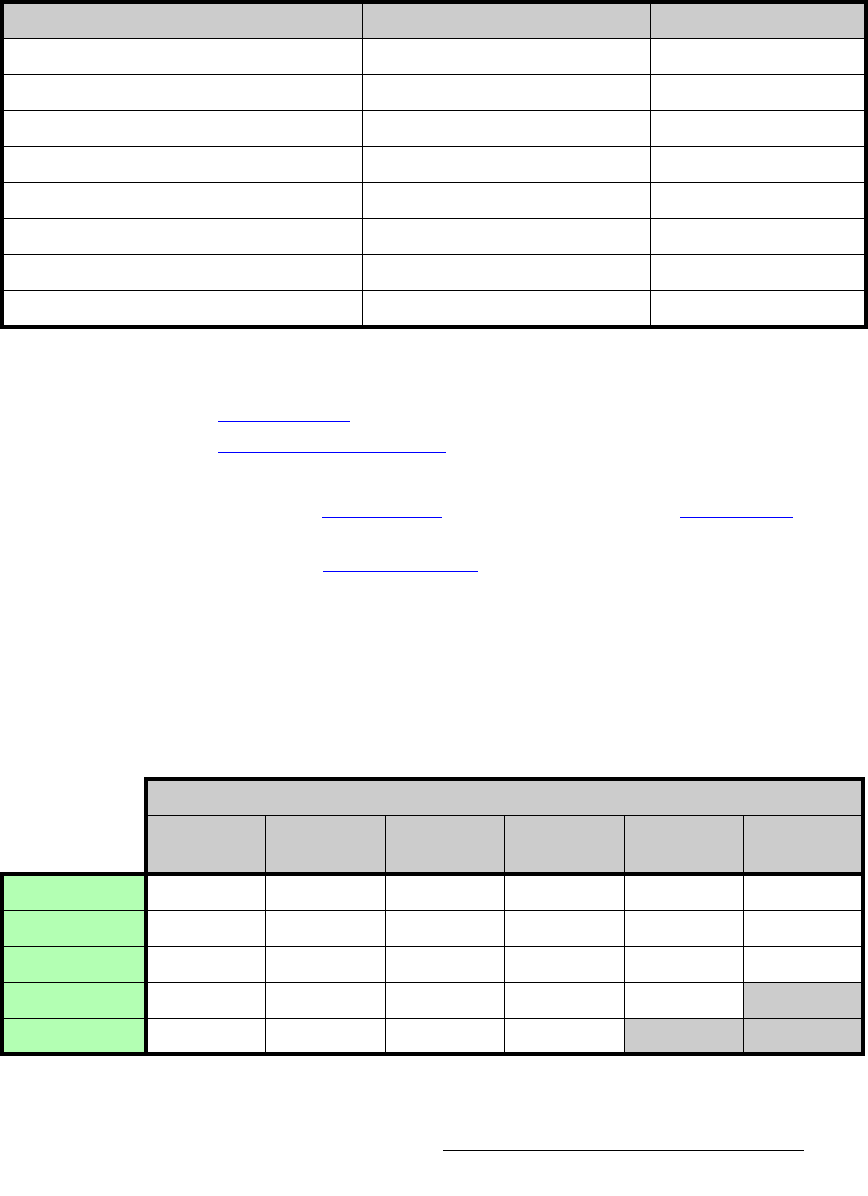
FSN Series • User’s Guide • Rev 01 35
2. FSN-1400 Orientation
Hardware Description
`~êÇ=päçí=^ääçÅ~íáçå=~åÇ=póëíÉã=cäÉñáÄáäáíó
Within the FSN-1400 chassis, two card slots are dedicated (System and M/E). The
allocation of the remaining slots is flexible, as illustrated in the following table.
Because different combinations of cards can be installed in the FSN-1400 chassis, input
and output combinations are highly flexible. Refer to the following two sections for details:
• Input Flexibility
• Auxiliary Output Flexibility
Please note:
• Refer to the “Chassis Front” section on page 39 and the “Chassis Rear” section
on page 41 for detailed information on all chassis card slots.
• Refer to the “Card Descriptions” section on page 43 for in-depth information of
all cards and their capabilities.
fåéìí=cäÉñáÄáäáíó
The following table outlines the system’s input flexibility, based on the numbers of eight
channel NICs and two channel UICs that can be installed:
Table 2-1. FSN Series chassis card slot allocations
Card Type Max. # of Cards per Chassis Slot Number(s)
System (Required card) 114
M/E (Required card) 18
NIC (Native Input Card), 8-channel 4 1 - 4 (default slot: 1)
UIC (Universal Input Card), 2-channel 5 3 - 7 (default slot: 7)
MVR (Multiviewer Card) 1 11
UOC (Universal Output Card), 2-channel 3 11, 12, 13 (default slot: 12)
NAC (Native Aux Output Card), 8-channel 3 11, 12, 13 (default slot: 13)
DVE (Digital Video Effects) card, 2-channel 2 9, 10
Table 2-2. FSN Series input flexibility
Total Inputs (Installed NICs + Installed UICs)
0 UIC
installed
1 UIC
installed
2 UICs
installed
3 UICs
installed
4 UICs
installed
5 UICs
installed
0 NIC installed0246810
1 NIC installed 8 10 12 14 16 18
2 NICs installed161820222426
3 NICs installed2426283032
4 NICs installed32343638


















