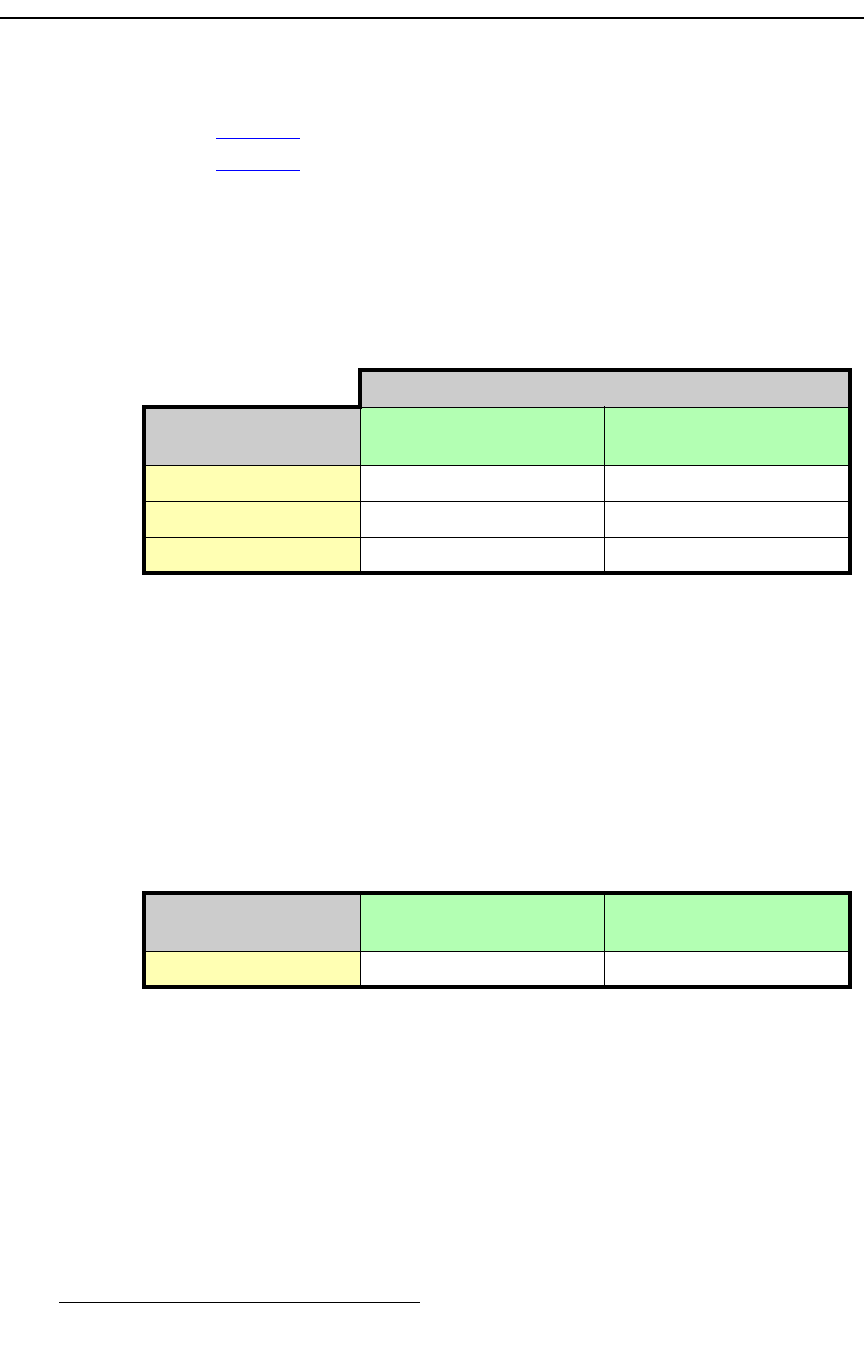
438 FSN Series • User’s Guide • Rev 01
^K==péÉÅáÑáÅ~íáçåë
Delay Specifications
aÉä~ó=péÉÅáÑáÅ~íáçåë
The following specifications are provided in this section:
• NIC Delay
• UIC Delay
kf`=aÉä~ó
The table below summarizes the amount of delay incurred for a selected native input in
each of the three sync modes:
* In
Auto mode, if the system switches to Frame Sync, the system stays
in the mode. To return to
Minimum Delay mode, press the {Refresh
Sync} button.
** Invalid video will either tear, or go to black, depending on how the
Black
on Invalid Video function is set on the User Preferences Menu.
rf`=aÉä~ó
The table below summarizes the amount of delay incurred for a selected universal input:
Table A-11. Native input delay for selected sync modes
Native Input Delay
Sync Mode
Input video is
≤ ± 1/2 line of reference
Input video is
≥ ± 1/2 line of reference
Auto Minimum delay 1 frame delay *
Frame Sync 1 frame delay 1 frame delay
Minimum Delay Minimum delay Invalid video behavior **
Table A-12. Universal input delay
Universal Input Delay
Input video is
≤ ± 1/2 line of reference
Input video is
≥ ± 1/2 line of reference
1 frame delay 2 frames delay


















