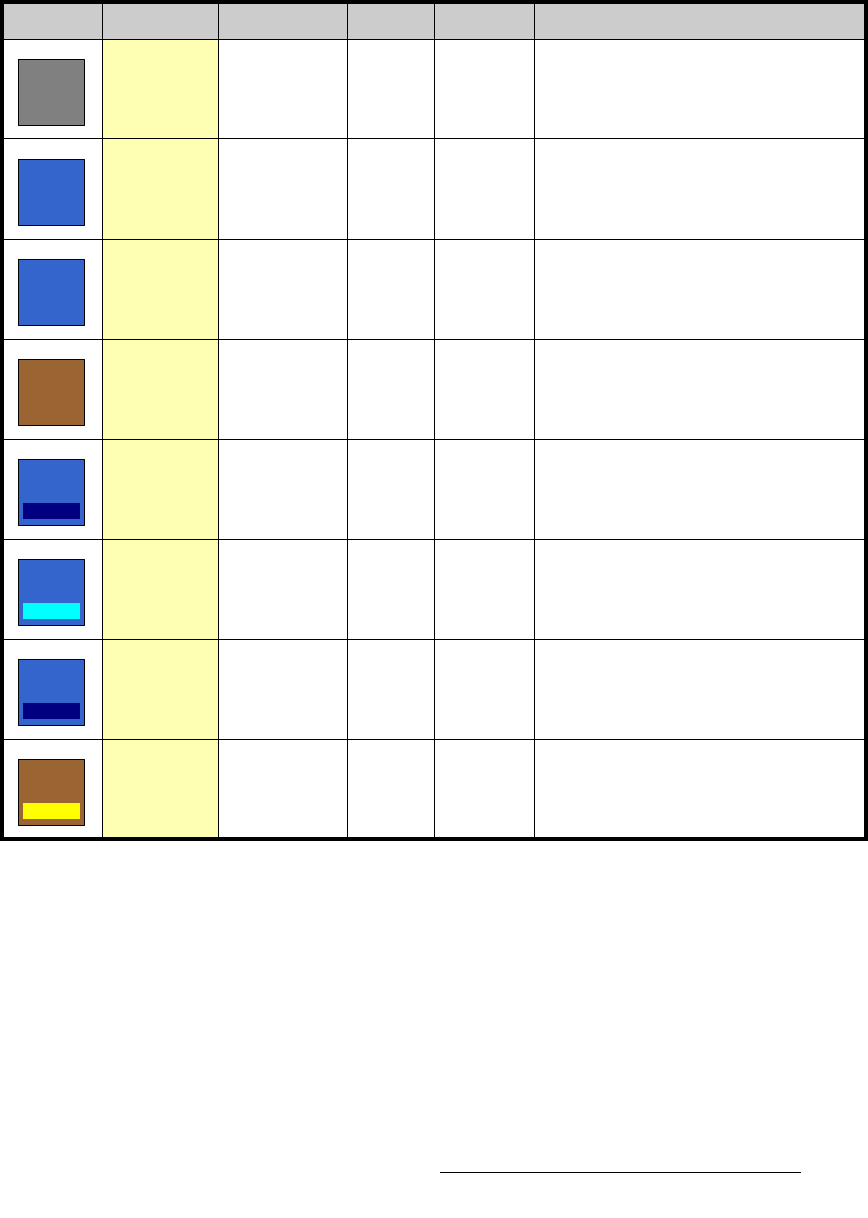
FSN Series • User’s Guide • Rev 01 141
5. Menu Orientation
Buttons, Tables and Matrices
pìãã~êó=çÑ=_ìííçå=qóéÉë
The table below summarizes buttons types, attributes, colors and functions.
Table 5-1. Button types, colors and functions
Type Attributes Color Insert Function
Menu Bar Latching Gray — Provides direct access to all primary
menus.
Function Latching Blue — Enables and disables the selected function.
May have an associated “Conditional”
button that appears when the function
button is latched.
Function Momentary Blue — Performs the selected function, then
returns to its default “off” state.
Navigation Momentary Brown — Changes your view to a new location in the
menu tree.
Value Latching Blue Dark Blue Appears adjacent to the knobs, on the right
side of the Touch Screen. Enables entry of
values for the selected parameter.
Toggle Momentary Blue Cyan Toggles between two states only, for the
selected function.
Pop-up Latching Blue Dark Blue Provides a choice of two or more options
for the selected function.
Location Latching Brown Yellow Provides a choice of locations within the
same “parent” menu.
Menu
Function
Function
Navigation
Knob
Function
Value
Function
State 1
Function
Selection
Location
Location 1


















