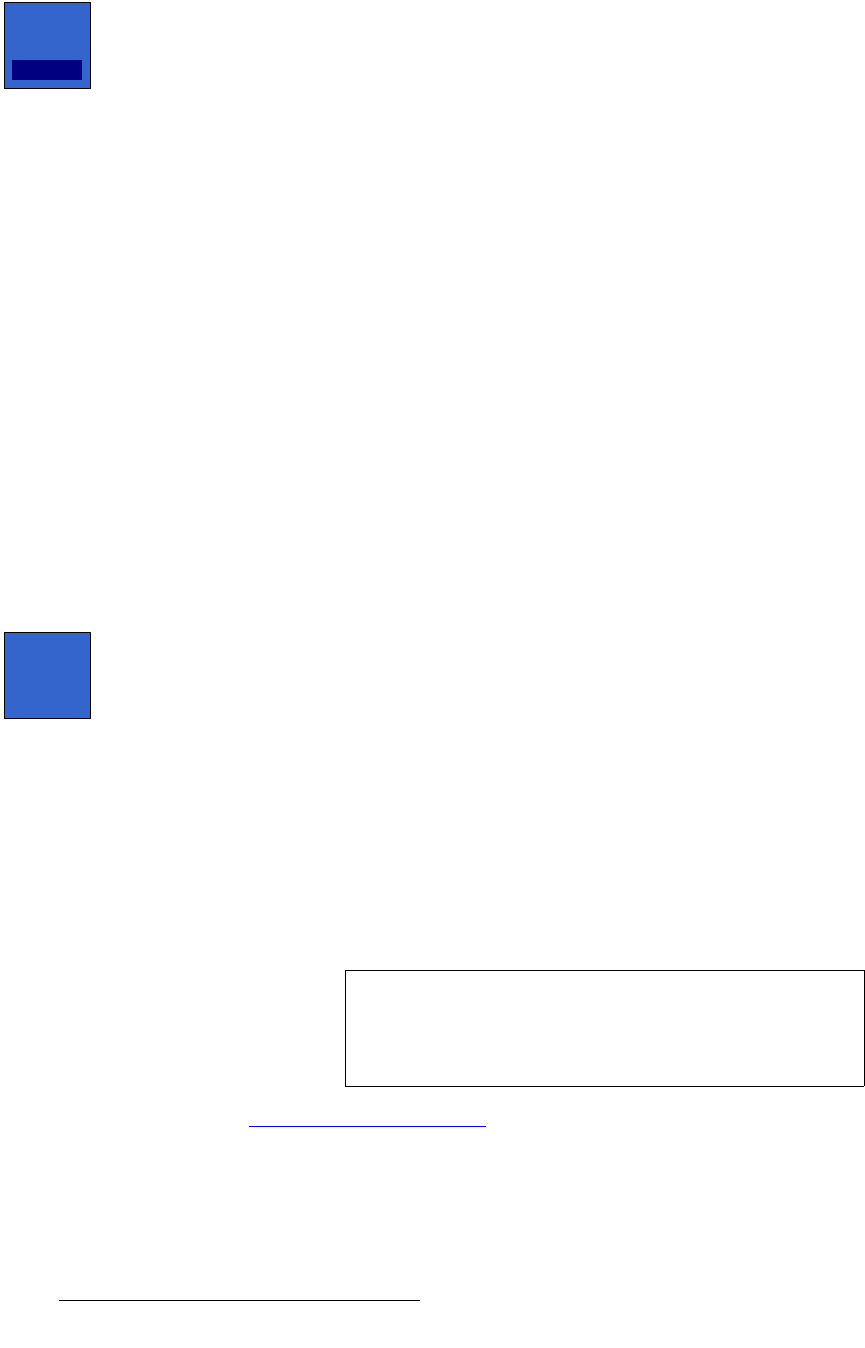
184 FSN Series • User’s Guide • Rev 01
5. Menu Orientation
Memory Menu
• Memory Menu, Value Button Selection — In the Store, Recall and View
modes, on both the
Memory Menu and the Enables Menu, you can select a
register by pressing the
{Memory Register} value button. When the Keypad
appears, enter the desired register and press
{Enter}. The highlight jumps to the
selected register.
Please note the following important points regarding register selection and tracking:
• As you enter register numbers using the physical Keypad, the highlight in the
table tracks the register accordingly — for each digit entered. For example, if the
target register is
123, the highlight jumps to register 1 when the first digit is
entered, register
12 when the second digit is entered, and register 123 when you
complete the entry.
• As you enter register numbers using the physical Keypad in both Store and
Recall modes, the module buttons track in the Memory Section — for each digit
entered. For example, if the target register is
123:
~ When the first digit (1) is entered, the modules already stored in that
register light (if any).
~ When the second digit (2) is entered, the modules already stored in
register
12 light (if any). These modules may be different than those in
register
1.
~ When the third digit (3) is entered, the modules already stored in register
123 light (if any). Again, these modules may be different than those
stored in register
12.
k~ãáåÖ=oÉÖáëíÉêë
The “name register” feature is available in the following memory modes only:
• View Mode
• Store Mode
By default, new registers are named Register_[n], where [n] is the number of the selected
register. As desired, you can enter a custom description of a register.
To use the feature:
• Access the Pop-up Keyboard:
~ From the Memory Menu, highlight the desired register in the table, and
then press
{Description}.
~ From the Enables Menu, press {Description}.
• Enter a brief description, then press {Enter} to close the Keyboard.
Refer to the “
Using the Pop-up Keyboard” section on page 147 for more information
about the
Keyboard.
Memory
Register
123
Descrip-
tion
Note
In View Mode, the new (or edited) description appears
immediately in the register table. In
Store Mode, the new (or
edited) description will not appear in the table until the
ENTER button is pressed on the Keypad.


















